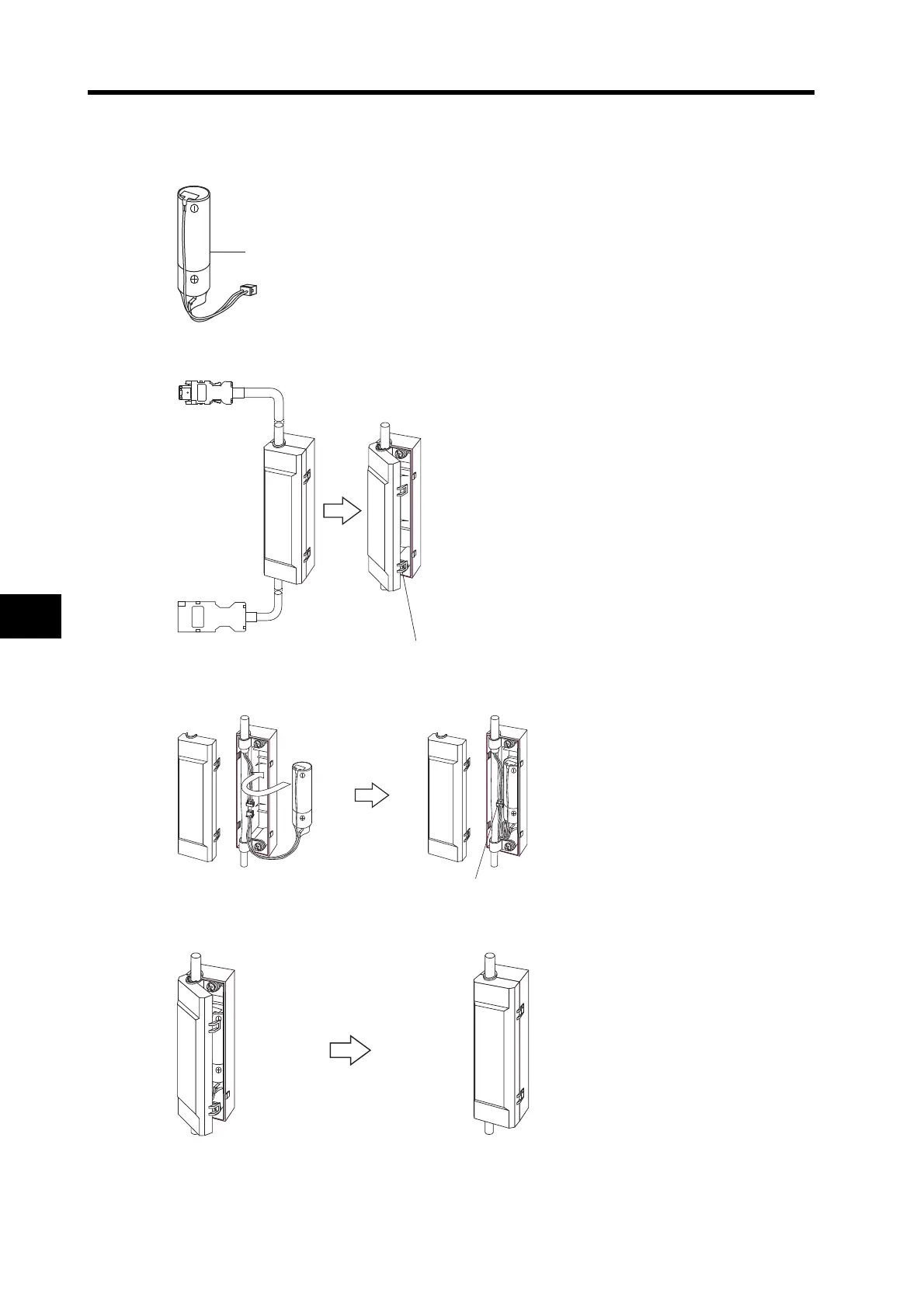8-25
8-5 Periodic Maintenance
Troubleshooting
8
Battery Mounting Procedure
1. Prepare the R88A-BAT01G replacement battery.
2. Remove the battery box cover.
3. Put the battery into the battery box.
4. Close the cover to the battery box.
Raise the hooks to remove the cover.
Attach the connector.Insert the battery.
Make sure that the connector
wiring does not get caught when
closing the cover to the battery
box.
