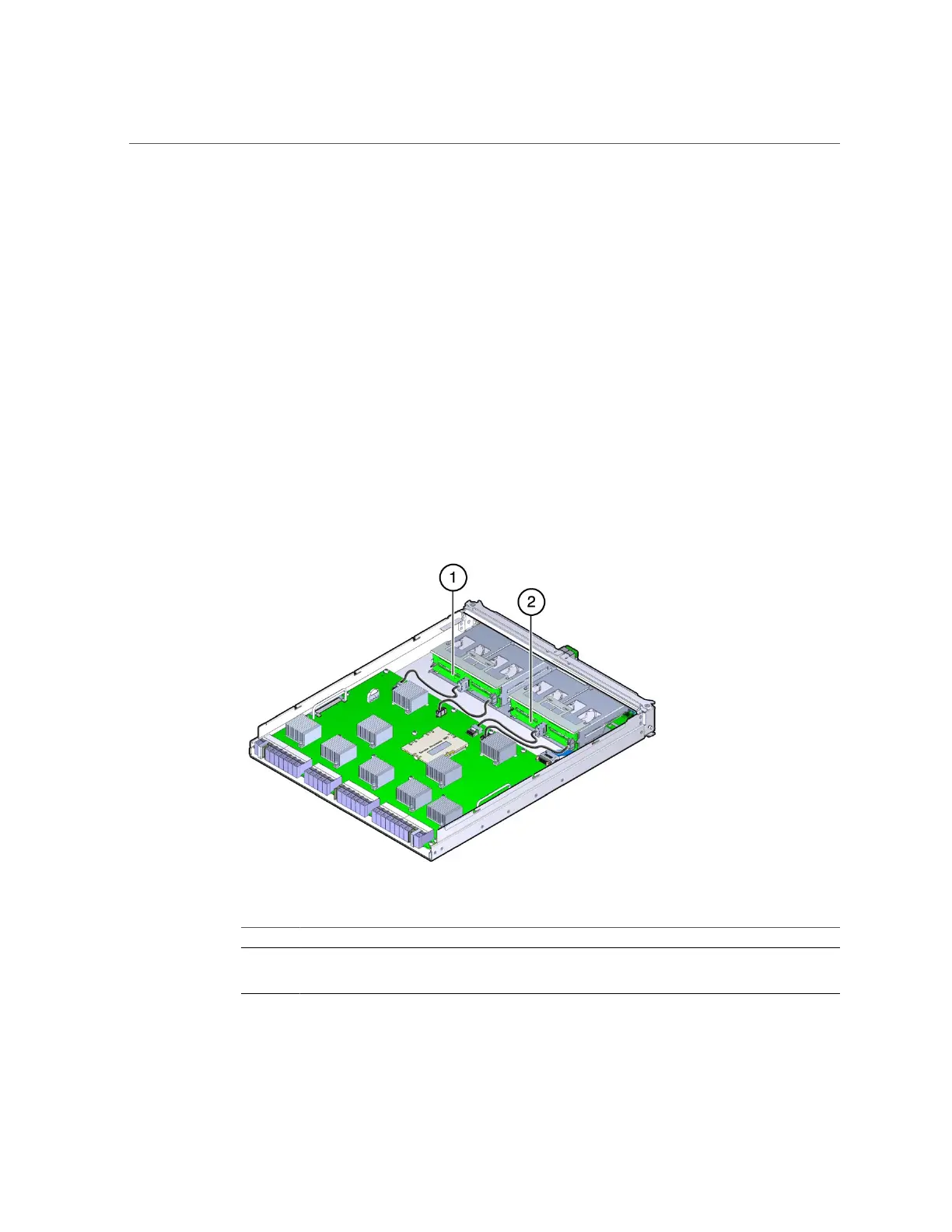Remove a Storage Backplane
100 SPARC T5-8 Server Service Manual • November 2015
See “Removing Power From the Server” on page 53.
2.
Take the necessary ESD precautions.
See “Prevent ESD Damage” on page 57.
3.
Remove all the hard drives from the front of the server for the storage backplane
that you want to replace.
Note the locations of the drives before removing them so that you can install them in their
original slots. You have to remove only hard drives 0–3 or drives 4–7, depending on which
storage backplane you want to replace. See “Remove a Hard Drive” on page 83.
4.
Remove the main module from the server.
See “Remove the Main Module” on page 91.
5.
Locate the storage backplane that you want to remove.
No. Description
1
Storage backplane for drives 4 through 7 (SAS_BP1)
2
Storage backplane for drives 0 through 3 (SAS_BP0)