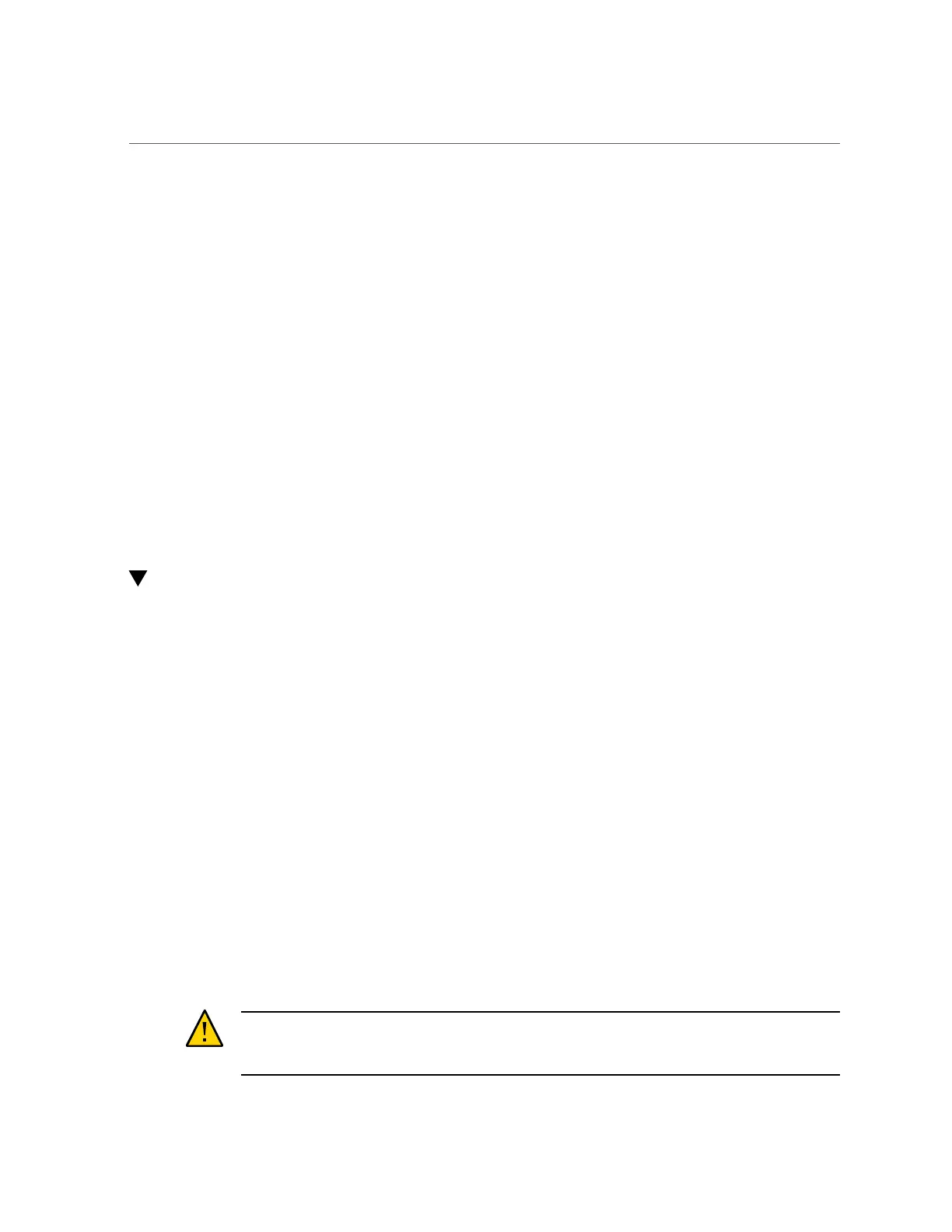Install a DIMM
78 SPARC T5-8 Server Service Manual • November 2015
All of the replacement DIMMs must be the same size and type. See “DIMM
Configuration” on page 71.
■
If you are upgrading the server, continue to remove all of the DIMM filler
panels from the new processor modules.
DIMM filler panels are not supported in running processor modules. After you have
removed all of the DIMM filler panels, you can install the new DIMMs. See “Install a
DIMM” on page 78.
Related Information
■
“DIMM Configuration” on page 71
■
“Determine Which DIMM Is Faulty (FMA)” on page 73
■
“Determine Which DIMM Is Faulty (LEDs)” on page 75
■
“Install a DIMM” on page 78
■
“Server Upgrade Process” on page 59
Install a DIMM
Before beginning this procedure, ensure that you are familiar with the information provided in
these topics:
■
“Safety Information” on page 49
■
“DIMM Configuration” on page 71
1.
Take the necessary ESD precautions.
See “Prevent ESD Damage” on page 57.
2.
Ensure that you have removed the processor module if you are replacing a faulty
DIMM.
See “Remove a Processor Module or Processor Filler Module” on page 63.
3.
Ensure that you have removed the faulty DIMM.
See “Remove a DIMM or DIMM Filler Panel” on page 76.
4.
Unpack the replacement DIMM, and place it on an antistatic mat.
Caution - If you ordered processor modules without memory to upgrade the server from a half-
populated configuration to a fully-populated configuration, you must install the same size and
capacity of DIMMs that are already in the existing processor modules.