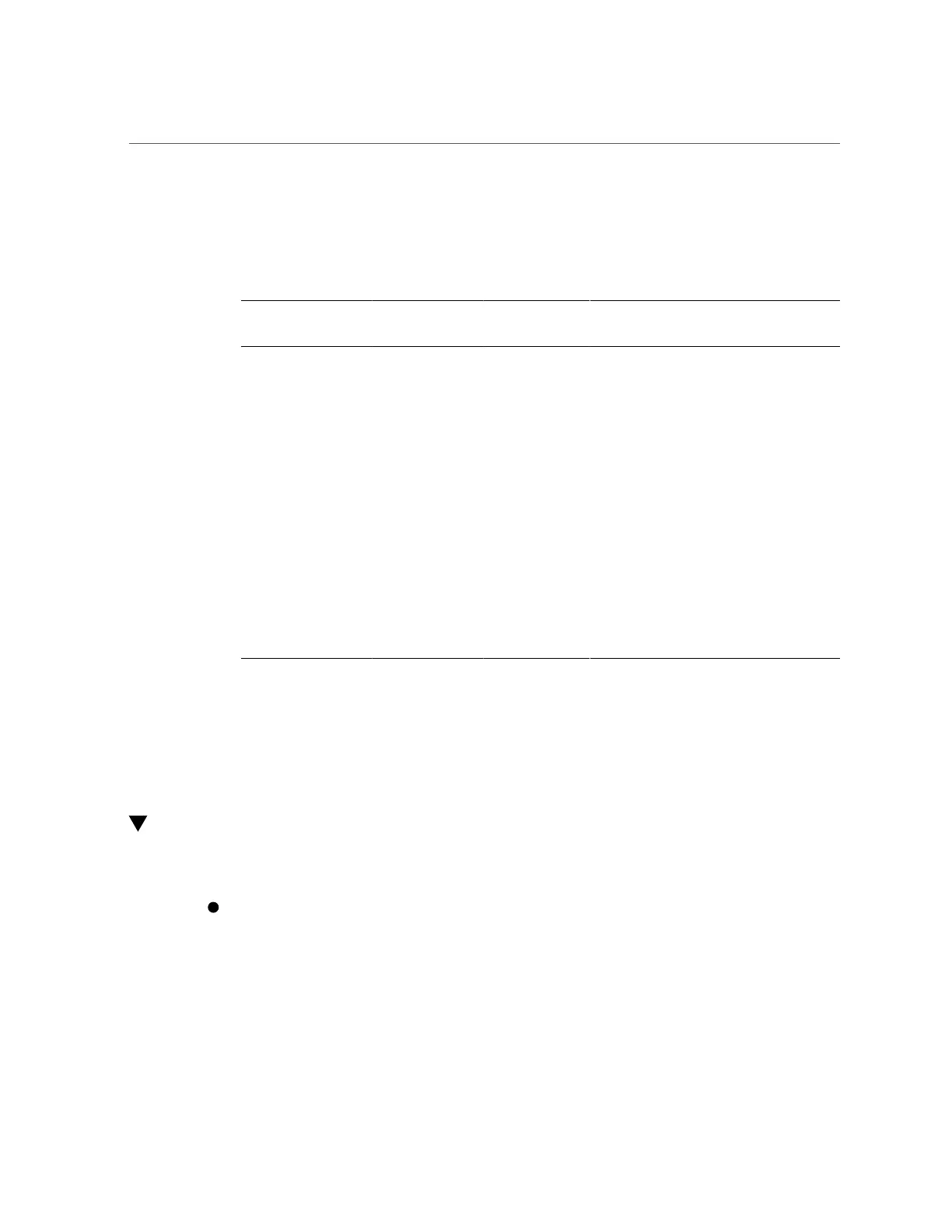Component Service Categories
52 SPARC T5-8 Server Service Manual • November 2015
Component Service Categories
The following table identifies the server components that are replaceable.
Component A/C Power Status
for Removal
Authorized
Service
Personnel Only
Remove and Replace Instructions
Battery Off “Servicing the Battery”
DIMMs Off “Servicing DIMMs”
Fan modules On or off “Servicing Fan Modules”
Front I/O assembly Off “Servicing the Front I/O Assembly”
Hard drives On or off “Servicing Hard Drives”
Main module Off “Servicing the Main Module”
PCIe cards On or off “Servicing PCIe Cards”
Power supplies On or off “Servicing Power Supplies”
Processor modules Off “Servicing Processor Modules”
Rear I/O module Off “Servicing the Rear I/O Module”
Rear chassis
subassembly
Off X “Servicing the Rear Chassis Subassembly”
SP Off “Servicing the Service Processor Card”
Storage backplanes Off “Servicing the Storage Backplanes”
SCC PROM Off X “Servicing the System Configuration PROM”
Related Information
■
“Removing Power From the Server” on page 53
■
“Returning the Server to Operation”
Find the Server Serial Number
If you need technical support for your server, you must to provide the server's serial number.
Use one of the following options to find the serial number:
a.
Locate the manufacturing sticker on the front of the server or on the sticker
on the side of the server.
b.
At the Oracle ILOM prompt, type:
-> show /System