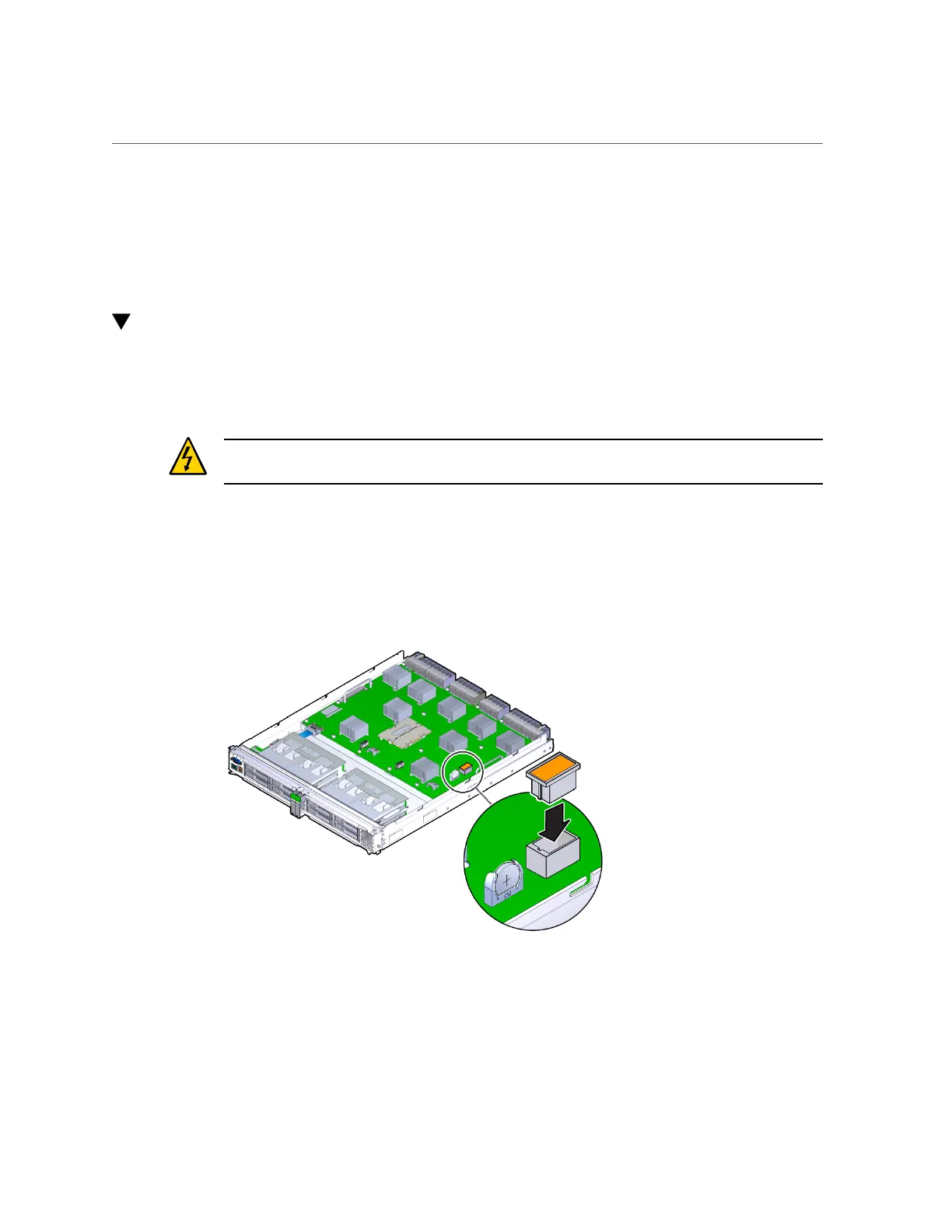Install the System Configuration PROM
Servicing the System Configuration PROM 119
Related Information
■
“Install the System Configuration PROM” on page 119
■
“Verify the System Configuration PROM” on page 120
Install the System Configuration PROM
Before beginning this procedure, ensure that you are familiar with the cautions and safety
instructions described in “Safety Information” on page 49.
Caution - This procedure requires that you handle components that are sensitive to electrostatic
discharge. This discharge can cause server components to fail.
1.
Take all necessary ESD precautions.
See “Prevent ESD Damage” on page 57.
2.
Orient the system configuration PROM properly onto the main module.
3.
Press down on the system configuration PROM until it is completely seated on
the main module.
4.
Insert the main module back into the server.
See “Install the Main Module” on page 95.