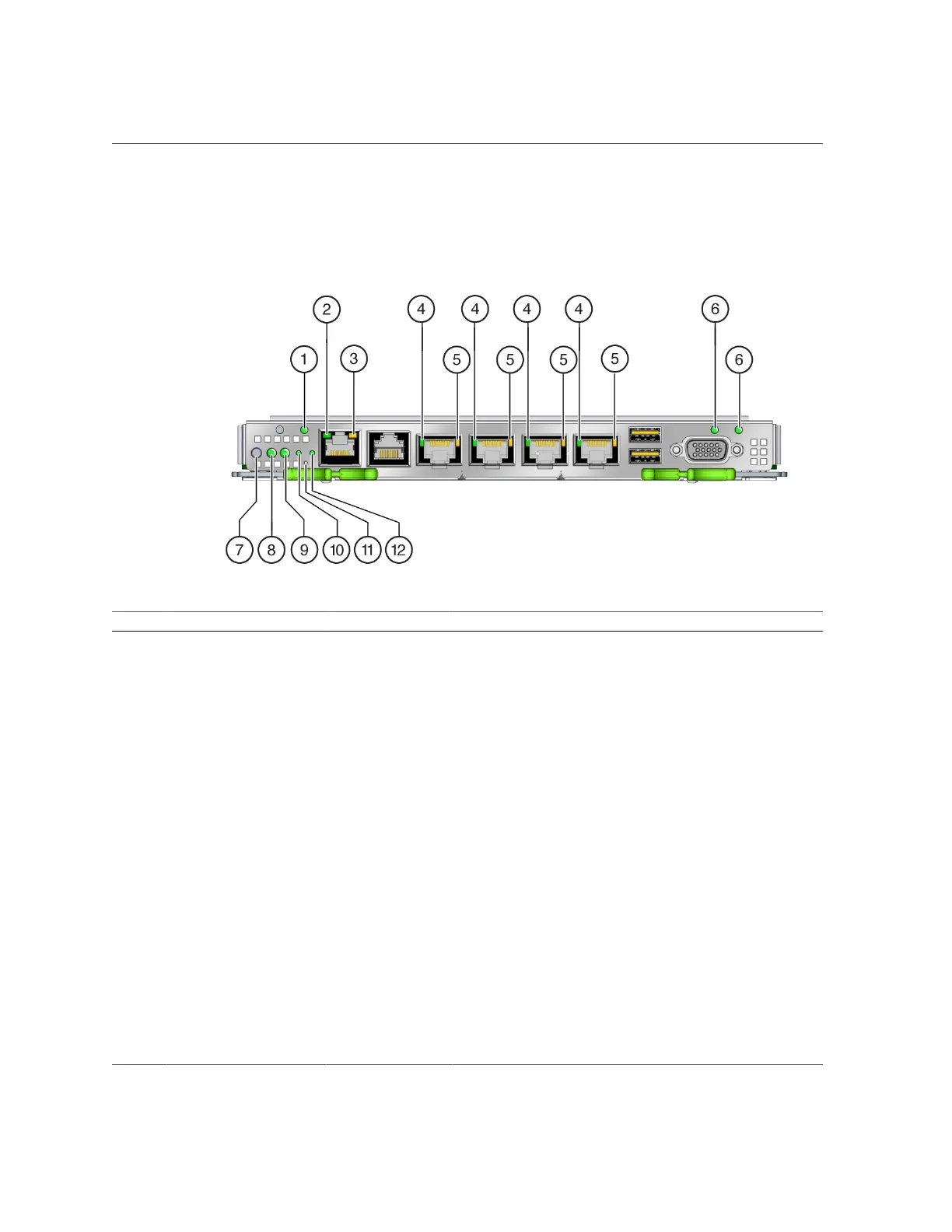Interpreting LEDs
Detecting and Managing Faults 33
Rear Panel Controls and LEDs
No. LED Icon or Label Description
1 AC 0 (left) and AC 1 (right)
power LED
Indicates these conditions:
■ Off – No power is applied to the server.
■ Green – Power is applied to the server.
2 Net MGT port link LED Indicates these conditions:
■ Off – No link is established.
■ On or blinking – A link is established.
3 Net MGT port speed LED Indicates these conditions:
■ Off – The link is operating as a 10-Mbps connection.
■ On or blinking – The link is operating as a 100-Mbps connection.
4 Network port link LED Indicates these conditions:
■ Off – No link is established.
■ Blinking – A link is established.
5 Network port speed LED Indicates these conditions:
■ Off – The link is operating as a 10-Mbps connection or there is no
link.
■ Amber on – The link is operating as a 100-Mbps connection.
■ Green on – The link is operating as a Gigabit connection (1000
Mbps).
■ Amber on – The link is operating as a 100-Mbps connection.
6 AC 2 (left) and AC 3 (right)
power LEDs
Indicates these conditions: