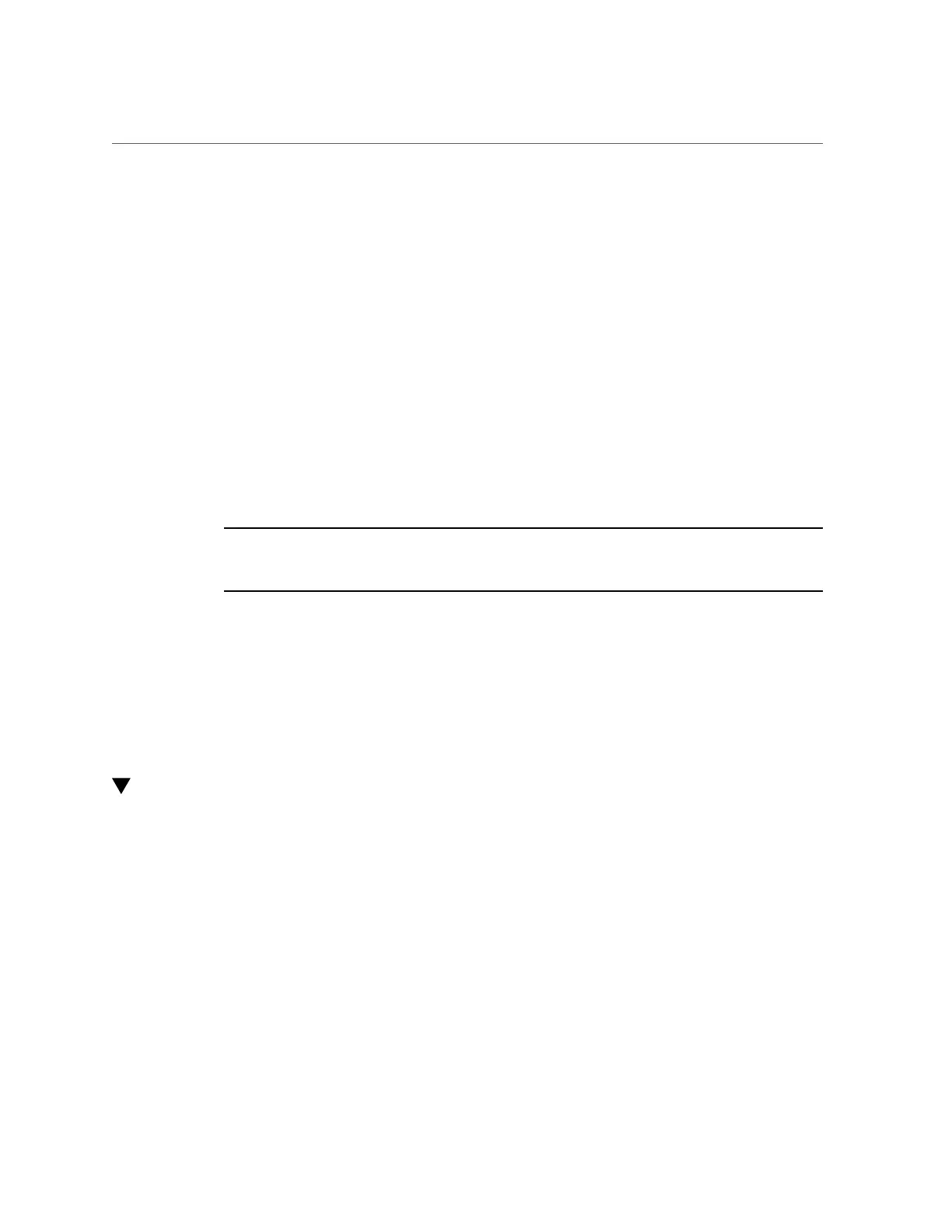Verify the Main Module
Servicing the Main Module 97
6.
If the you are replacing the main module with a new one, connect a terminal or a
terminal emulator (PC or workstation) to the SER MGT port.
The following message is delivered over the serial management port.
Unrecognized Chassis: This module is installed in an unknown or
unsupported chassis. You must upgrade the firmware to a newer
version that supports this chassis.
7.
Download the system firmware.
a.
Configure the SER MGT port to enable the firmware image to be
downloaded.
Refer to the Oracle ILOM documentation for network configuration instructions.
b.
Download the system firmware.
Follow the firmware download instructions in the Oracle ILOM documentation.
Note - You can load any supported system firmware version, including the firmware revision
that had been installed prior to the replacement of the main module. However, Oracle strongly
recommends installing the newest version of the system firmware.
8.
Power on the server.
See “Returning the Server to Operation”.
Related Information
■
“Remove the Main Module” on page 91
■
“Verify the Main Module” on page 97
Verify the Main Module
1.
Ensure that you have completed the following:
■
Applied power to the server.
See “Connect the Power Cords” on page 191.
■
Started the system.
See “Power On the Server (Oracle ILOM)” on page 192.
2.
Start the faultmgmt shell.
-> start SP/faultmgmt/shell