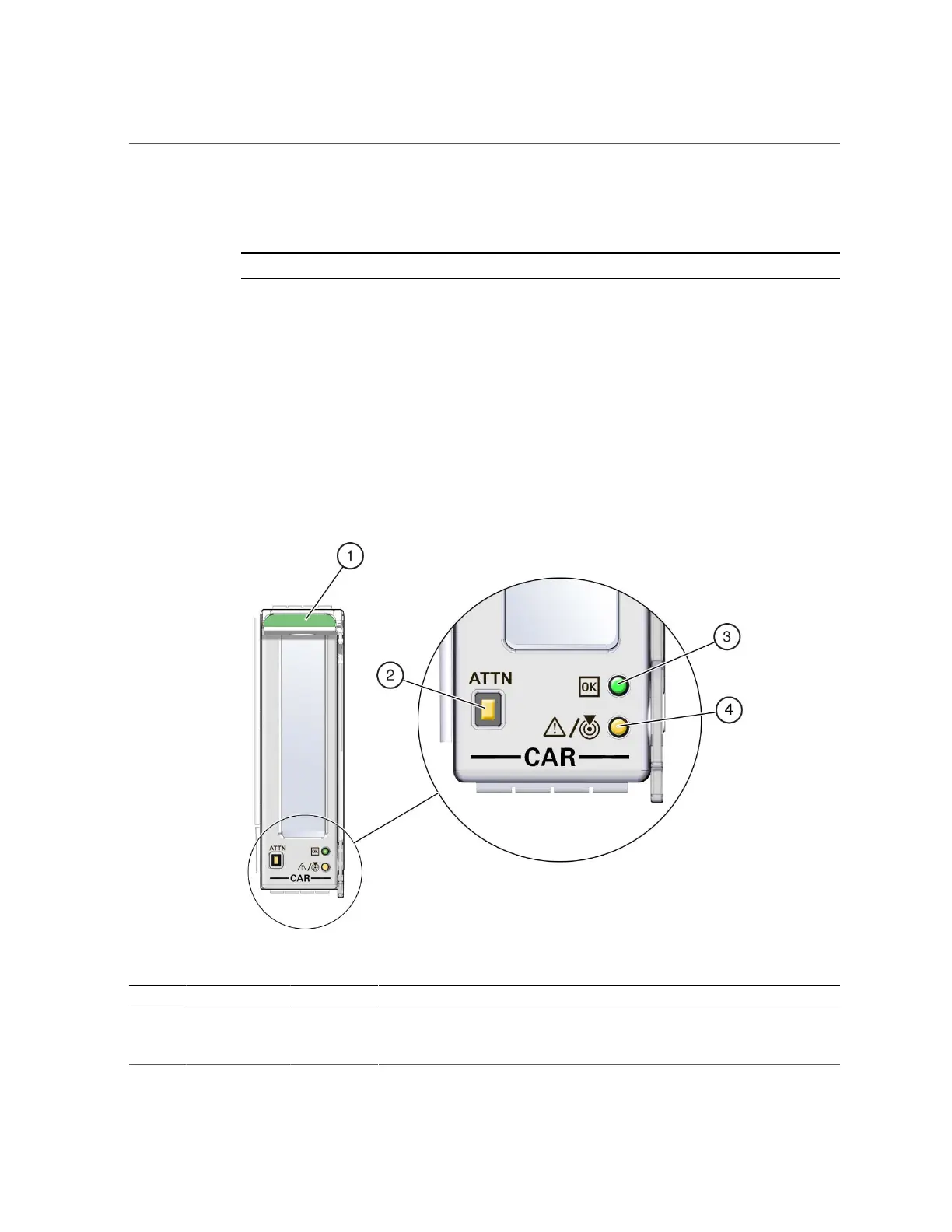PCIe Carrier LEDs and Controls
154 SPARC T5-8 Server Service Manual • November 2015
PCIe cards evenly across the available root complexes, leaving slots under root complexes 300
and 4c0 as the last to be populated.
Note - If you are upgrading the server, you are done with the process.
Related Information
■
“Root Complex Connections (Four Processor Modules)” on page 150
■
“Root Complex Connections (Two Processor Modules)” on page 151
■
“Server Upgrade Process” on page 59
PCIe Carrier LEDs and Controls
No. LED Icon Description
1 CAR PCIe carrier.
2 Attention
Required button
ATTN Indicates an operational fault. You can also press this button to alert the server to a newly
installed PCIe card.