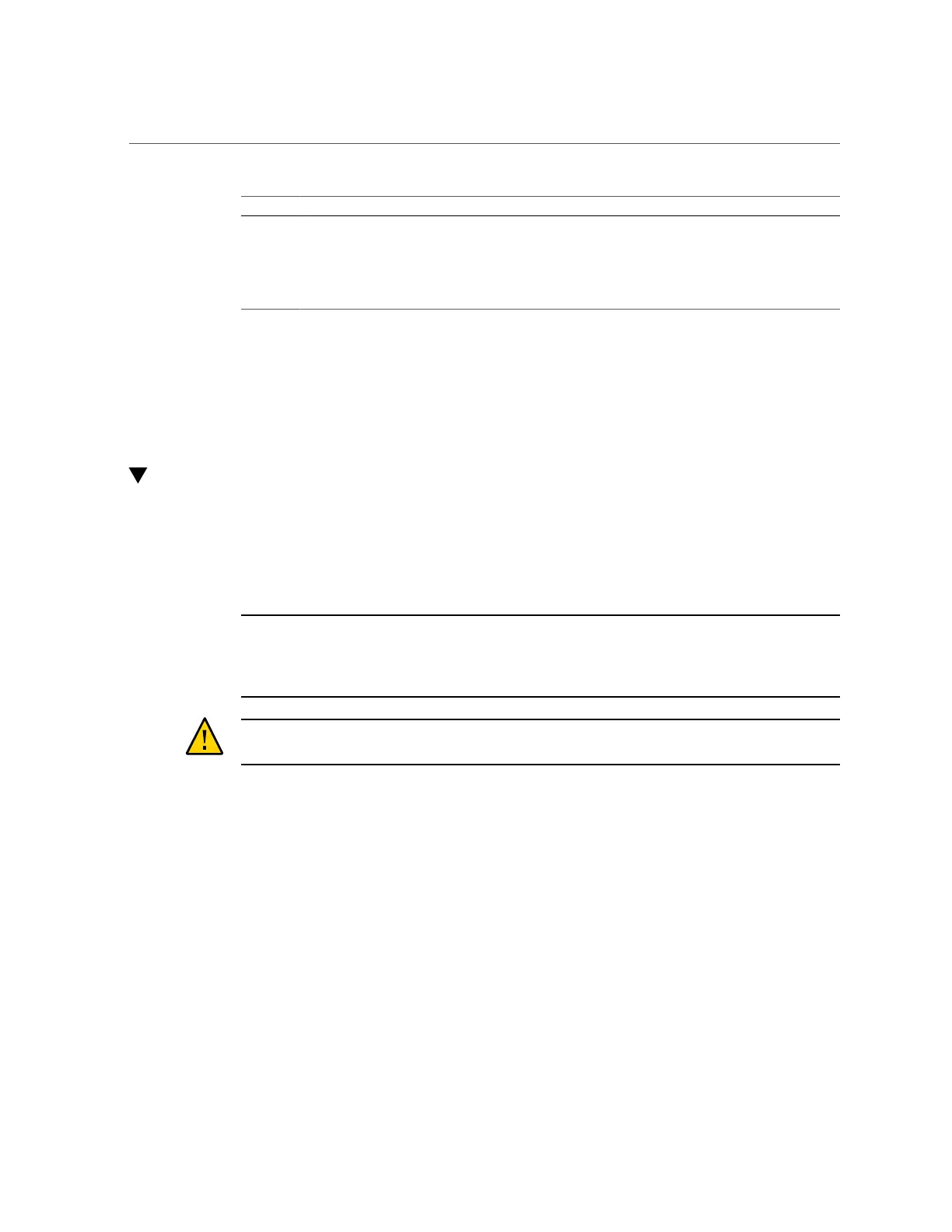Determine Which Processor Module Is Faulty
62 SPARC T5-8 Server Service Manual • November 2015
No. LED Icon Description
■ Off – The server is powered down and the
processor module is in standby mode. If the
server is powered on, then this indicates that
the processor module is powered down (the
blue Ready to Remove LED will be lit in this
case).
Related Information
■
“Remove a Processor Module or Processor Filler Module” on page 63
■
“Verify the Processor Module” on page 70
Determine Which Processor Module Is Faulty
The following LEDs are lit when a processor module fault is detected:
■
Front and rear System Fault (Service Required) LEDs
■
Service Required LED on the faulty processor module
Note - A faulty processor module at PM0 results in server shutdown and failure to reboot. If
your server experiences a fault at PM0 and you do not have a replacement processor module
available, you can move one of the other processor modules to PM0 and then boot the server in
a degraded state.
Caution - In order to maintain system cooling, all four processor module slots must be occupied
either with a processor module or a processor filler module.
1.
Determine if the Service Required LEDs are lit on the front panel or the rear I/O
module.
See “Interpreting LEDs” on page 29.
2.
From the front of the server, check the processor module LEDs to identify which
processor module needs to be replaced.
See “Processor Module LEDs” on page 61.
3.
Remove the faulty processor module.
See “Remove a Processor Module or Processor Filler Module” on page 63.
Related Information
■
“Remove a Processor Module or Processor Filler Module” on page 63