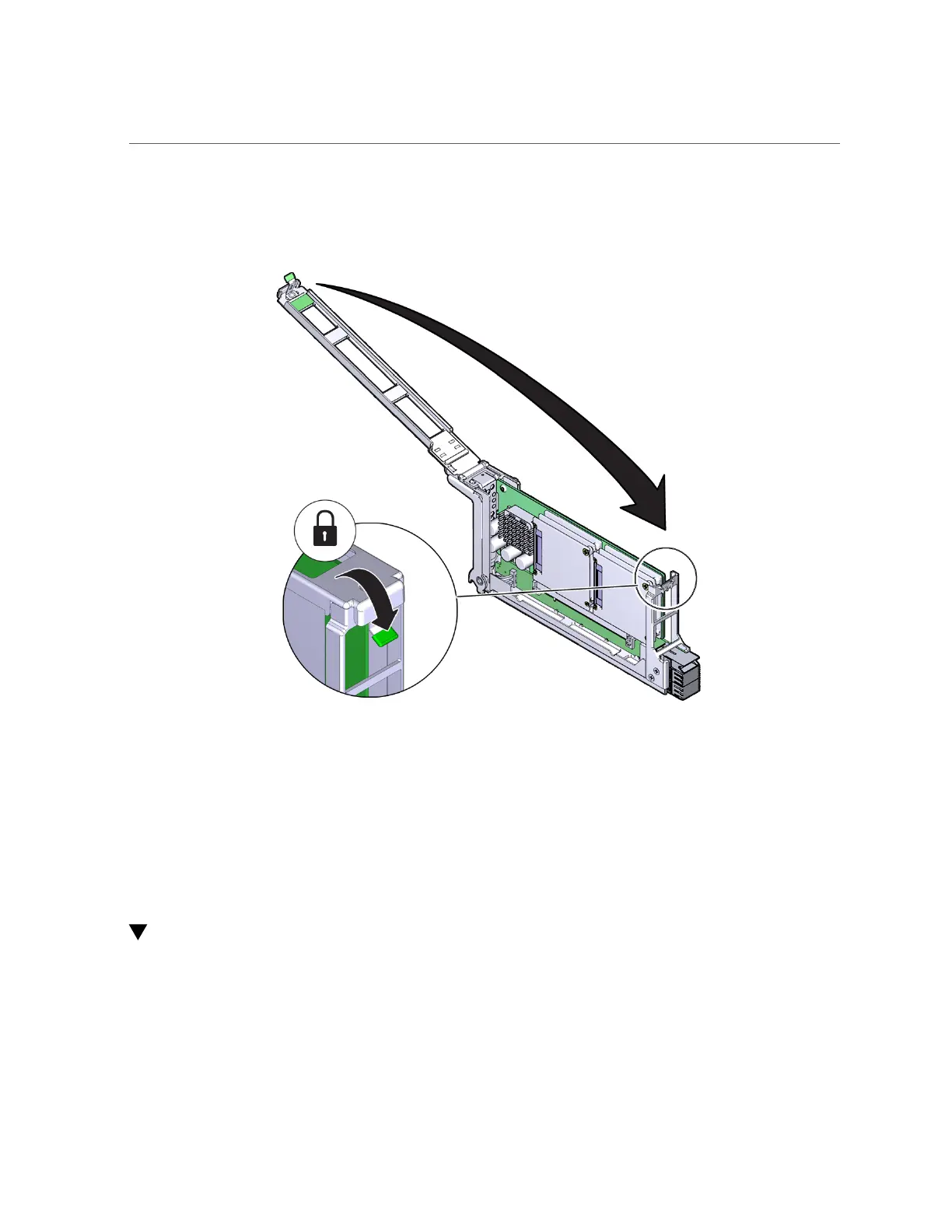Install a Card Carrier
168 SPARC T5-8 Server Service Manual • November 2015
6.
Close and latch the top cover on the carrier.
7.
Install the card carrier into the server.
See “Install a Card Carrier” on page 168.
Related Information
■
“Install a Card Carrier” on page 168
■
“Verify the PCIe Card” on page 171
Install a Card Carrier
The SPARC T5-8 server supports single-wide and double-wide card carriers. The installation
steps are the same for both carrier widths. This topic includes illustrations only for the single-
wide carrier.