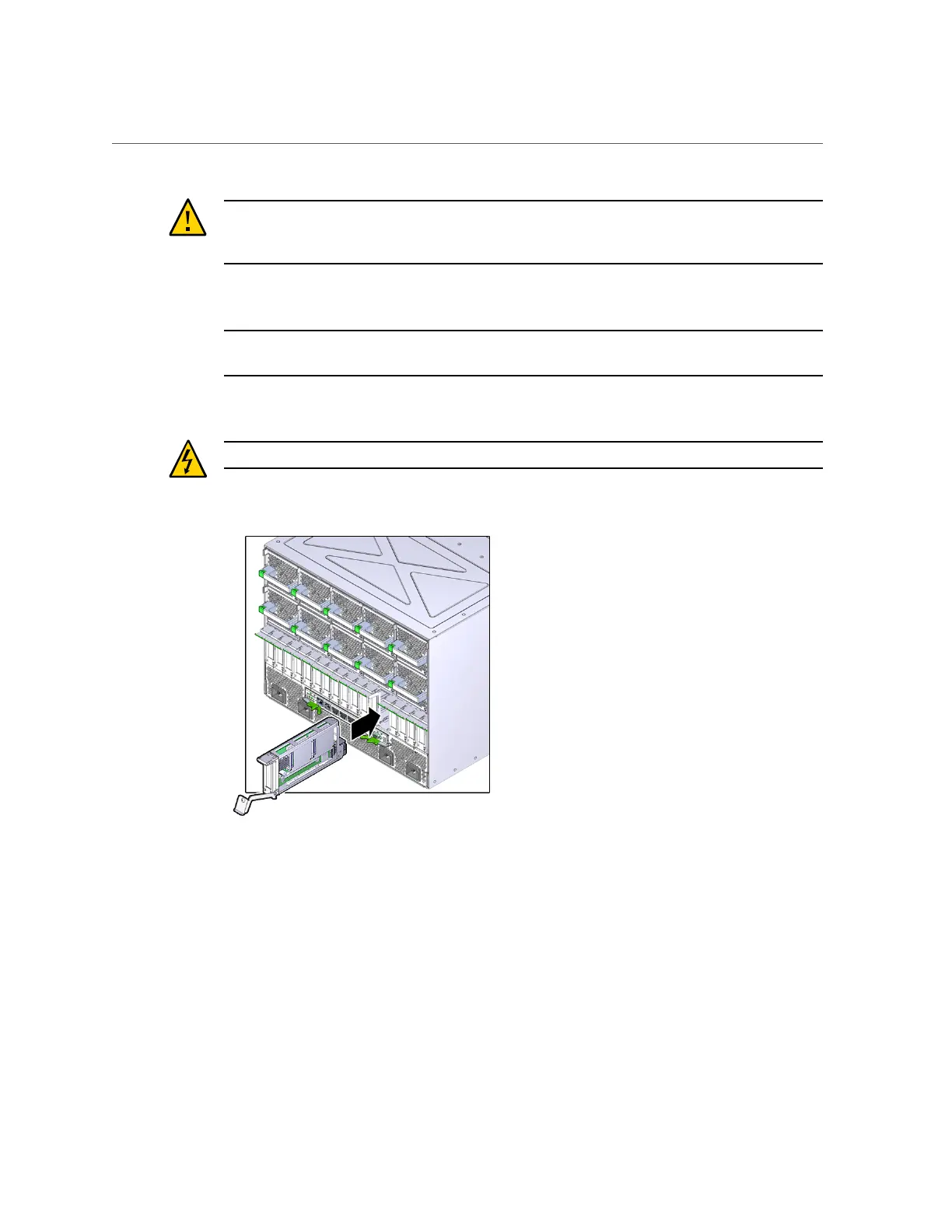Install a Card Carrier
Servicing PCIe Cards 169
Caution - This procedure involves handling circuit boards that are extremely sensitive to static
electricity. Ensure that you follow ESD preventative practices to avoid damaging the circuit
boards. See “Prevent ESD Damage” on page 57.
1.
Ensure that the primary domain is at the Oracle Solaris prompt.
Note - Installing a PCIe card carrier while the primary domain is at the Open Boot prompt is not
supported.
2.
Insert the PCIe card carrier into the card cage until it stops.
Caution - Do not press on the PCIe back panel, or force the PCIe card carrier into the card cage.
3.
Close the latch to lock the carrier.