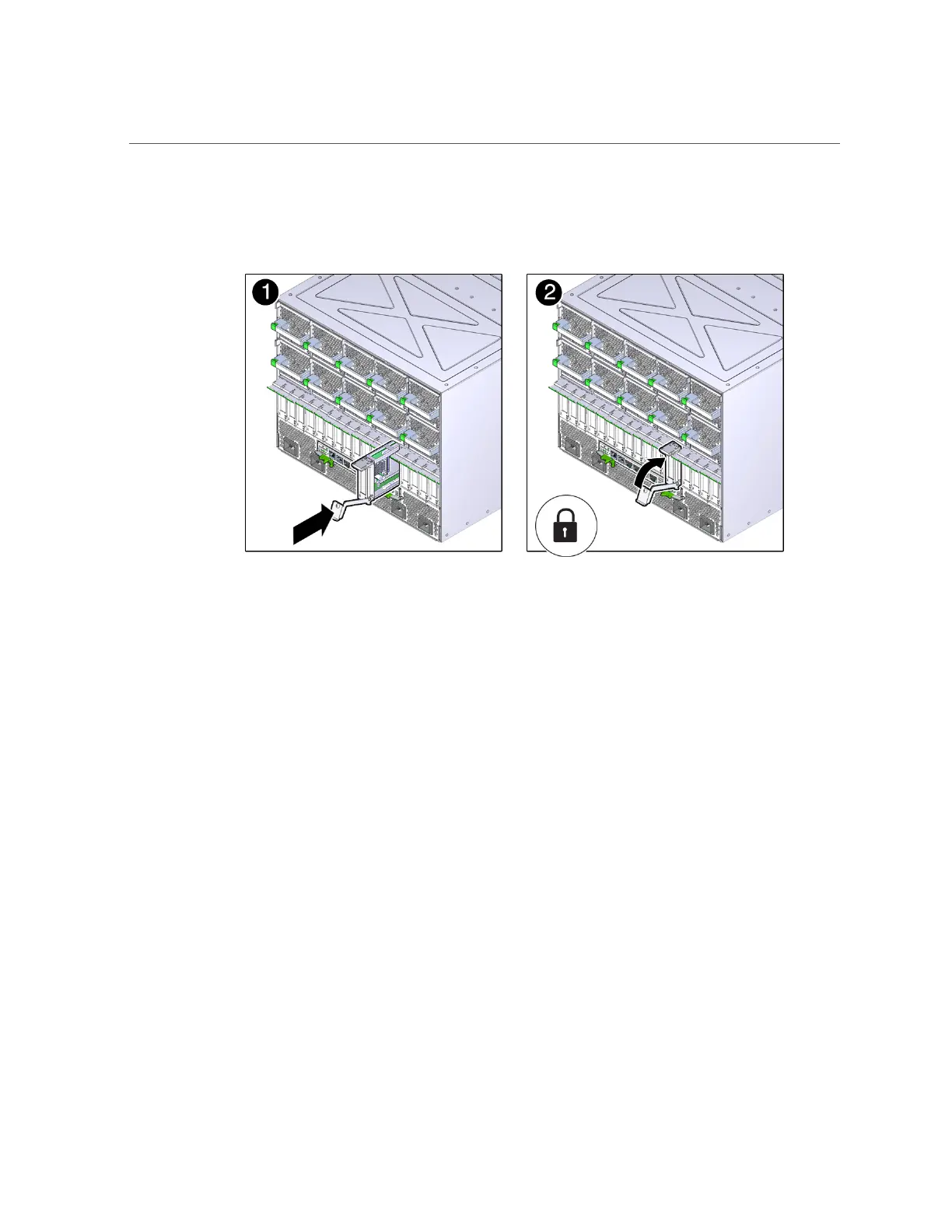Install a Card Carrier
170 SPARC T5-8 Server Service Manual • November 2015
Rotate the handle up until it latches into place.
4.
Reconnect all of the cables and any transceivers, if applicable, to the PCIe card.
5.
Determine your next step:
■
If you replaced or installed a PCIe card in a server that is running (if you hot-swapped the
card), go to Step 6.
■
If you replaced or installed a PCIe card in a powered-down server, power on the server
using the instructions provided in “Returning the Server to Operation”, then go to Step 7.
6.
Use one of the following methods to bring the PCIe card online:
a.
Press the Attention button.
The card's Power OK LED should illuminate, indicating that the card is online.
b.
At the Oracle Solaris prompt, power on and enable the PCIe card.
Example:
# hotplug poweron /pci@340/pci@1/pci@0/pci@6 PCIE3
# hotplug enable /pci@340/pci@1/pci@0/pci@6 PCIE3
7.
Verify the card's installation.
See “Verify the PCIe Card” on page 171.