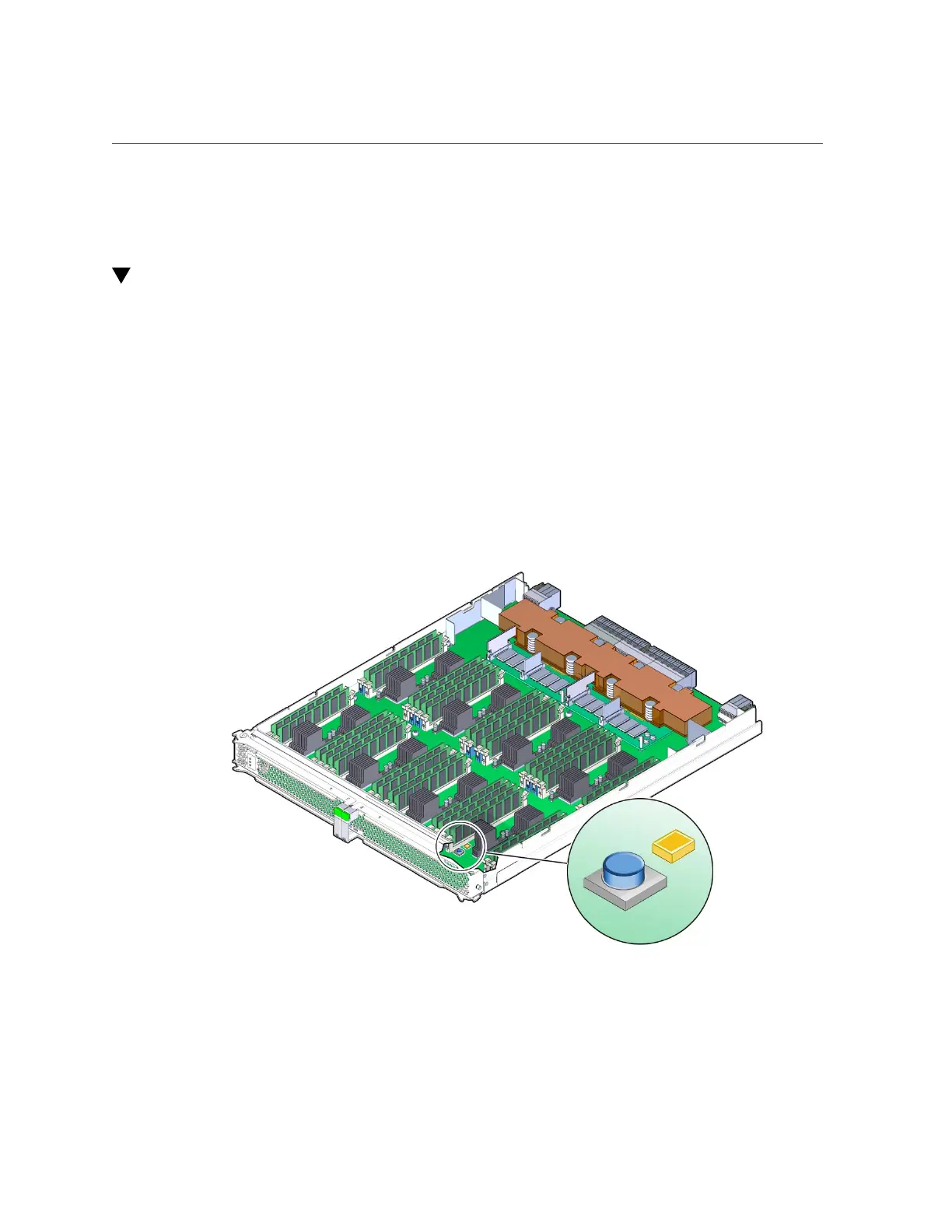Determine Which DIMM Is Faulty (LEDs)
Servicing DIMMs 75
■
“Remove a DIMM or DIMM Filler Panel” on page 76
■
Oracle ILOM documentation
Determine Which DIMM Is Faulty (LEDs)
1.
Check that the Service Required LED is lit on the front of the server.
See “Front Panel Controls and LEDs” on page 31.
2.
Check that the Service Required LED is lit on one of the processor modules.
See “Processor Module LEDs” on page 61.
3.
Remove the PM with the faulty DIMM.
See “Remove a Processor Module or Processor Filler Module” on page 63.
4.
Locate the DIMM Fault Remind button on the front right corner of the
motherboard.
5.
Verify that the DIMM Fault Remind Power LED next to the button is lit.
An illuminated DIMM Fault Remind Power LED indicates that there is power available to light
the faulty DIMM LED after you have pressed the DIMM Fault Remind button.