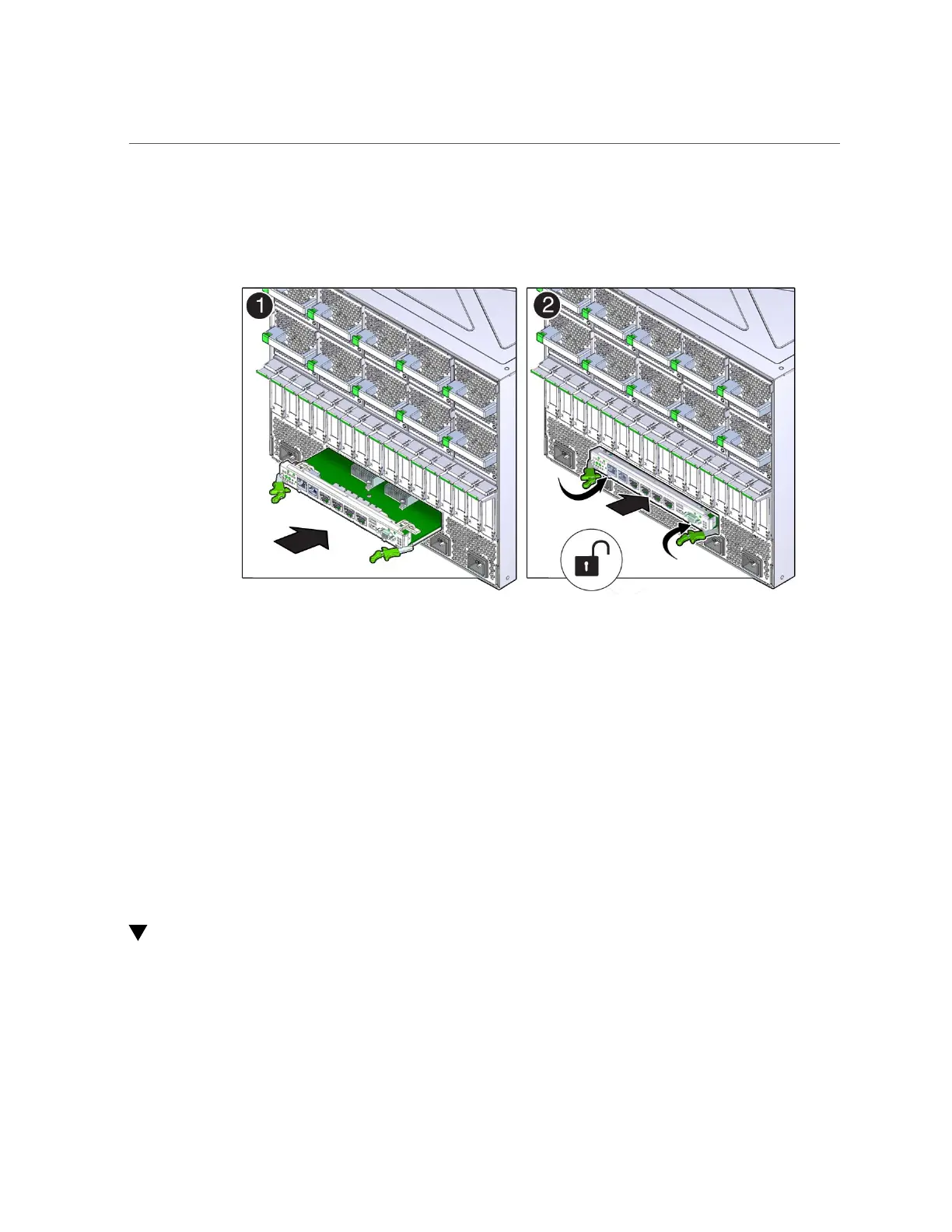Verify the Rear I/O Module
178 SPARC T5-8 Server Service Manual • November 2015
3.
Close the extraction levers until they click into place to fully seat the rear I/O
module into the server.
4.
Connect the cables to the appropriate ports on the rear I/O module.
5.
Power on the server.
See “Returning the Server to Operation”.
6.
Verify the installation.
See “Verify the Rear I/O Module” on page 178.
Related Information
■
“Determine if the Rear I/O Module Is Faulty” on page 173
■
“Remove the Rear I/O Module” on page 174
■
“Verify the Rear I/O Module” on page 178
Verify the Rear I/O Module
1.
Ensure that you have completed the following:
■
Applied power to the server.
See “Connect the Power Cords” on page 191.