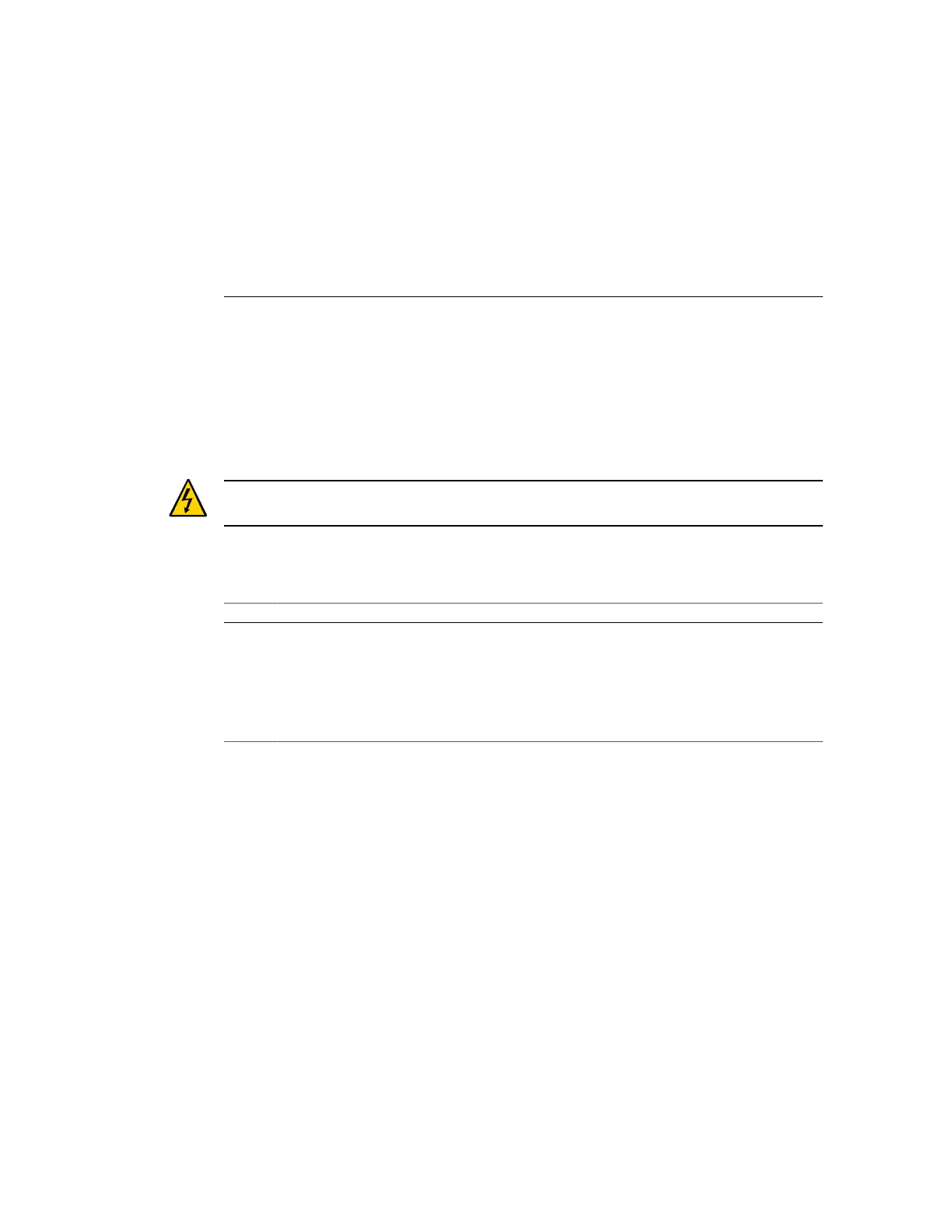Servicing Fan Modules 141
Servicing Fan Modules
The fan modules are hot-service components that can be replaced at any time. The server will
continue to operate at full capacity with nine fan modules installed in the server. The server will
not operate with fewer than nine fan modules. If the server is operating with nine fan modules
and one or more of those modules fails, the server will power down to keep from overheating.
For the location of the fan modules, see “Fan Module Locations” on page 20.
Caution - This procedure requires that you handle components that are sensitive to electrostatic
discharge. This discharge can cause server components to fail.
These topics describe service procedures for the fan modules in the server.
Steps Description Links
1. Understand the fan module LEDs. “Fan Module LED” on page 141
2. Determine which fan module is faulty. “Determine Which Fan Module Is
Faulty” on page 142
3. Replace the fan module. ■ “Remove a Fan Module” on page 143
■ “Install a Fan Module” on page 145
4. Verify the replacement. “Verify the Fan Module” on page 146
Related Information
■
“Identifying Components”
■
“Detecting and Managing Faults”
■
“Preparing for Service”
■
“Component Service Task Reference” on page 23
■
“Returning the Server to Operation”
Fan Module LED
Each fan has a single LED that is green when the fan is operating normally or amber when the
fan has a fault.