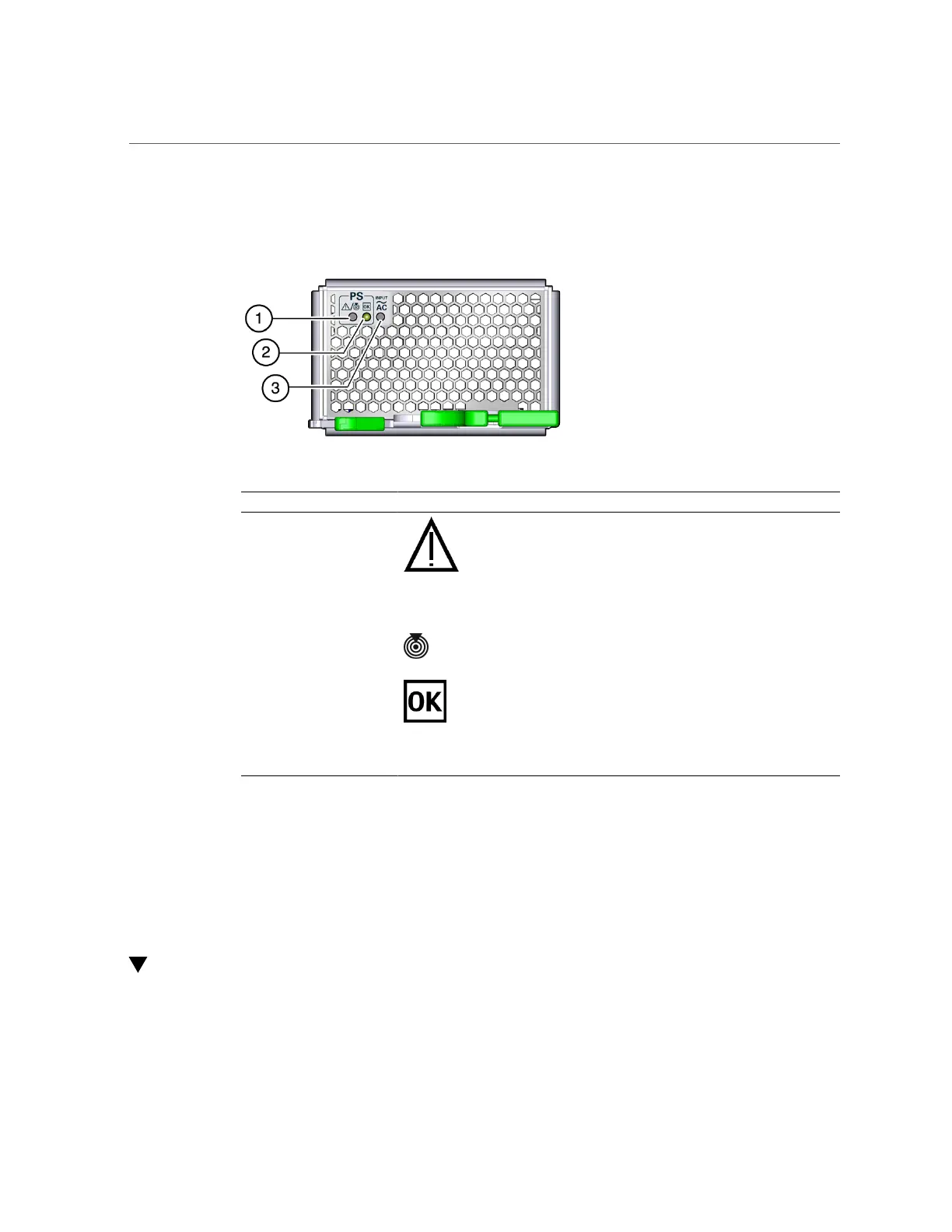Power Supply LEDs
134 SPARC T5-8 Server Service Manual • November 2015
Power Supply LEDs
No. LED Icon Description
1 Service
RequiredLED
(amber) and
Locator LED
(white)
The Service Required LED lights when the power supply is faulty.
Note - The front and rear panel Service Required LEDs are also lit if
the server detects a power supply fault.
The Locator LED indicates these conditions:
■ Off – PCIe card is operating normally.
■ On – PCIe slot has been identified by a user, or the button has
been pushed.
2 OK (green) Lights when the power supply DC voltage from the PSU to the server
is within tolerance.
3 AC Present
(green)
~ Lights when the AC voltage is applied to the power supply.
Related Information
■
“Determine Which Power Supply Is Faulty” on page 134
■
“Remove a Power Supply” on page 135
■
“Verify the Power Supply” on page 138
Determine Which Power Supply Is Faulty
The following LEDs are lit when a power supply fault is detected:
■
System Service Required LEDs on the front panel and rear I/O module