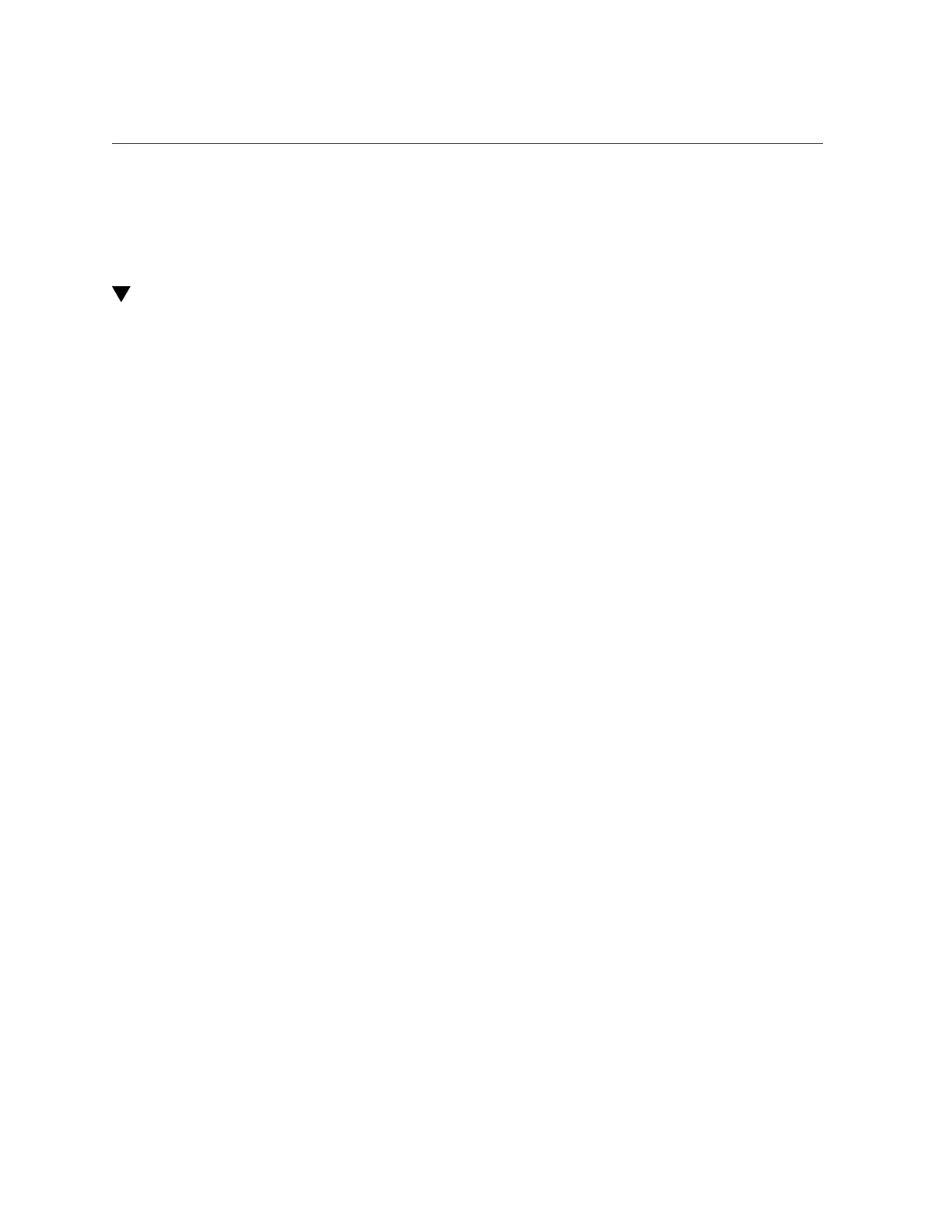Prevent ESD Damage
Preparing for Service 57
■
“Prevent ESD Damage” on page 57
■
“Server Upgrade Process” on page 59
Prevent ESD Damage
Many components housed within the chassis can be damaged by ESD. To protect these
components from damage, perform the following steps before opening the chassis for service.
1.
Prepare an antistatic surface to set parts on during the removal, installation, or
replacement process.
Place ESD-sensitive components, such as the printed circuit boards, on an antistatic mat. The
following items can be used as an antistatic mat:
■
Antistatic bag used to wrap a replacement part
■
ESD mat
■
A disposable ESD mat (shipped with some replacement parts or optional
server components)
2.
Attach an antistatic wrist strap.
When servicing or removing server components, attach an antistatic strap to your wrist and then
to a metal area on the chassis.
Related Information
■
“Safety Information” on page 49
■
“Servicing Processor Modules”
■
“Servicing DIMMs”
■
“Servicing Hard Drives”
■
“Servicing the Main Module”
■
“Servicing the Storage Backplanes”
■
“Servicing the Service Processor Card”
■
“Servicing the System Configuration PROM”
■
“Servicing the Battery”
■
“Servicing the Front I/O Assembly”
■
“Servicing PCIe Cards”
■
“Servicing the Rear I/O Module”
■
“Servicing the Rear Chassis Subassembly”