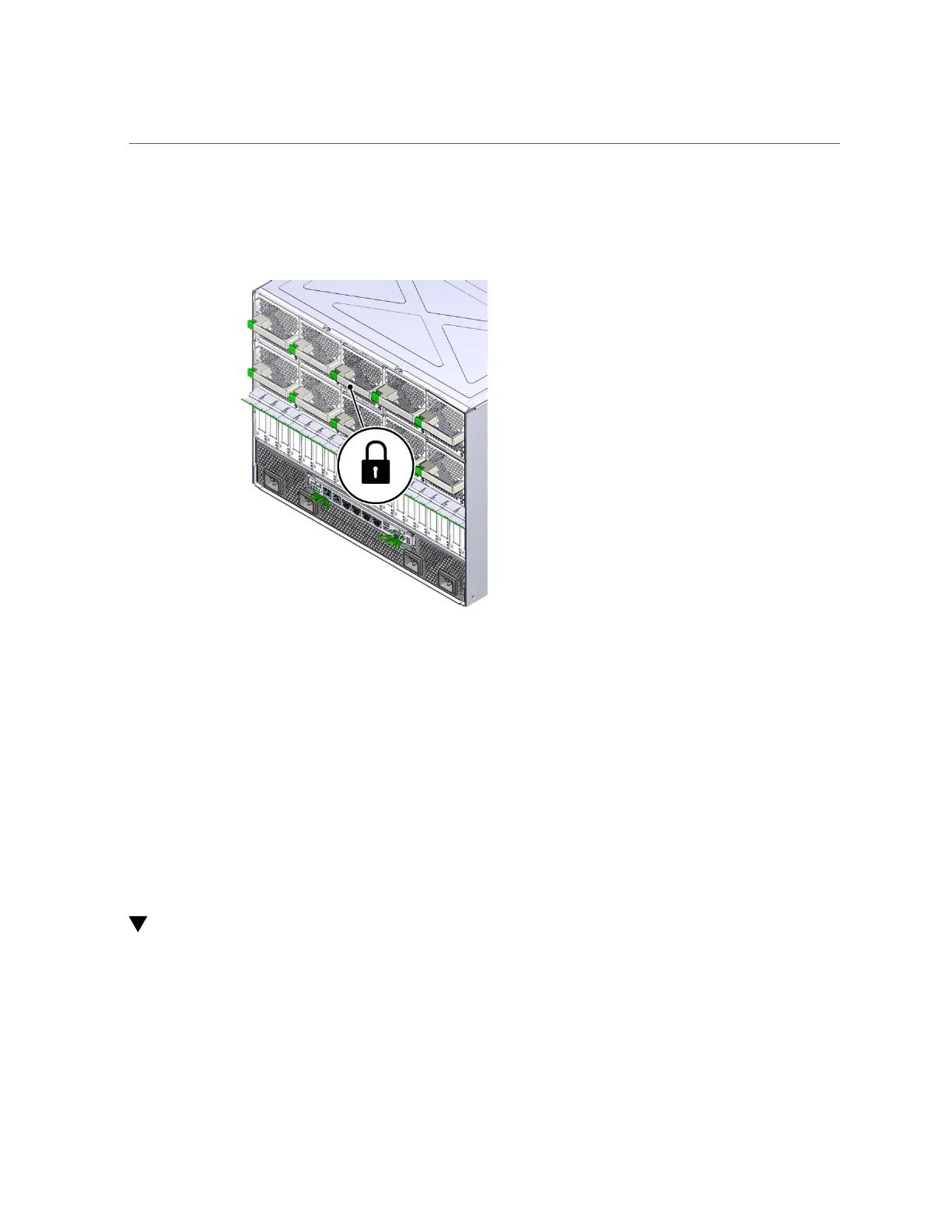Verify the Fan Module
146 SPARC T5-8 Server Service Manual • November 2015
2.
Push the fan module into the slot until it clicks into place to completely seat the
fan module into the slot.
3.
Power on the server, if necessary.
If you had to power off the server before removing and installing a new fan module, see
“Returning the Server to Operation” to power on the server again.
4.
Verify the fan module functionality.
See “Verify the Fan Module” on page 146.
Related Information
■
“Determine Which Fan Module Is Faulty” on page 142
■
“Remove a Fan Module” on page 143
■
“Verify the Fan Module” on page 146
Verify the Fan Module
1.
Ensure that you have completed the following:
■
Applied power to the server.
See “Connect the Power Cords” on page 191.