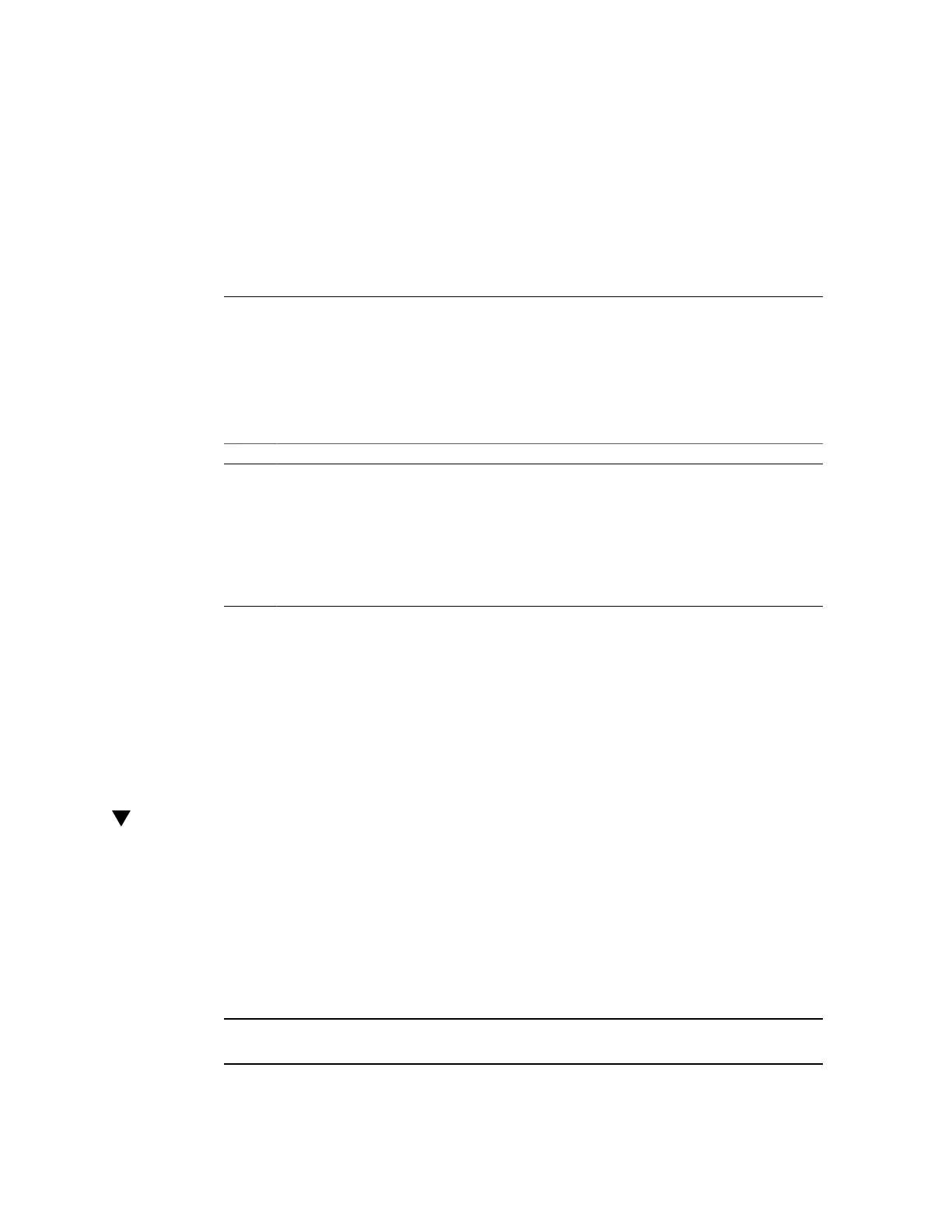Returning the Server to Operation 191
Returning the Server to Operation
These topics explain how to return the server from Oracle to operation after you have
performed service procedures.
Steps Description Links
1. Apply power to the server. “Connect the Power Cords” on page 191
2. Start the system. ■ “Power On the Server (Oracle
ILOM)” on page 192
■ “Power On the Server (Power
Button)” on page 193
3. Either return to the service operation that you were
performing, if applicable, or return to the upgrade
process.
“Component Service Categories” on page 52
“Server Upgrade Process” on page 59
Related Information
■
“Identifying Components”
■
“Detecting and Managing Faults”
■
“Preparing for Service”
■
“Component Service Task Reference” on page 23
Connect the Power Cords
1.
Connect a terminal device, if necessary.
2.
Find the AC connectors on the rear of the server.
See “Rear Panel Components (Service)” on page 15.
3.
Connect the power cords.
Note - As soon as power is applied, standby power is applied, and the SP boots. Depending on
Oracle ILOM policy settings, the host might also boot in parallel.