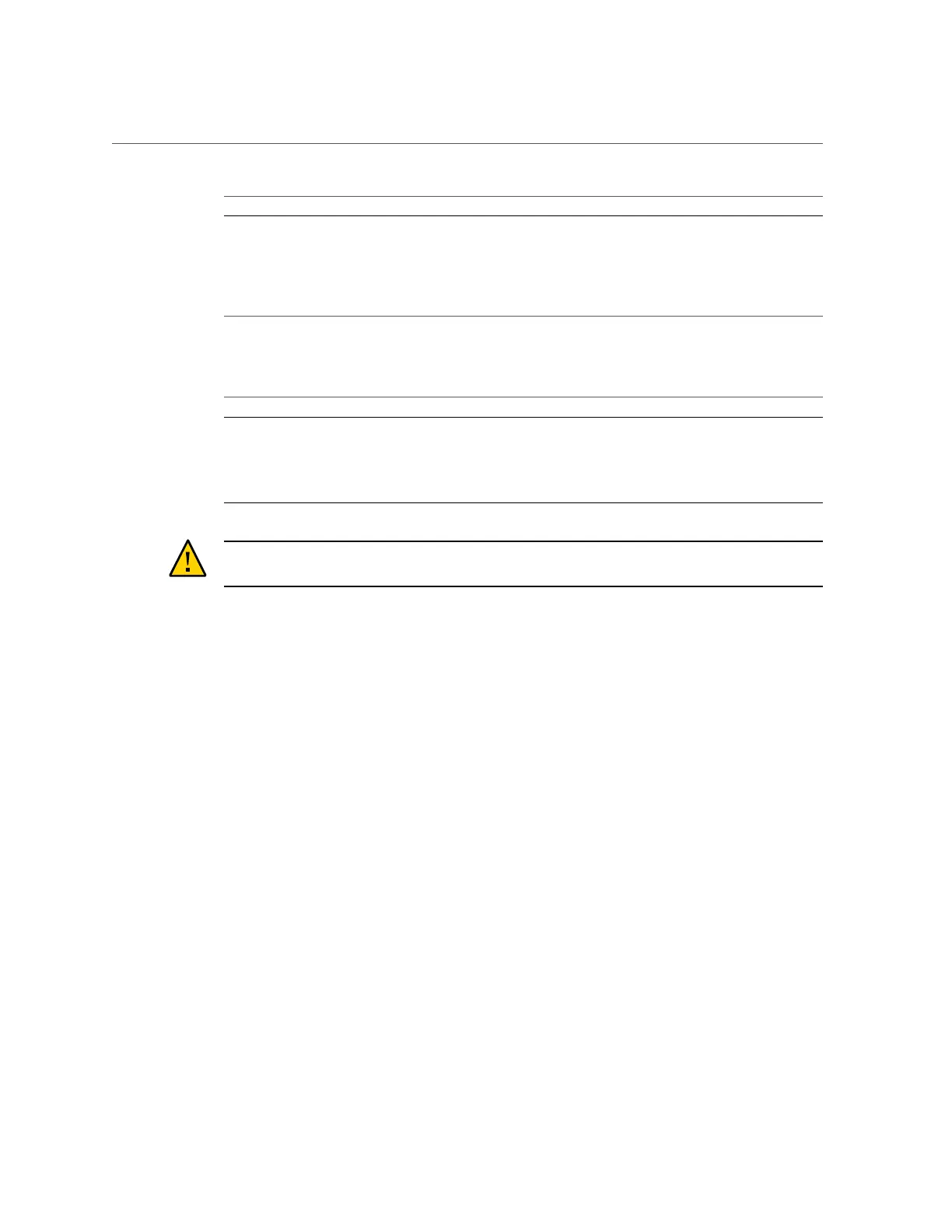Remove the Rear Chassis Subassembly
Servicing the Rear Chassis Subassembly 183
Component Link
Cables Ensure that you label the cables.
Processor modules (top to bottom) “Remove a Processor Module or Processor Filler
Module” on page 63
Main module “Remove the Main Module” on page 91
Power supplies “Remove a Power Supply” on page 135
5.
At the rear of the server, remove all of these components.
Component Link
Cables Ensure that you lable the cables.
Fan modules “Remove a Fan Module” on page 143
PCIe carriers “Remove a Card Carrier” on page 155
Rear I/O module “Remove the Rear I/O Module” on page 174
Caution - Do not attempt to remove the chassis alone without the aide of another person or a
mechanical lift.
6.
Determine your next step:
■
If you have another person to assist you, go to Step 8.
■
If you are alone, go to Step 7.