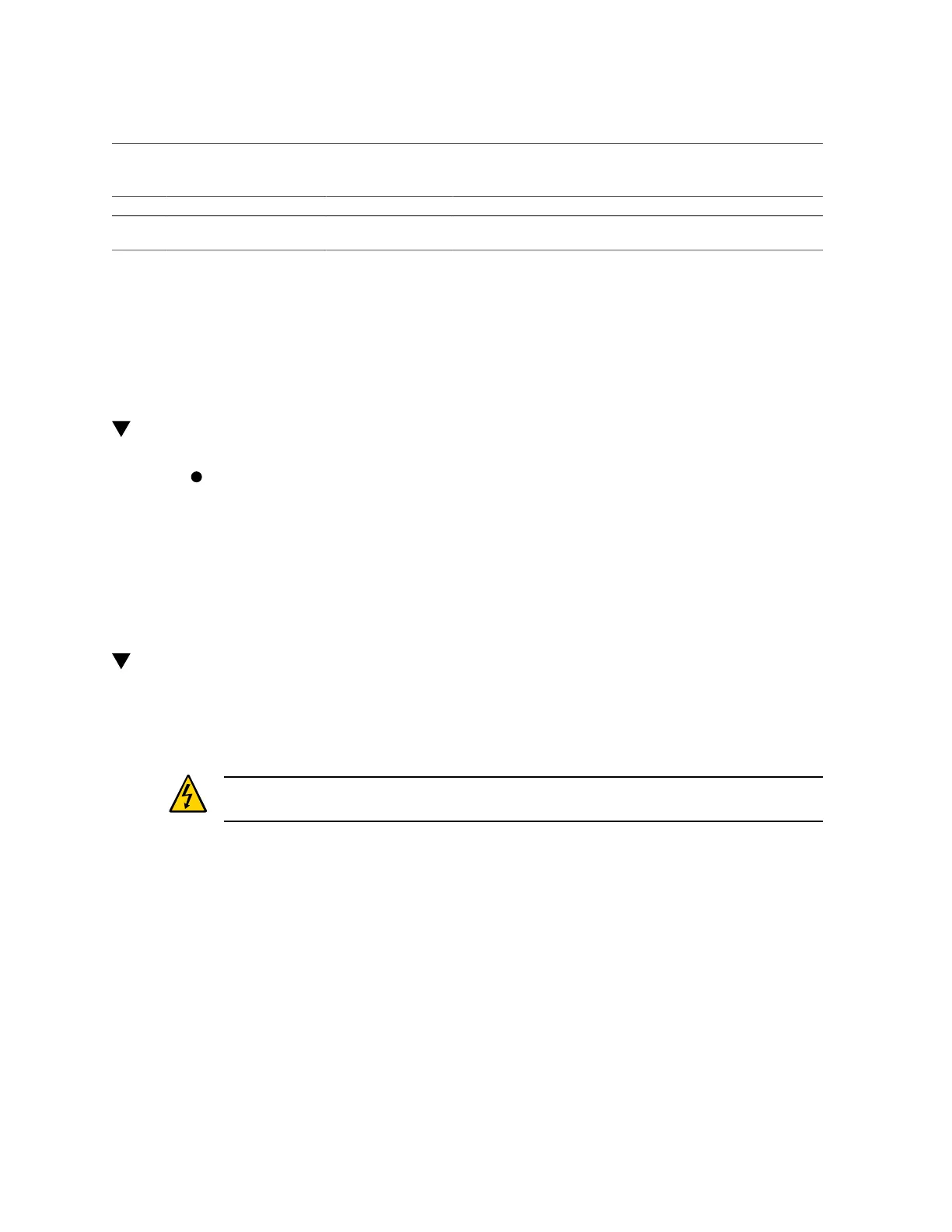Determine if the Main Module Is Faulty
Servicing the Main Module 91
No. LED Icon Description
■ Steady on, amber – A SP error has occurred and service is
required.
Related Information
■
“Determine if the Main Module Is Faulty” on page 91
■
“Remove the Main Module” on page 91
Determine if the Main Module Is Faulty
Check the Service Required and SP LEDs on the main module.
See “Main Module LEDs” on page 90.
Related Information
■
“Remove the Main Module” on page 91
■
“Verify the Main Module” on page 97
Remove the Main Module
The main module is a cold-service component that can be replaced only after you have powered
off the server.
Caution - This procedure requires that you handle components that are sensitive to electrostatic
discharge. This discharge can cause server components to fail.
1.
(Optional) If you are replacing a faulty main module, you must back up ILOM
configuration settings.
a.
Configure the SER MGT port to enable the configuration parameters to be
uploaded.
Refer to the ILOM documentation for network configuration instructions.
b.
Back up the ILOM configuration parameters.
See Oracle ILOM documentation.
2.
Shut down the server.