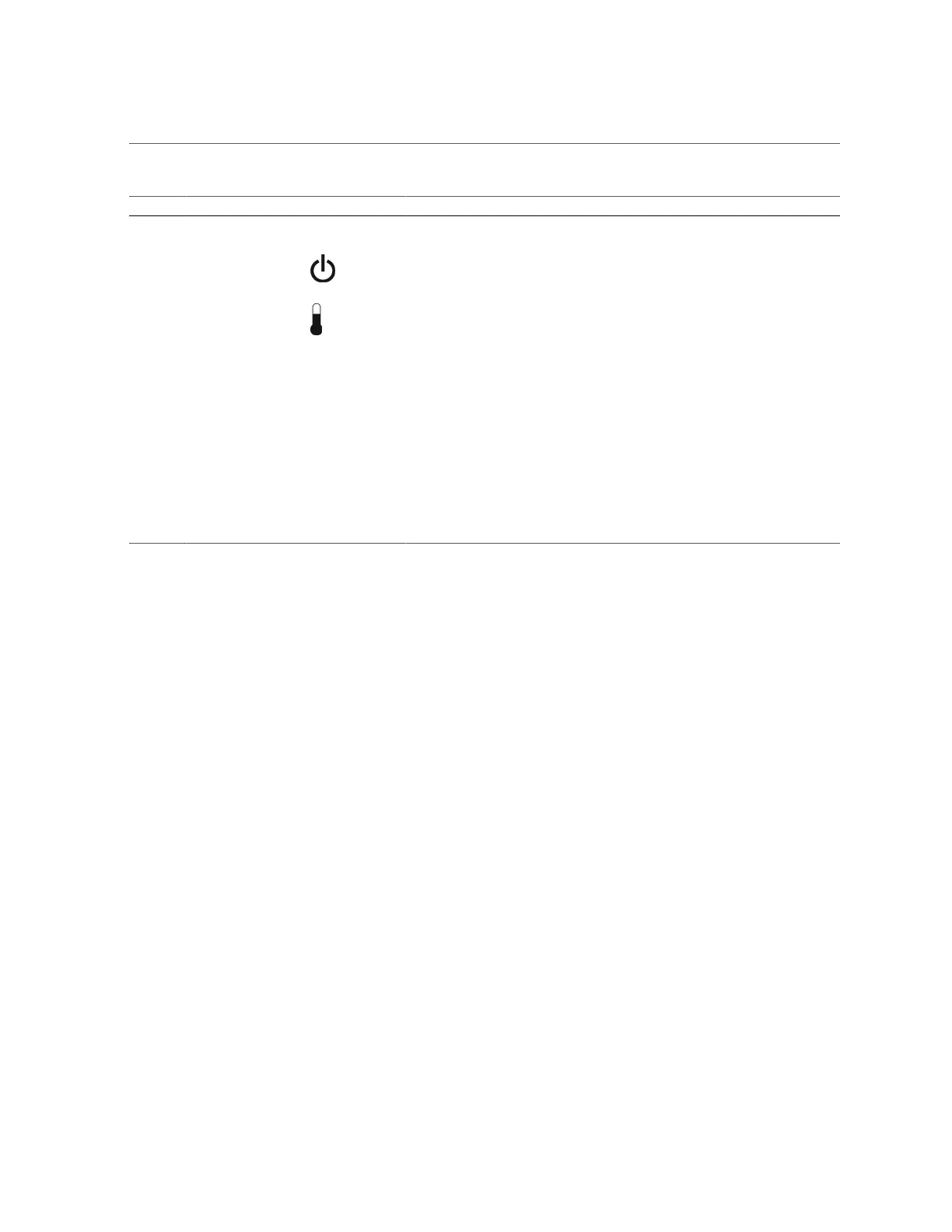Interpreting LEDs
32 SPARC T5-8 Server Service Manual • November 2015
No. LED Icon or Label Description
■ Slow blink – A normal but transitory activity is taking place. Slow blinking
might indicate that server diagnostics are running or that the server is booting.
4 Power button The recessed Power button toggles the server on or off. See “Power Off the Server
(Power Button - Graceful)” on page 55.
5 System Overtemp
LED(amber)
Indicates these conditions:
■ Off – Indicates a steady state, no service action is required.
■ Steady on – Indicates that a temperature failure event has been acknowledged
and a service action is required.
6 Fan Module Fault
LED(amber)
Rear FM Indicates these conditions:
■ Off – Indicates a steady state, no service action is required.
■ Steady on – Indicates that a fan module failure event has been acknowledged
and a service action is required on at least one of the fan modules.
7 PCIe Card Fault
LED(amber)
Rear PCIe Indicates these conditions:
■ Off – Indicates a steady state, no service action is required.
■ Steady on – Indicates that a failure event has been acknowledged and a service
action is required on at least one of the PCIe cards.
Related Information
■
“Rear Panel Controls and LEDs” on page 33
■
“Understanding Diagnostics” on page 25