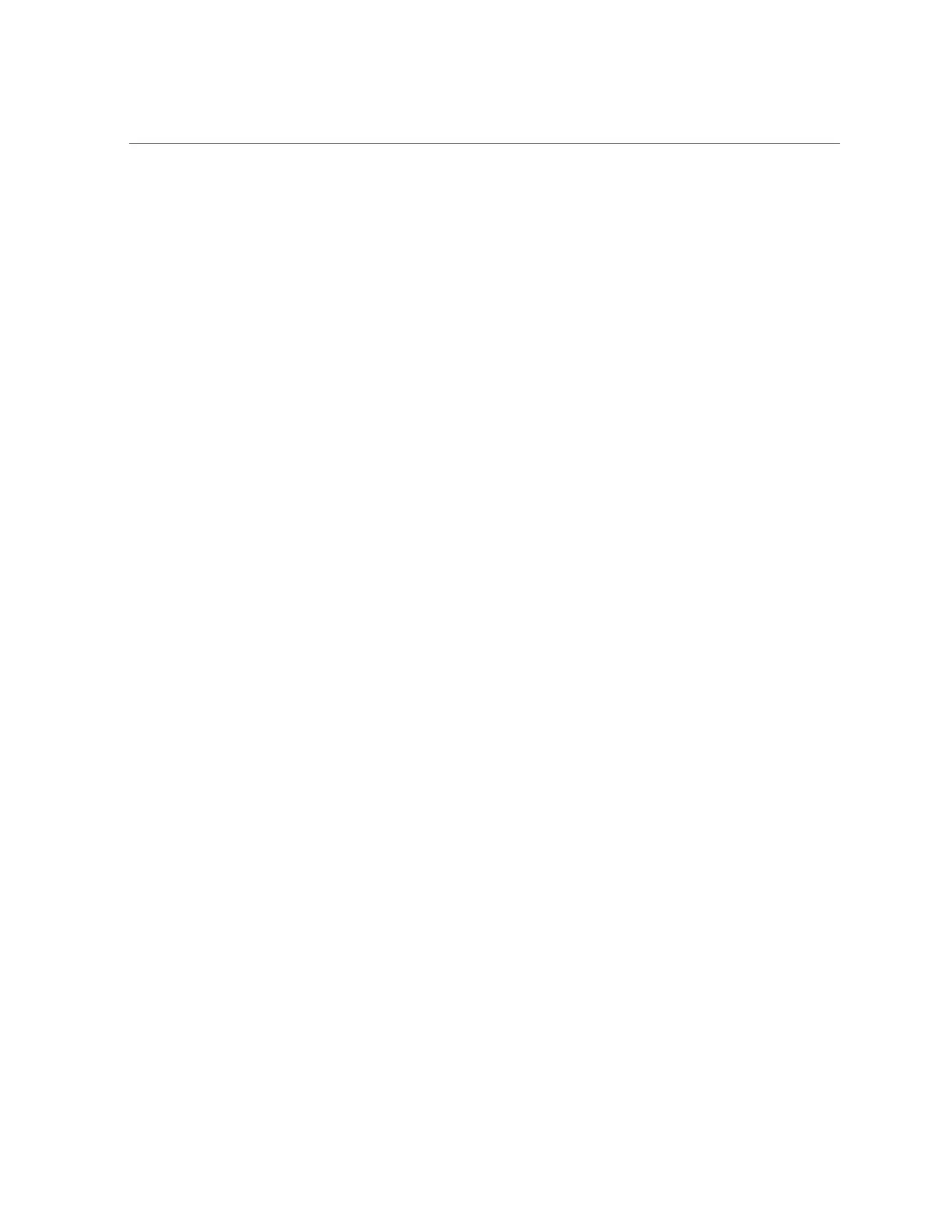Verify the PCIe Card
172 SPARC T5-8 Server Service Manual • November 2015
■
If a fault was detected, see “Diagnostics Process” on page 25.
■
If no fault was detected, the PCIe card was installed successfully.
10.
At the Oracle Solaris prompt, ensure that the card is enabled.
# hotplug list -l | grep PCIE
Example:
/pci@300/pci@1/pci@0/pci@6 [PCIE1] EMPTY
/pci@340/pci@1/pci@0/pci@6 [PCIE3] ENABLED
/pci@380/pci@1/pci@0/pci@a [PCIE9] EMPTY
/pci@3c0/pci@1/pci@0/pci@e [PCIE11] EMPTY
/pci@400/pci@1/pci@0/pci@c [PCIE2] EMPTY
/pci@440/pci@1/pci@0/pci@c [PCIE4] EMPTY
/pci@480/pci@1/pci@0/pci@4 [PCIE10] EMPTY
/pci@4c0/pci@1/pci@0/pci@8 [PCIE12] EMPTY
/pci@500/pci@1/pci@0/pci@e [PCIE5] EMPTY
/pci@540/pci@1/pci@0/pci@e [PCIE7] ENABLED
/pci@580/pci@1/pci@0/pci@a [PCIE13] EMPTY
/pci@5c0/pci@1/pci@0/pci@8 [PCIE15] EMPTY
/pci@600/pci@1/pci@0/pci@8 [PCIE6] EMPTY
/pci@640/pci@1/pci@0/pci@8 [PCIE8] EMPTY
/pci@680/pci@1/pci@0/pci@4 [PCIE14] EMPTY
/pci@6c0/pci@1/pci@0/pci@4 [PCIE16] EMPTY
Related Information
■
“Determine Which PCIe Card Is Faulty” on page 155
■
“Remove a Card Carrier” on page 155
■
“Install a Card Carrier” on page 168