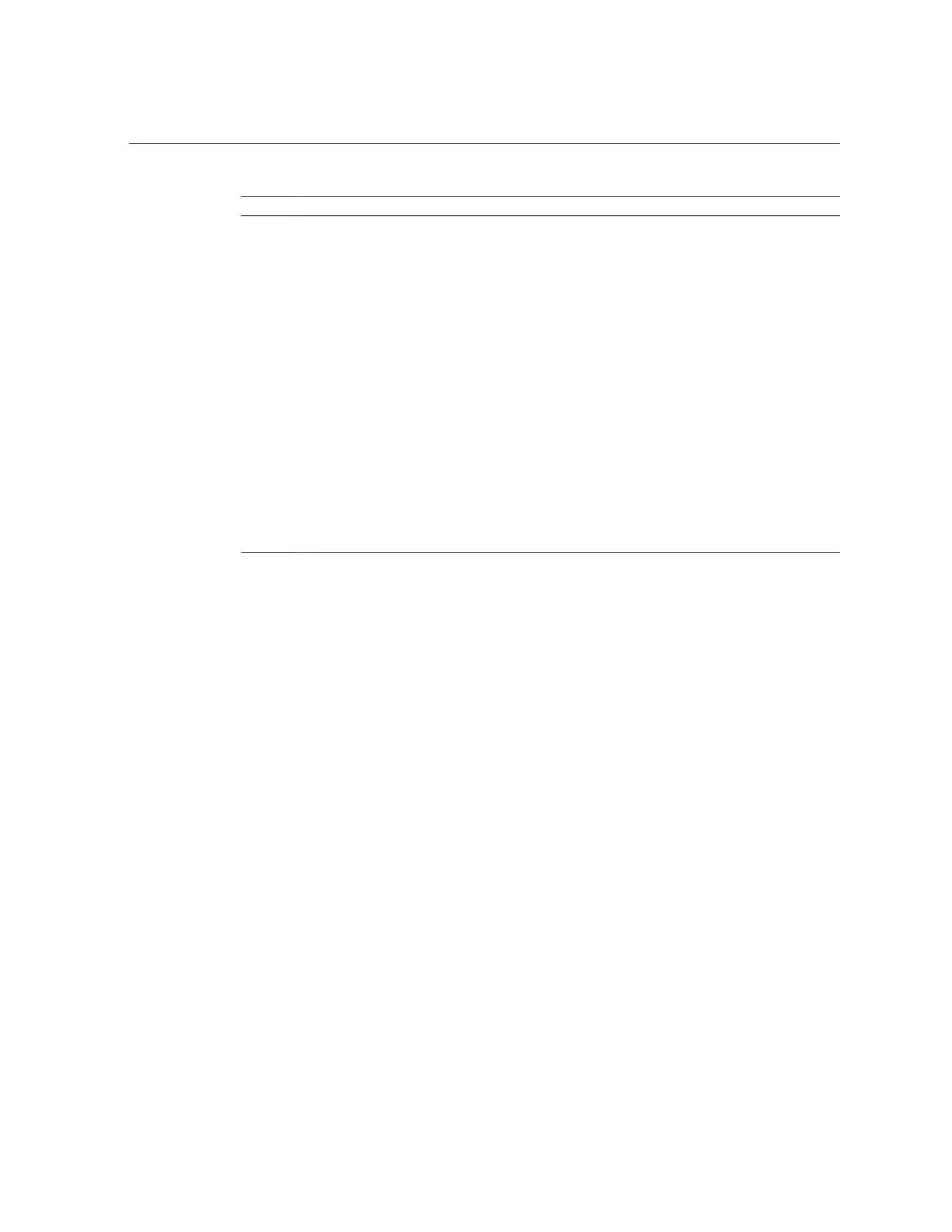Interpreting LEDs
30 SPARC T5-8 Server Service Manual • November 2015
Steps Description Links
1. Check the LEDs on the front and rear of the server. ■ “Front Panel Controls and
LEDs” on page 31
■ “Rear Panel Controls and
LEDs” on page 33
2. Check the LEDs on the individual components.
Note - Component LEDs might not be lit
even though the component is faulty. Use the
instructions in these links to determine if the
component has been diagnosed as being faulty.
■ “Determine if the Main Module Is
Faulty” on page 91
■ “Determine Which Processor Module Is
Faulty” on page 62
■ “Determine Which DIMM Is Faulty
(LEDs)” on page 75
■ “Determine Which Hard Drive Is
Faulty” on page 82
■ “Determine Which Power Supply Is
Faulty” on page 134
■ “Determine Which Fan Module Is
Faulty” on page 142
■ “Determine Which PCIe Card Is
Faulty” on page 155
■ “Determine if the Rear I/O Module Is
Faulty” on page 173
Related Information
■
“Understanding Diagnostics” on page 25
■
“Managing Faults” on page 41