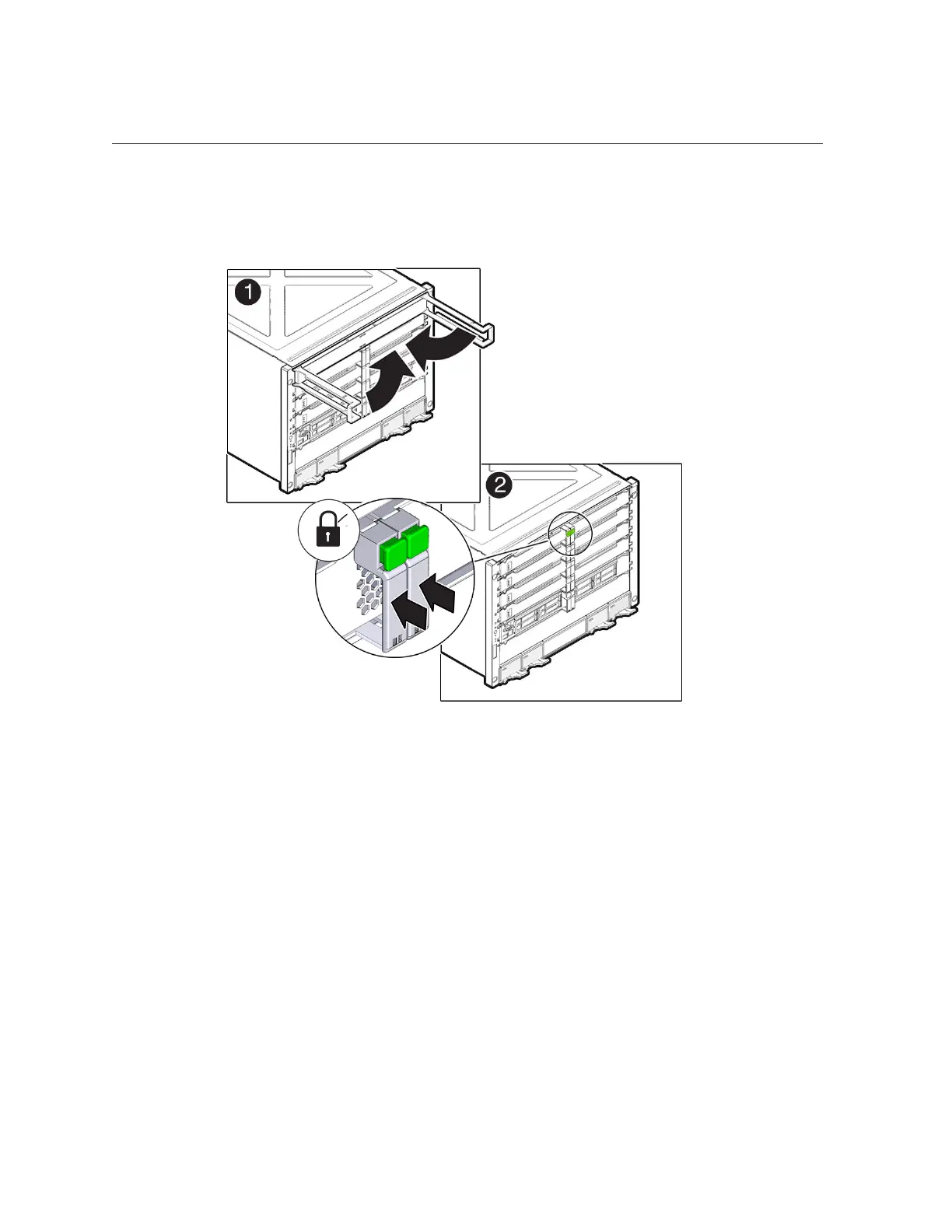Install a Processor Module or Processor Filler Module
Servicing Processor Modules 69
The levers should click into place when the module is fully seated in the server.
6.
Determine your next step.
■
If you replaced a faulty processor module or DIMM, see “Returning the
Server to Operation”.
■
If you installed new processor modules to upgrade the server, return to
“Server Upgrade Process” on page 59.
7.
Determine your next step.
■
If you replaced DIMMs, see “Verify the DIMM” on page 80.
■
If you replaced a processor module, see “Verify the Processor
Module” on page 70.