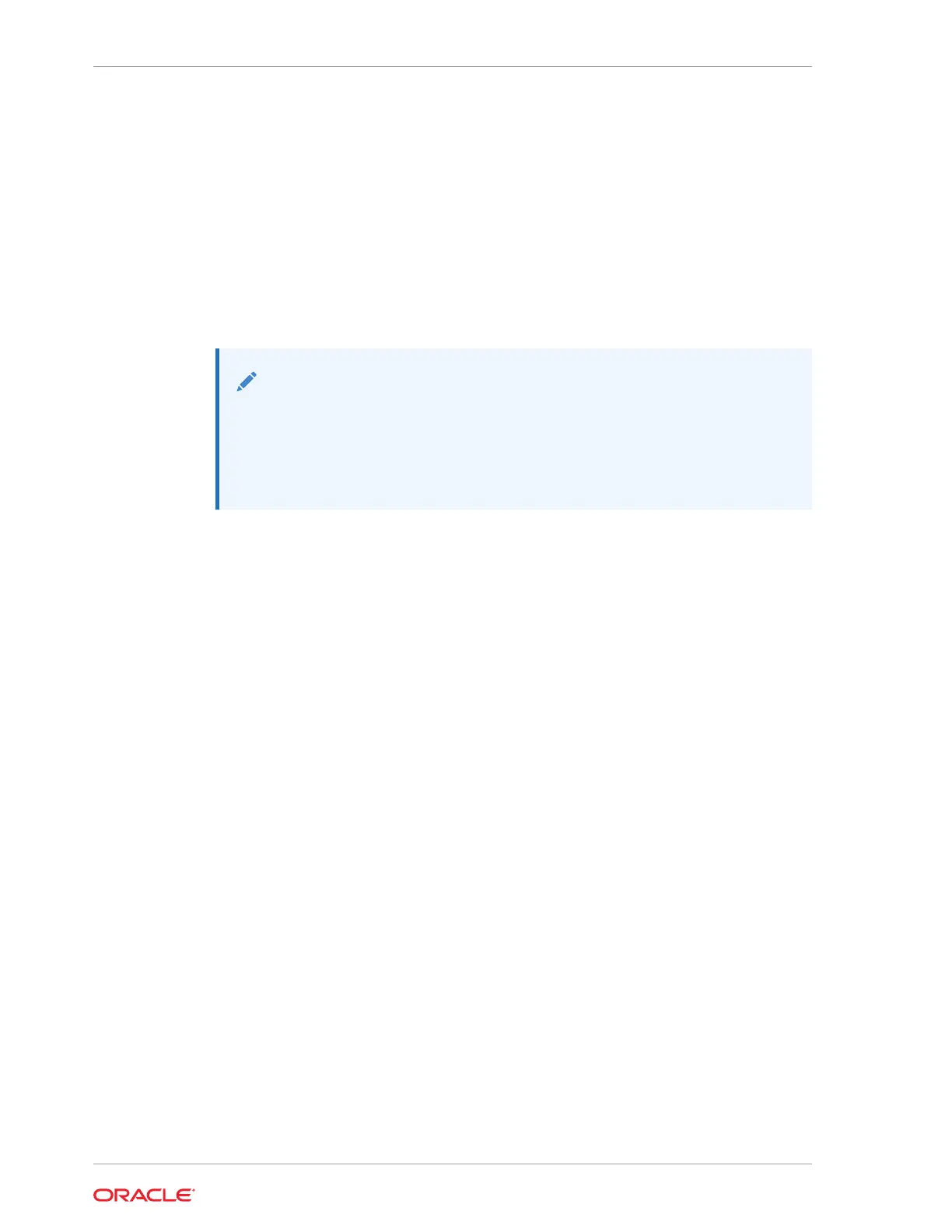Creating an instance only database also creates the following:
• ACFS Filesystem used to store the database files
• Directory structures that are required by the database instance/rman duplicate
command
• Password file for the SYS user
3. Configure a static listener.
4. Migrate the existing database to the target database using the backup and
restore operations.
5. Register the migrated database with the appliance.
Note:
You can only migrate and register a database of the same storage type. For
example, to migrate and register an Oracle ACFS database, you must create
an Oracle ACFS database and then migrate and register it. Similarly, to to
migrate an Oracle ASM database, you must create an Oracle ASM database
and then migrate it.
Configuring a Static Listener
Configure a static listener before you duplicate a database.
The static listener is only required when using RMAN Duplicate command.
Perform the following steps to manually configure the
listener.ora
file:
1. Log in as a grid user.
2. Navigate to
/u01/app/18.3.0.0.0/grid/network/admin
/ directory.
3. Edit the default
listener.ora
file and append the static database entry.
SID_LIST_LISTENER=
(SID_LIST=
(SID_DESC=
(GLOBAL_DBNAME=db_unique_name with domain)
(ORACLE_HOME=db home)
(SID_NAME=db unique name)
(ENVS="TNS_ADMIN=database home/network/admin"))
)
For example, the following file is edited for an 18.3.0.0.0 database named
PRODDB
in the
example.com
domain:
SID_LIST_LISTENER=
(SID_LIST=
(SID_DESC=
(GLOBAL_DBNAME=PRODDB.example.com)
(ORACLE_HOME=/u01/app/oracle/product/18.3.0.0.0/dbhome_2)
(SID_NAME=PRODDB)
(ENVS="TNS_ADMIN=/u01/app/oracle/product/18.3.0.0.0/
Chapter 9
Migrating Databases
9-14
