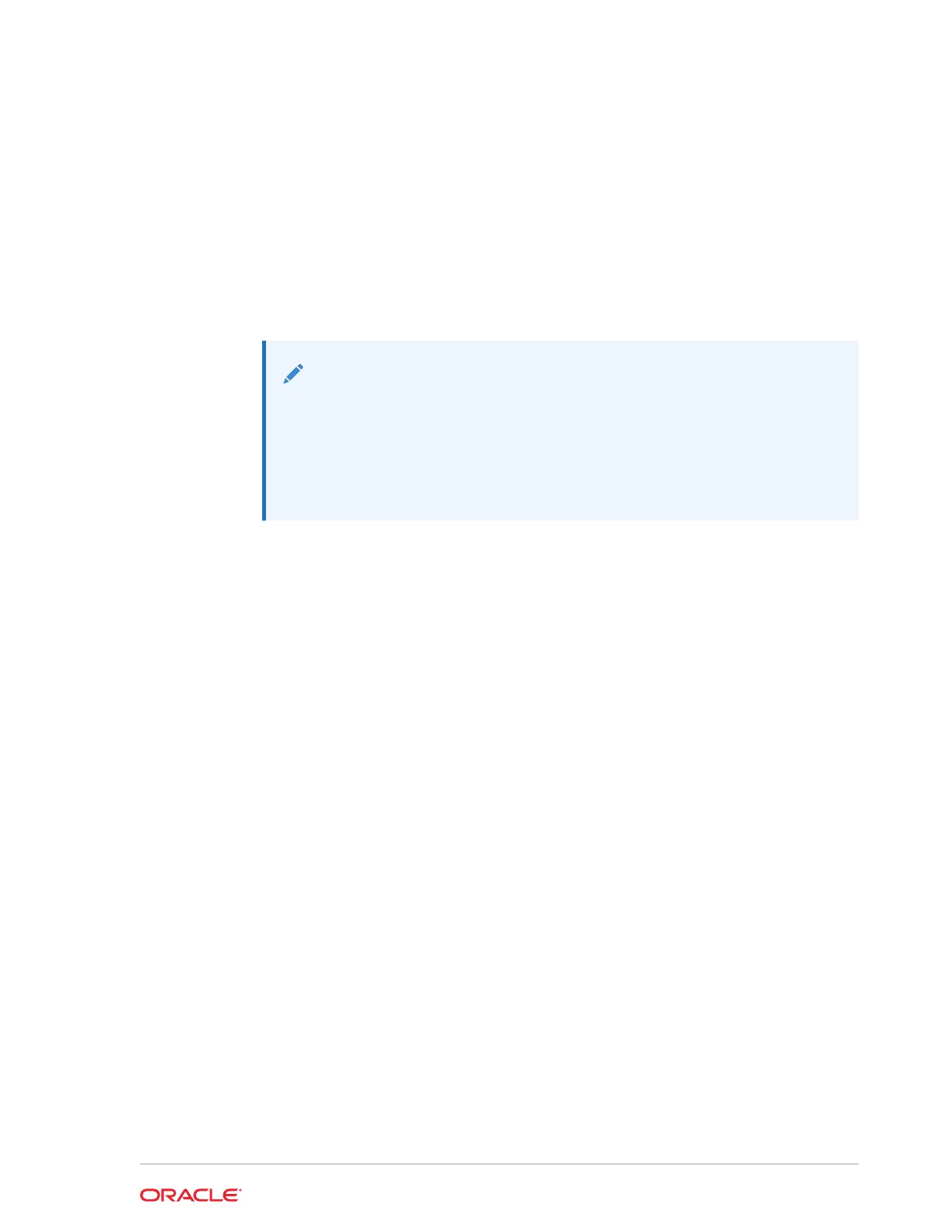5
Provisioning an Oracle Database
Appliance Virtualized Platform
Oracle Database Appliance provides you with the option to reimage the system and
configure the appliance as a virtualized platform.
Note:
You can provision Standard Edition and Standard Edition 2 Oracle Real
Application Cluster (Oracle RAC) databases, but you must use Oracle VM
virtualization on a virtualized platform on Oracle Database Appliance and
follow the single socket per server licensing restriction. The single socket
restriction means that you can use a maximum of 18 cores per server, in
multiples of two. You can use the remaining cores for applications.
• Determining if the System is Configured with a Virtualized OS Image
Before deploying a Virtualized Platform on Oracle Database Appliance, determine
if the system has the Virtualized OS ISO image.
• Setting Up the Virtualized Platform
Set up the
dom0
virtualized operating system on both nodes and configure the
initial public network.
• Installing Virtualized Platform Software and Deploying the Appliance
Deploy the ODA_BASE domain for a virtualized platform and then deploy the
appliance.
• Creating a Configuration File for a Virtualized Platform
If you want to use the Configurator to create a virtualized platform configuration file
before your Oracle Database Appliance system is delivered, then review these
topics.
Determining if the System is Configured with a Virtualized
OS Image
Before deploying a Virtualized Platform on Oracle Database Appliance, determine if
the system has the Virtualized OS ISO image.
Oracle Database Appliance ships from the factory with a bare metal ISO image
installed. To use the virtualization features, you must reimage the system with the
Virtualized OS ISO image.
A bare metal system uses the
odacli
and
odaadmcli
commands. A virtualized system
uses the
oakcli
commands.
Perform the following steps to determine if you need to re-image Oracle Database
Appliance and install the Virtualization Platform ISO image:
5-1
