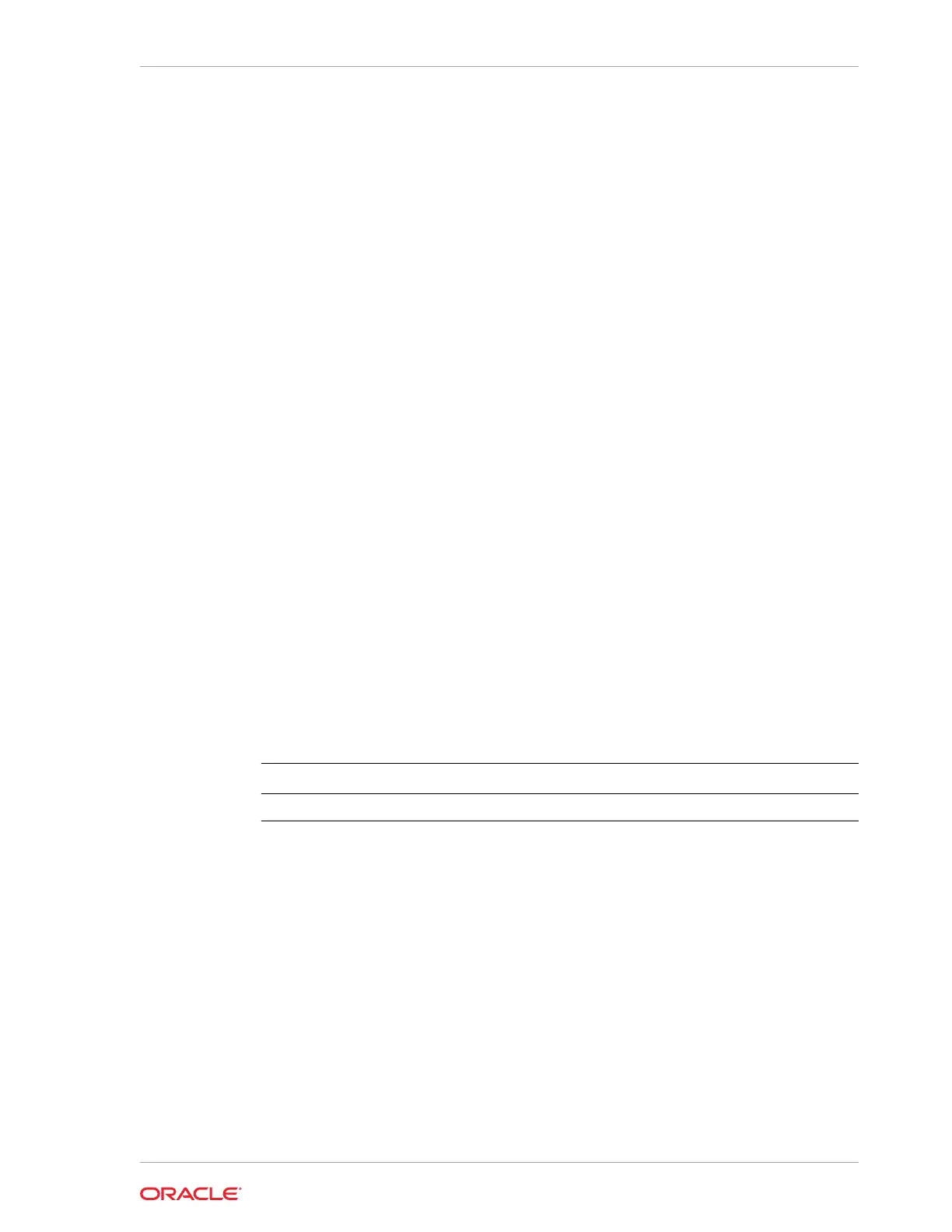Example 13-107 Showing Network Details
# odaadmcli show network
NAME HEALTH HEALTH_DETAILS LOCATION PART_NO
MANUFACTURER
Ethernet_NIC_0 OK - NET0 X540 INTEL
Ethernet_NIC_1 OK - NET1 X540 INTEL
Ethernet_NIC_2 - - NET2 X540 INTEL
Ethernet_NIC_3 - - NET3 X540 INTEL
(Continued)
MAC_ADDRESS LINK_DETECTED DIE_TEMP
00:10:e0:95:98:ec yes (em1) 61.250 degree C
00:10:e0:95:98:ed yes (em2) 61.250 degree C
90:e2:ba:ae:1e:ad no (em4) -
90:e2:ba:ae:1e:ac no (em3) -
odaadmcli show power
Use the odaadmcli show power command to display power supply details.
File Path
$ORACLE_HOME/opt/oracle/dcs/bin/odaadmcli
Syntax
Run this command on the master node, to display power supply details on Oracle
Database Appliance High-Availability (HA) models:
odaadmcli show power [-h]
Parameters
Parameter Description
--help
,
-h
(Optional) Displays help for using the command.
Example 13-108 Displaying Power Supply Details
# odaadmcli show power
NAME HEALTH HEALTH_DETAILS PART_NO. SERIAL_NO.
Power_Supply_0 OK - 7079395 476856Z+1514CE056G
(Continued)
LOCATION INPUT_POWER OUTPUT_POWER INLET_TEMP EXHAUST_TEMP
PS0 Present 112 watts 28.000 degree C 34.938 degree C
Chapter 13
odaadmcli Hardware Monitoring Commands
13-115
