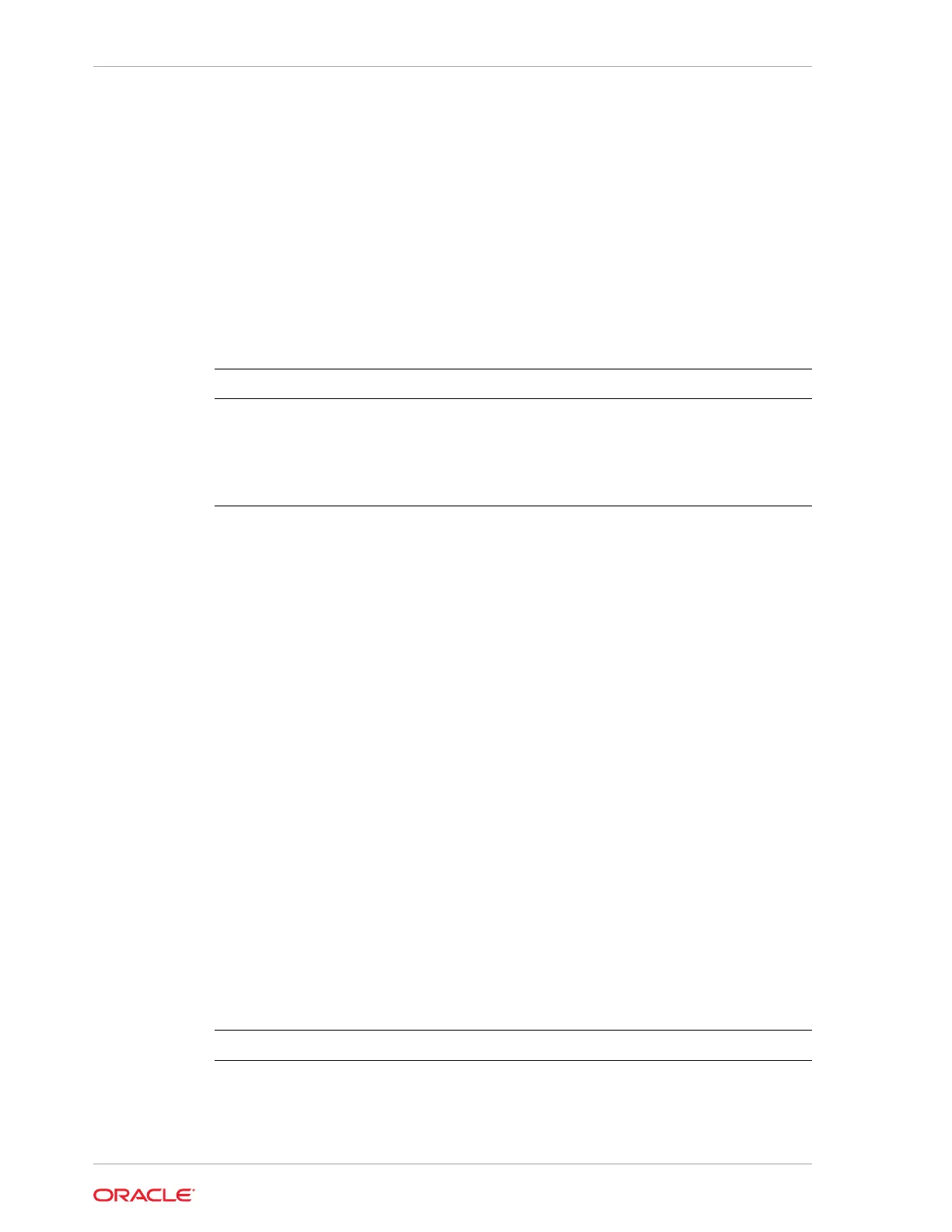oakcli create vdisk t2g -repo repoprod1 -type local -size 2G
oakcli clone vdisk
Use the oakcli
clone vdisk
command to create clones of virtual disks.
Syntax
oakcli clone vdisk new_vdisk_name -repo repo_name -src source_vdisk_name [-
h]
Parameters
Parameter Description
new_vdisk_name
Name given to the clone virtual disk
repo_name
Name of the repository source for the virtual disk being cloned
source_vdisk_name
Name of the virtual disk being cloned
-h
(Optional) Display help for using the command.
Usage
The virtual disk and vm.cfg files are stored in the following directories:
•
Dom0
: /Repositories/vm_repo_name/.ACFS/snaps/vm_name/
VirtualMachines/vm_name
•
ODA_BASE
: /app/sharedrepo/vm_repo_name/.ACFS/snaps/vm_name/
VirtualMachines/vm_name
Example 14-43 Cloning a Virtual Disk
Clone a virtual disk named
my_vdisk2
from an existing virtual disk named
vdisk1
that
is stored in the repository named
vrepo1
:
oakcli clone vdisk my_vdisk2 -repo vrepo1 -src vdisk1
oakcli delete vdisk
Use the
oakcli delete vdisk
command to delete a virtual disk from a shared
repository on Oracle Database Appliance Virtualized Platform.
Syntax
oakcli delete vdisk vdisk_name -repo repository_name [-h]
Parameters
Parameter
Description
vdisk_name
Name assigned to the virtual disk
-repo repository_name
Name of the shared repository where the virtual disk was
created
Chapter 14
oakcli Virtual Disk Commands
14-64
