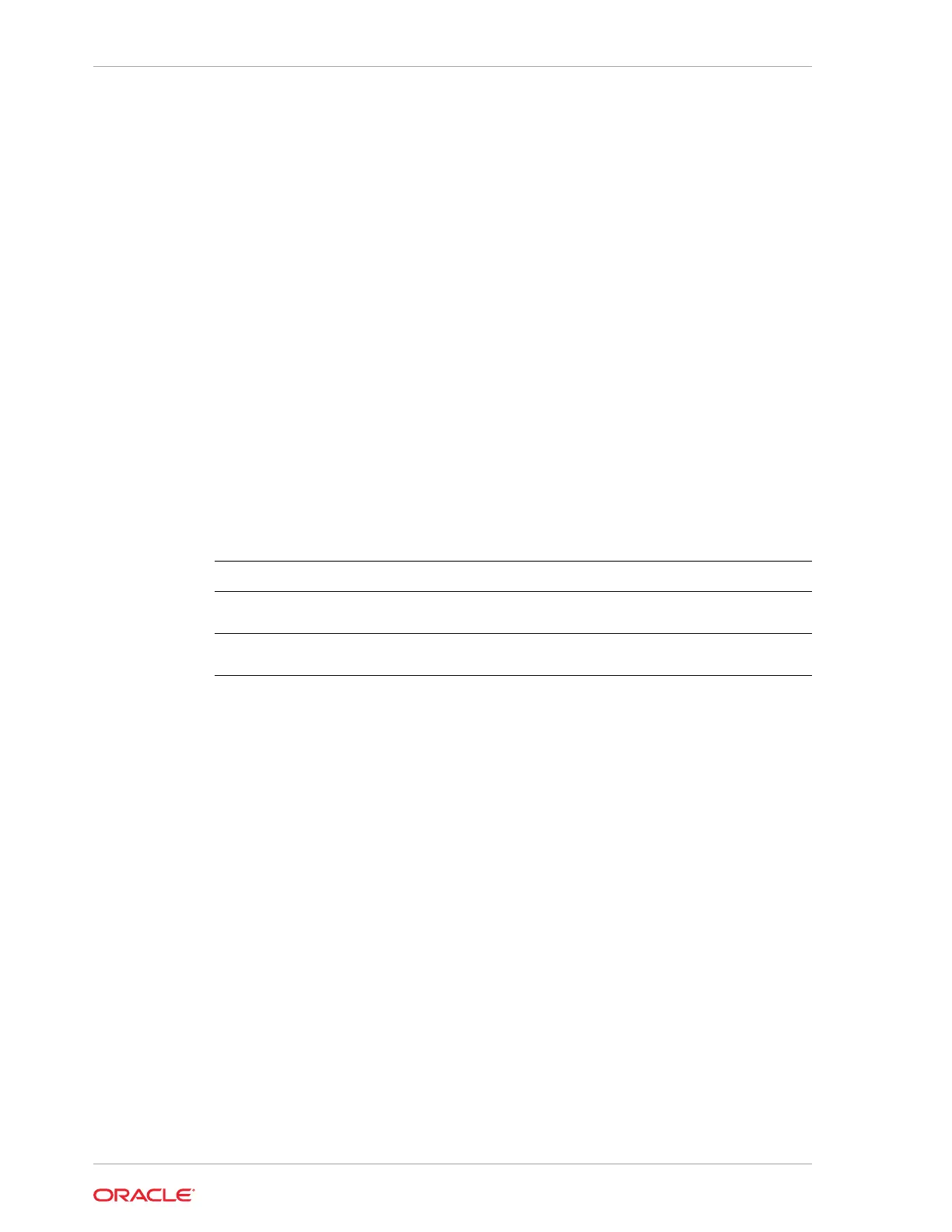"message" : null,
"reports" : [ ],
"createTimestamp" : "August 09, 2016 06:19:35 AM WSST",
"description" : "Database storage service creation with db name:
APPSDB",
"updatedTime" : "August 09, 2016 06:19:35 AM WSST"
}
odacli delete-dbstorage
Use the odacli delete-dbstorage command to delete database storage that is
not associated with a database.
File Path
$ORACLE_HOME/opt/oracle/dcs/bin/odacli
Syntax
odacli delete-dbstorage -i [-h]
Parameters
Parameter Description
--id
,
-i
Identifies the database storage using a
database identifier (ID).
--help
,
-h
(Optional) Displays help for using the
command.
Usage Notes
• You can only use the delete-dbstorage when the storage is not associated
with any databases.
• Use the delete-database command to delete an existing database.
• Use the list-dbstorages command to locate the identifier.
Example 13-73 Deleting Empty Database Storage
# odacli delete-dbstorage -i 9fe39332-cc1a-4b4b-8393-165524a6ef6b
odacli describe-dgstorage
Use the odacli describe-dgstorages command to display the disk group
information.
File Path
$ORACLE_HOME/opt/oracle/dcs/bin/odacli
Chapter 13
odacli Database Storage Commands
13-78
