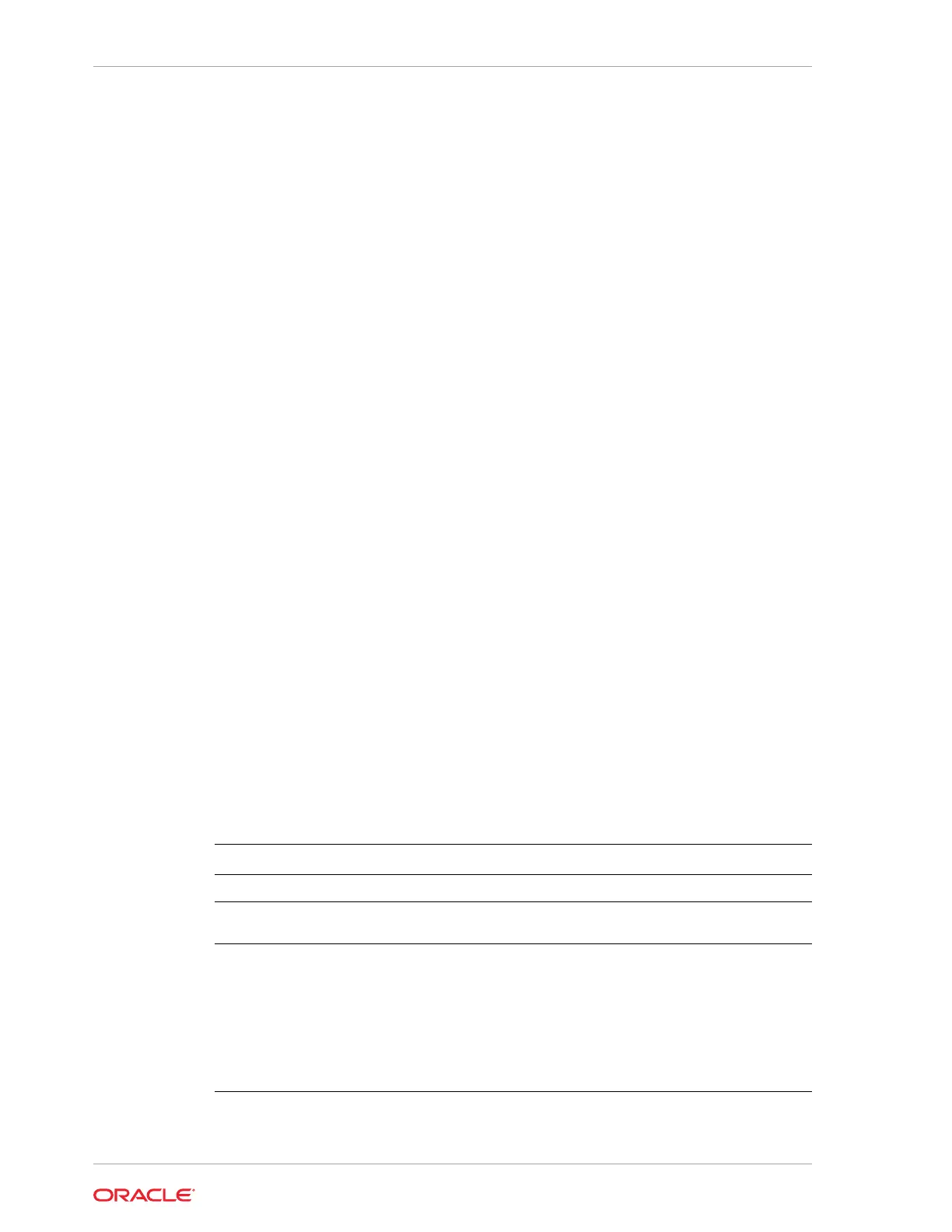yGB
zGB uGB
RECO NORMAL xGB
yGB
zGB uGB
odacli Job Commands
Use the
odacli list-jobs
and
odacli describe-job
commands to display job
details.
• odacli list-jobs
Use the odacli list-jobs command to display a list of jobs, including the job
IDs, status, and the job created date and time stamp.
• odacli describe-job
Use the odacli describe-job command to display details about a specific job,
including the job ID, status, tasks, and the job created date and time stamp.
• odacli list-scheduled-executions
odacli list-jobs
Use the odacli list-jobs command to display a list of jobs, including the job IDs,
status, and the job created date and time stamp.
File Path
$ORACLE_HOME/opt/oracle/dcs/bin/odacli
Syntax
To list jobs and view job details and status:
odacli list-jobs [-j] [-h] [-o] [-f] [-t] [-hd] [-tl] [-k] [-s]
Parameters
Parameter Description
--json
,
-j
(Optional) Displays JSON output.
--help
,
-h
(Optional) Displays help for using the
command.
--for
,
-o
(Optional) Describes a job created on a
specific date. In the format
YYYY-MM-DD
,
such as
2018-01-01
.
Example:
# odacli list-jobs -o 2018-08-09
Chapter 13
odacli Job Commands
13-82
