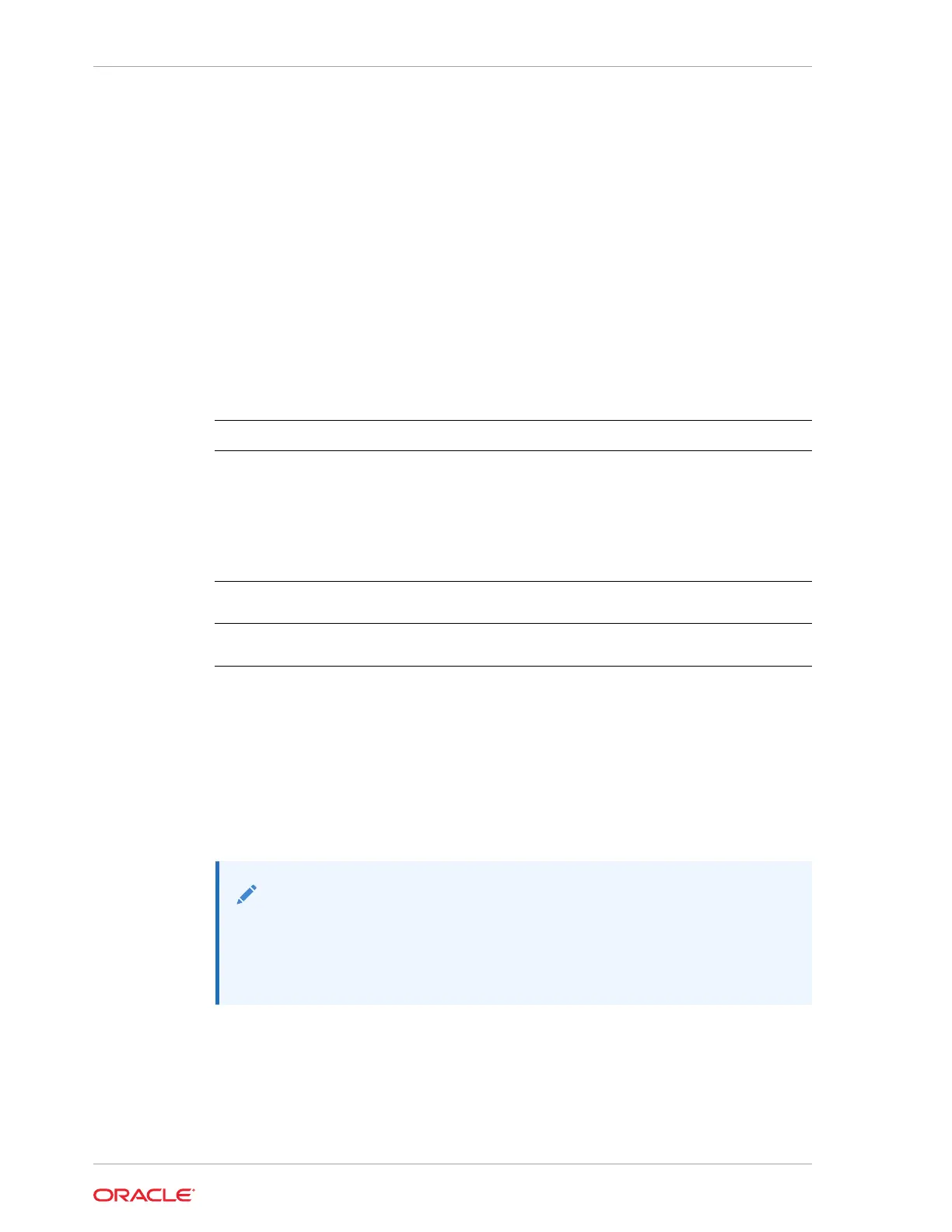odaadmcli expand storage
Use the odaadmcli expand storage command to expand storage.
File Path
$ORACLE_HOME/opt/oracle/dcs/bin/odaadmcli
Syntax
odaadmcli expand storage -ndisk number of disks to be added -
enclosure {0|1} [-h]
Parameters
Parameter Description
--enclosure {0|1}
Defines the JBOD or shelf number. The base
storage shelf is 0. The storage expansion shelf
is 1.
This option is only available for multi-node
platforms. It is not supported on Oracle
Database Appliance X7-2S and X7-2M single
node platforms.
--help
,
-h
(Optional) Displays help for using the
command.
-ndisk
Defines the number of disks to be added in the
enclosure.
Usage Notes
On high-availability (HA) Oracle Database Appliance hardware models, run the
command only on the master node.
Various storage options are available. On multi-node platforms, the base storage is
SSD and you can choose to add either SSD or HDD disks. When adding a storage
expansion shelf, all disks must be the same type (you cannot combine SSD and HDD
disks).
Note:
In addition to reviewing the expand storage command, it is important to
follow the procedures for adding storage. Cabling validation and disk
placement is important. In some cases, you must move disks to different
slots to successfully expand storage.
Chapter 13
odaadmcli Storage Commands
13-118
