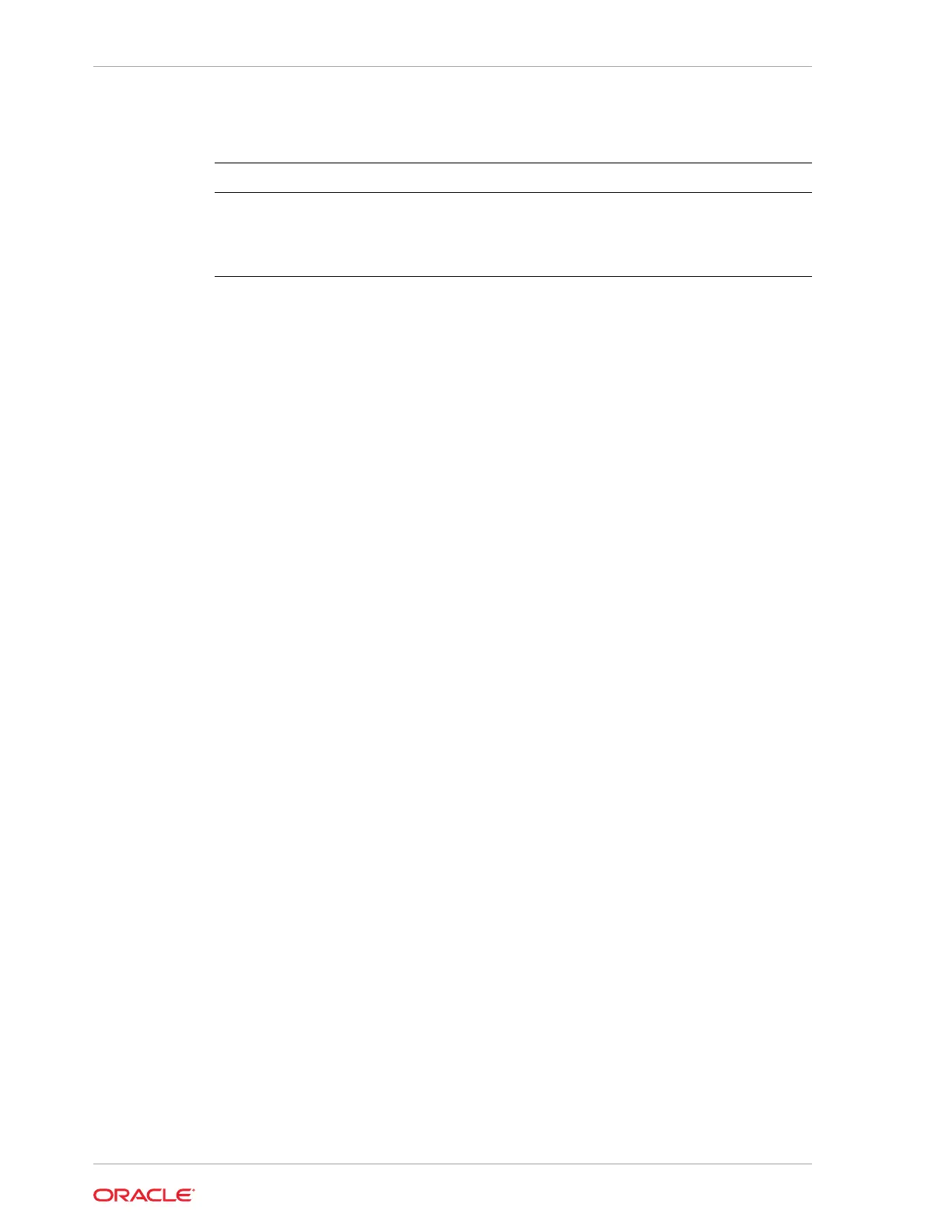Parameters
Parameter Description
--cores
,
-c
Defines the number of cores to be enabled in
the system.
--help
,
-h
(Optional) Displays help for using the
command.
Usage Notes
• The number of cores you enable must be a multiple of 2.
• After the initial configuration, you cannot reduce the number of cores. You can
only increase the number of cores.
Example 13-55 Enabling CPU Cores
The following command enables 8 CPU cores.
# odacli update-cpucore -c 8
{
"jobId" : "2807f6ae-3ba5-48a5-8941-b8b365d89d24",
"status" : "Created",
"message" : null,
"reports" : [ ],
"createTimestamp" : 1469410799194,
"description" : "CPU cores service update",
"updatedTime" : 1469410799194
}
odacli Database Commands
Use the
odacli database
commands to perform database lifecycle operations.
• odacli list-databases
Use the odacli list-databases command to list all databases on the
appliance.
• odacli describe-database
Use the odacli describe-database command to display database details.
• odacli create-database
Use the odacli create-database command to create a new database.
• odacli clone-database
Use the odacli clone-database command to clone a new database from a
source database.
• odacli modify-database
Use the odacli modify-database command to move a database from one
database home to another database home of same base version.
Chapter 13
odacli Database Commands
13-56
