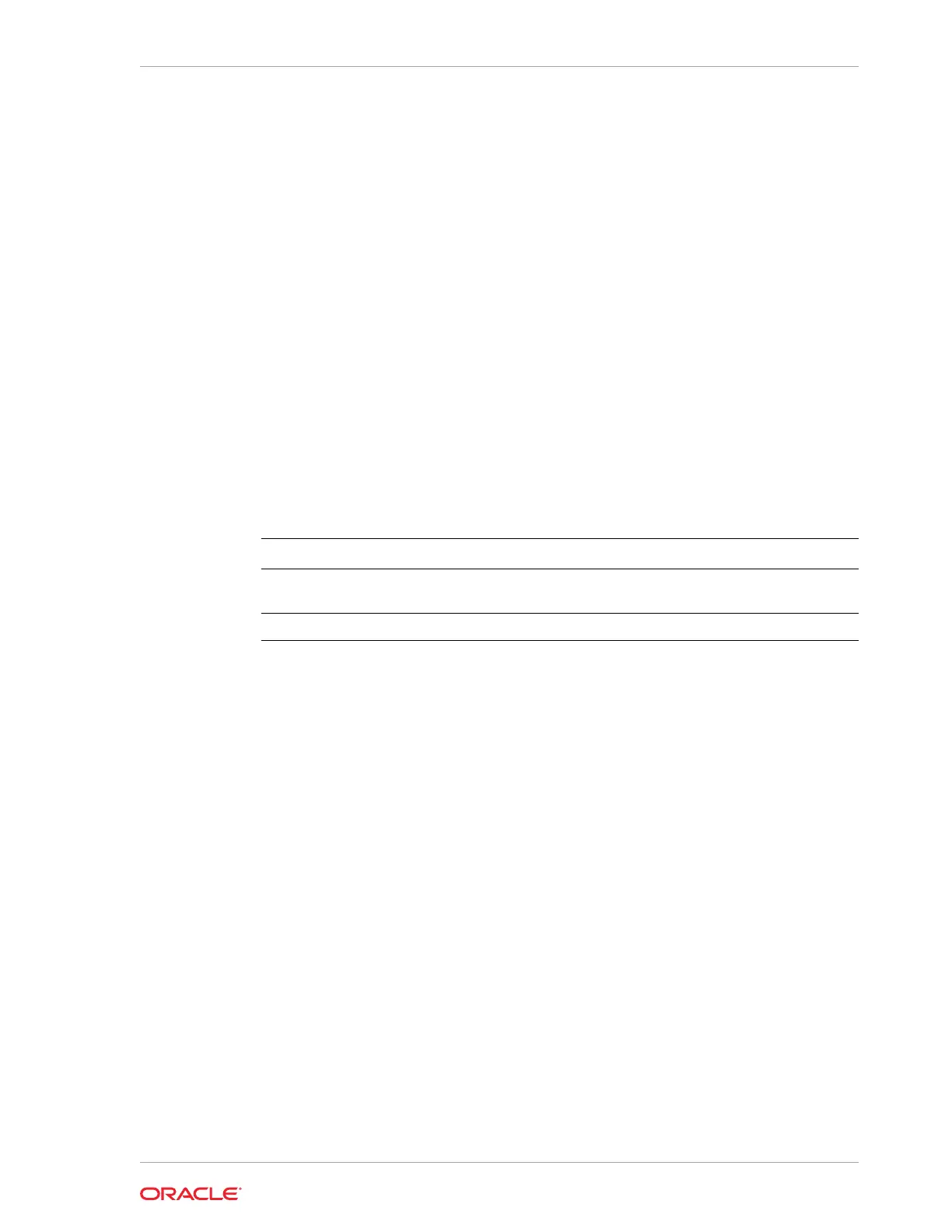odaadmcli show disk
Use the odaadmcli show disk command to display the status of a single disk or of
all disks on the system.
File Path
$ORACLE_HOME/opt/oracle/dcs/bin/odaadmcli
Syntax
To display the status of all disks on the system:
odaadmcli show disk [-h]
To display the status of a single disk:
odaadmcli show disk disk_name [-h]
Parameters
Parameter Description
disk_name (Optional) Define the disk resource name. The resource name
format is
pd_[0..3]
.
--help
,
-h
(Optional) Displays help for using the command.
Example 13-111 Displaying the Status of All Disks
To display the status of all the disks on the system:
# odaadmcli show disk
NAME PATH TYPE STATE STATE_DETAILS
pd_00 /dev/nvme0n1 NVD ONLINE Good
pd_01 /dev/nvme1n1 NVD ONLINE Good
Example 13-112 Displaying the Status of a Single Disk
To display the status of a disk named
pd_00
:
# odaadmcli show disk pd_00
The Resource is : pd_00
ActionTimeout : 1500
ActivePath : /dev/nvme0n1
AsmDiskList : |data_00||reco_00|
AutoDiscovery : 1
AutoDiscoveryHi : |data:80:NVD||reco:20:NVD|
CheckInterval : 300
ColNum : 0
CriticalWarning : 0
DependListOpr : add
Chapter 13
odaadmcli Storage Commands
13-119
