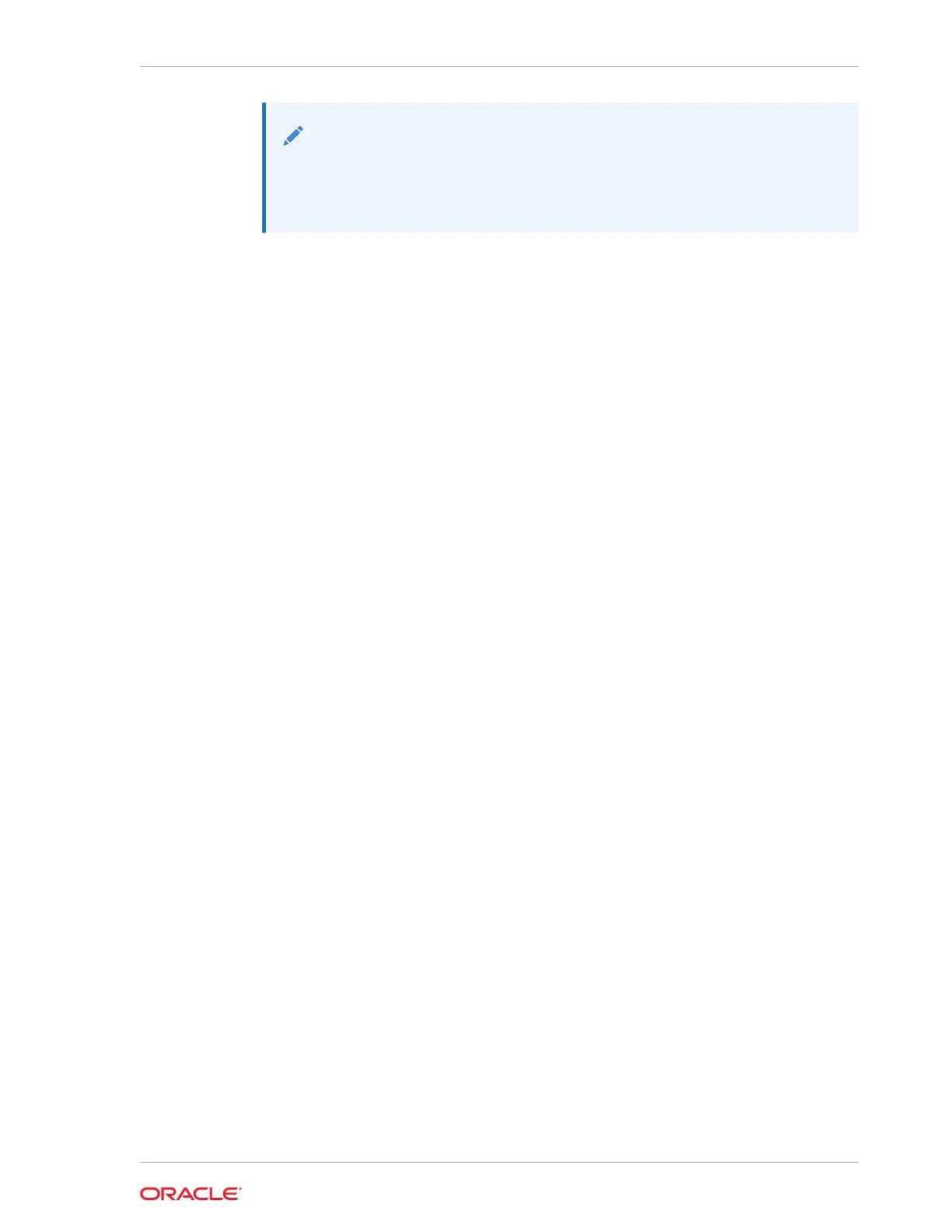Note:
Find virtual machine templates at the following URL:
http://edelivery.oracle.com/linux.
Listing Virtual Machine Templates
Use the oakcli show vmtemplate command to display virtual machine template
details.
The oakcli show vmtemplate command displays the name and repository for
each virtual machine template as well as the default number of CPUs and default
amount of memory that Oracle Database Appliance Virtualized Platform would assign
to a virtual machine created from the template.
Example
Display information about the
sample1_odarepo1
virtual template:
oakcli show vmtemplate sample_odarepo1
Resource: sample1_odarepo1
CPUPriority : 100
Disks : |file:/OVS/Repositories/odarepo1/Te
mplates/otml_sample1_odarepo1/Syste
m.img,xvda,w||file:/OVS/Repositorie
s/odarepo1/Templates/otml_sample1_o
darepo1/u01.img,xvdb,w|
Domain : XEN_PVM
Keyboard : en-us
MaxMemory : 2048
MaxVcpu : 2
Memory : 2048
Mouse : OS_DEFAULT
Name : sample1_odarepo1
Networks : |bridge=priv1||bridge=net1||bridge=
net2|
NodeNum : 0
OS : OL_5
ProcessorCap : 100
RepoName : odarepo1
Vcpu : 2
Importing Virtual Machine Templates
Use the
oakcli import vmtemplate
command to import virtual machine templates
and assemblies on Oracle Database Appliance Virtualized Platforms.
You import virtual machine templates and assemblies contained in an external
repository assembly file. Use the name of the shared repository and include a clause
to identify the node where you want to import a template or an assembly.
Chapter 12
How to Manage Virtual Machine Templates
12-17
