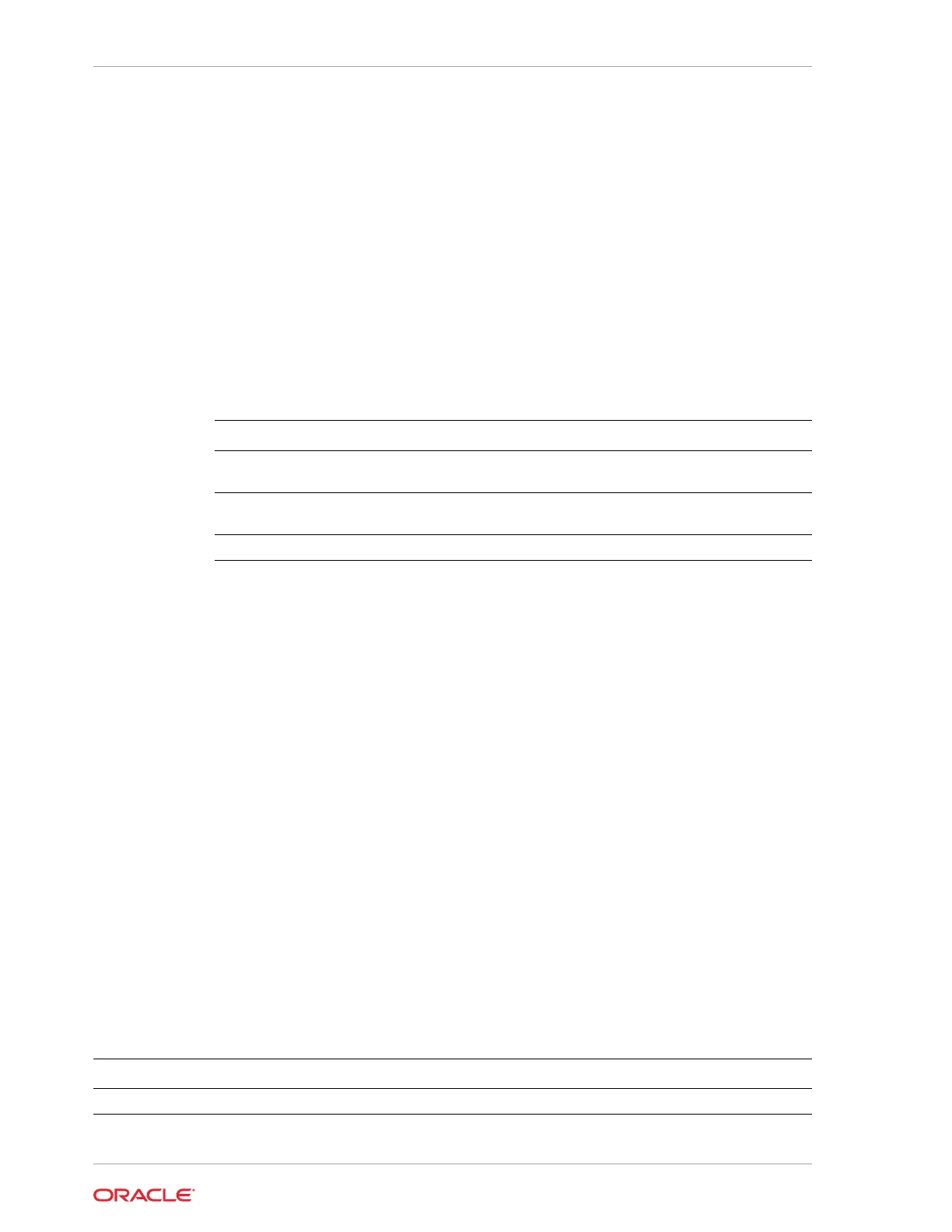odacli delete-objectstoreswift
Use the command odacli delete-objectstoreswift to delete the credentials
for the ObjectStore account.
File Path
$ORACLE_HOME/opt/oracle/dcs/bin/odacli
Syntax
# odacli delete-objectstoreswift [-h] [-j] -i Object Store Swift id
Parameters
Parameter Description
--help
,
-h
(Optional) Displays help for using the
command.
--json
,
-j
(Optional) Displays JSON output. The default
is false.
--objectstoreswiftid
,
-i
Defines the Object Store Swift identifier (ID).
Usage Notes
You cannot delete the Object Store credentials if they are attached to a backup
configuration.
Example 13-33 Deleting the Oracle Object Store Credentials
# odacli delete-objectstoreswift -i Object Store Swift id
odacli describe-backupreport
Use the command odacli describe-backupreport to display details of a
specific backup report.
File Path
$ORACLE_HOME/opt/oracle/dcs/bin/odacli
Syntax
odacli describe-backupreport [-h] [-j] [-i]
Parameters
Parameter
Description
--help
,
-h
(Optional) Displays help for using the command.
Chapter 13
odacli Backup and Recovery Commands
13-42
