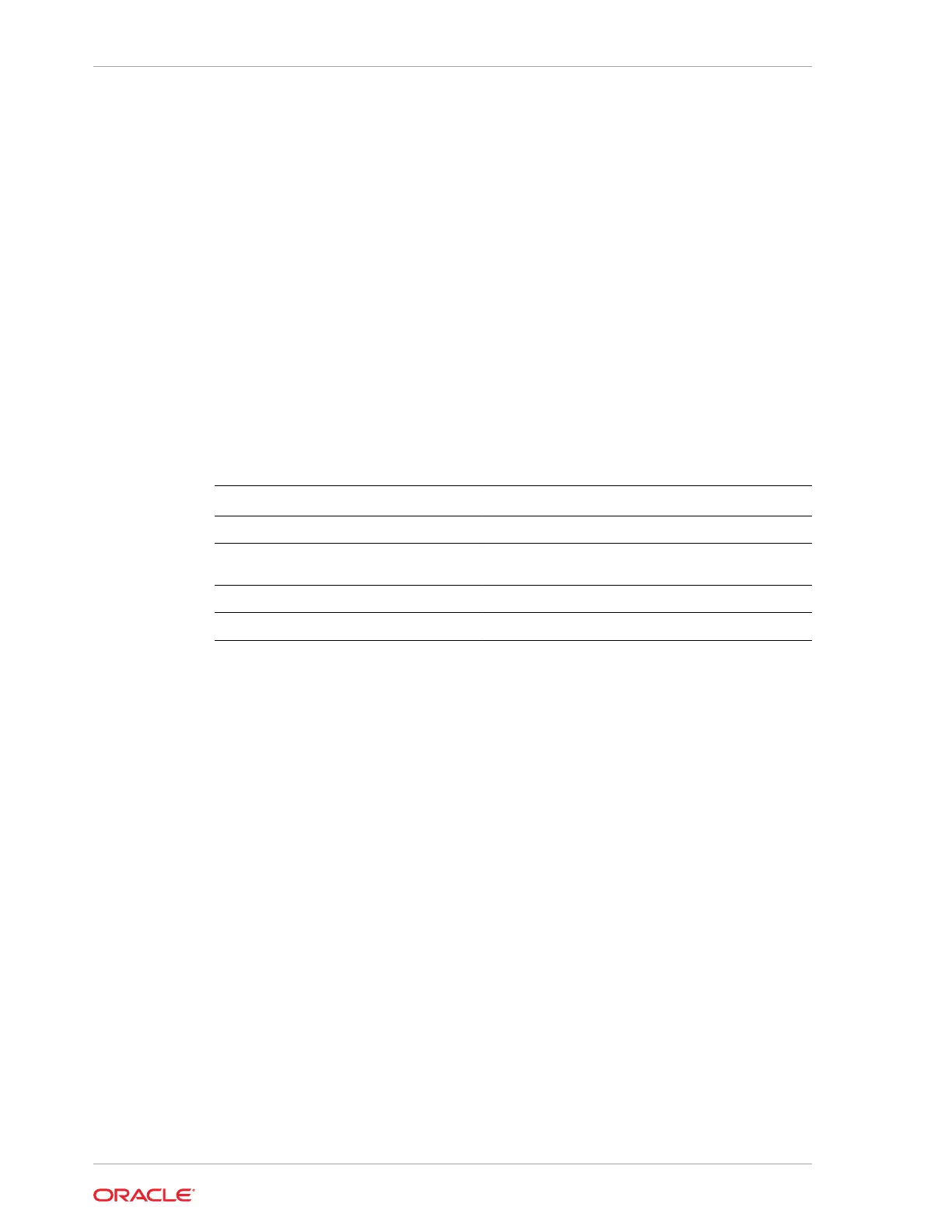Related Topics
• Cloning a Database
Create a database from an existing Oracle ACFS database.
odacli modify-database
Use the odacli modify-database command to move a database from one
database home to another database home of same base version.
File Path
$ORACLE_HOME/opt/oracle/dcs/bin/odacli
Syntax
odacli modify-database [-i] [-n] [-h] [-j]
Parameters
Parameter Description
--databaseid
,
-i
Defines the Database ID.
--destdbhomeid
,
-n
Defines the database ID of the destination database
home.
--help
,
-h
(Optional) Displays help for using the command.
--json
,
-j
(Optional) Displays JSON output.
Example 13-61 Modifying a Database
# ./odacli modify-database -i database_ID -dh destination_database_home_ID
odacli register-database
Use the odacli register-database command to register a migrated database
with the appliance.
File Path
$ORACLE_HOME/opt/oracle/dcs/bin/odacli
Syntax
odacli register-database -c {OLTP|DSS|IMDB} -s dbshape -t dbtypeSI
-o hostname -sn servicename -p syspassword[-bi backupconfigid] [-co|-no-
co] [-h][-j]
Chapter 13
odacli Database Commands
13-64
