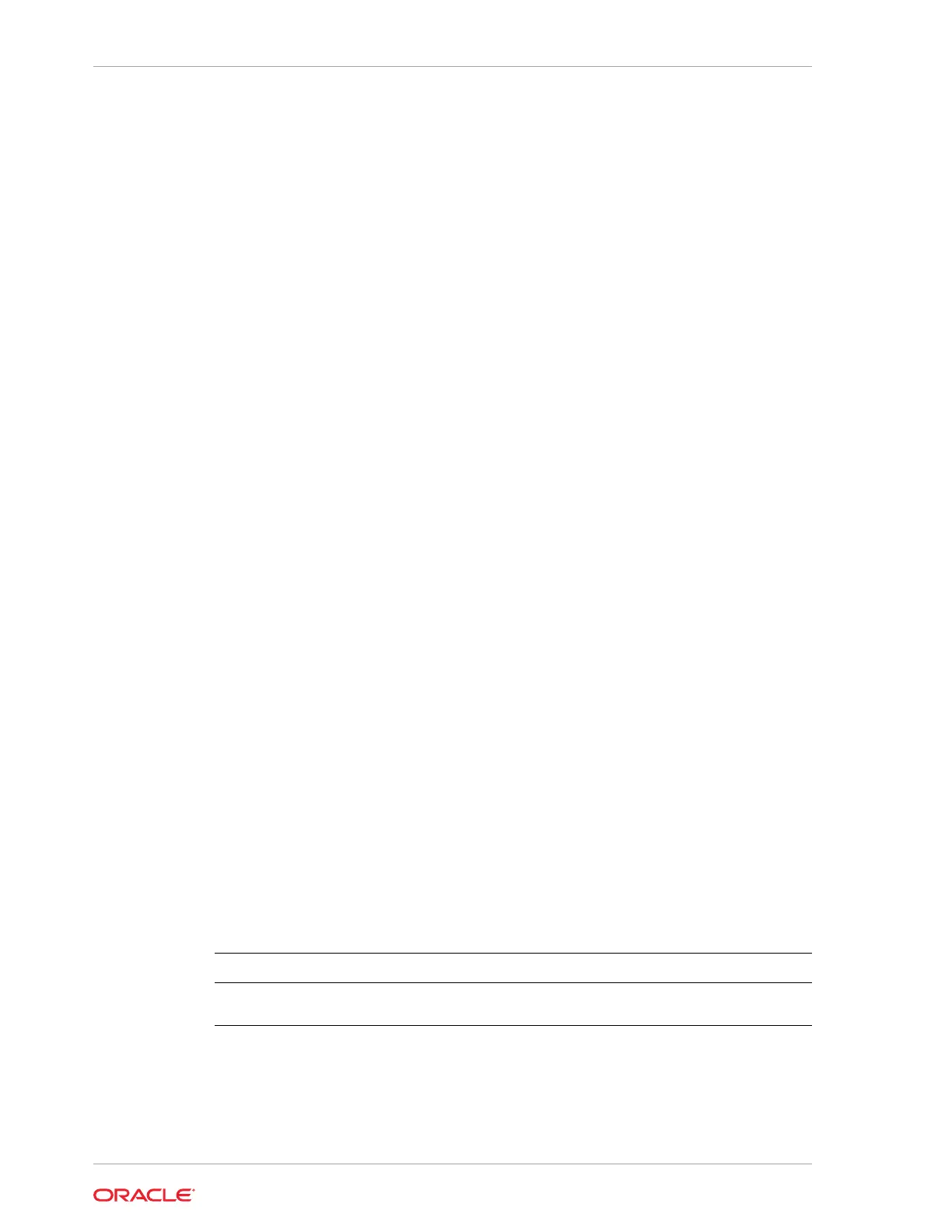• You cannot use the update-asr command to change the Oracle ASR type. For
example, from internal to external. To change the Oracle ASR type, delete the
existing configuration using the odacli delete-asr and then re-configure
Oracle ASR using the odacli configure-asr command.
• To configure an external Oracle ASR Manager, you must define the Oracle ASR
Configuration Type as external (
-e external
). For example,
odacli update-asr
-e external -i 198.51.100.1
Example 13-98 Updating Oracle ASR with a New Proxy Server
This example updates Oracle ASR for user name scott.tiger@example.com. The
password is not defined in the command-line. You are prompted to enter the password
during configuration. The proxy server is updated to www-proxy2.example.com.
# odacli update-asr -u scott.tiger@example.com --asrpassword --proxyserver
www-proxy2.example.com --proxyport 80
Asr User password:
Job details
---------------------------------------------------------
ID: 79cb2baa-1644-45c5-a004-a303e3111807
Description: Update ASR
Status: Created
Updated: July 15, 2016 9:53:54 AM PST
Message:
Task Name Start Time End Time Status
---------------- ---------------- ----------------- ----------
odacli describe-asr
Use the odacli describe-asr command to display Oracle Auto Service Request
(Oracle ASR) configuration details.
File Path
$ORACLE_HOME/opt/oracle/dcs/bin/odacli
Syntax
describe-asr [-h]
Parameters
Parameter
Description
--help
,
-h
(Optional) Displays help for using the
command.
Example 13-99 Displaying Oracle ASR Details
# odacli describe-asr
ASR details
Chapter 13
odacli Oracle Auto Service Request Commands
13-106
