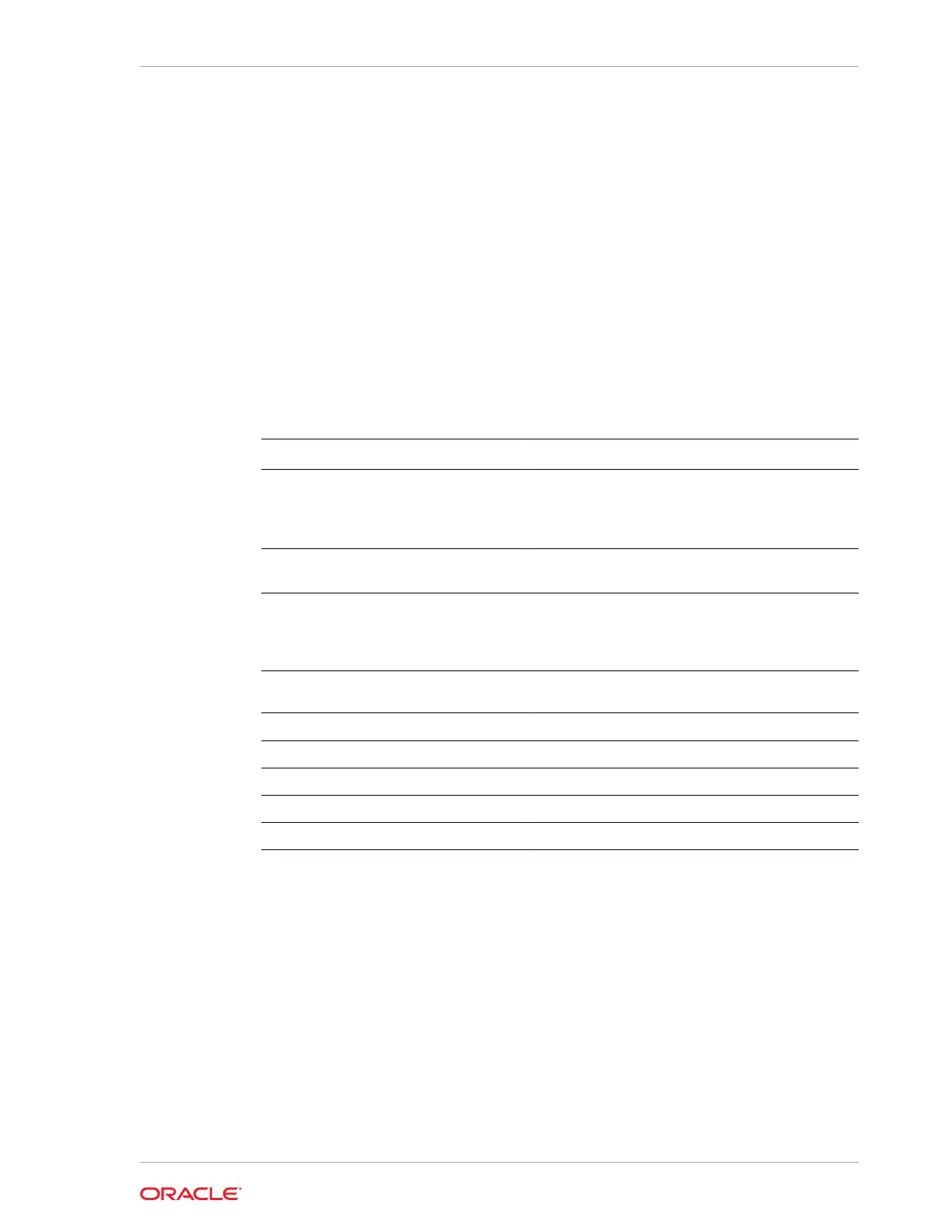odacli clone-database
Use the odacli clone-database command to clone a new database from a
source database.
File Path
$ORACLE_HOME/opt/oracle/dcs/bin/odacli
Syntax
odacli clone-database [-u] [-n] [-s] [-y|SI|RAC|RACONE] [-j] [-from] [-m]
[-p] [-h]
Parameters
Parameter Description
--databaseUniqueName
,
-u
(Optional) Defines a unique name for the database.
If the
--databaseUniqueName
option is not
provided, then the name of the database is set to
the
--dbname
value.
--dbname
,
-n
Defines the name given to the new database
(
dbname
.)
--dbshape
,
-s
Identifies the database shape (template) and
determines the total memory allocated to the
database. For example, odb1 and odb2. The default
is
odb1
.
--dbtype, -y [SI]
Defines the database type. The default database
type is SI.
--help
,
-h
(Optional) Displays help for using the command.
--json
,
-j
(Optional) Displays JSON output.
--sourcedbname
,
-from
Specifies the name of the source database
--syspassword
,
-m
Specifies the password for the
SYS
user.
--tdepassword
,
-p
Specifies the password for the source TDE Wallet.
Usage Notes
• The source database must be up and running.
• The source database must use Oracle ACFS storage.
• The source database must not be a multitenant container database (CDB)
Example 13-60 Cloning a Database
The following example creates a clone database snap1 from source database
acfsdb1.
# /opt/oracle/dcs/bin/odacli clone-database -n snap1 -u snap1u -f acfsdb1 -
hm password
Chapter 13
odacli Database Commands
13-63
