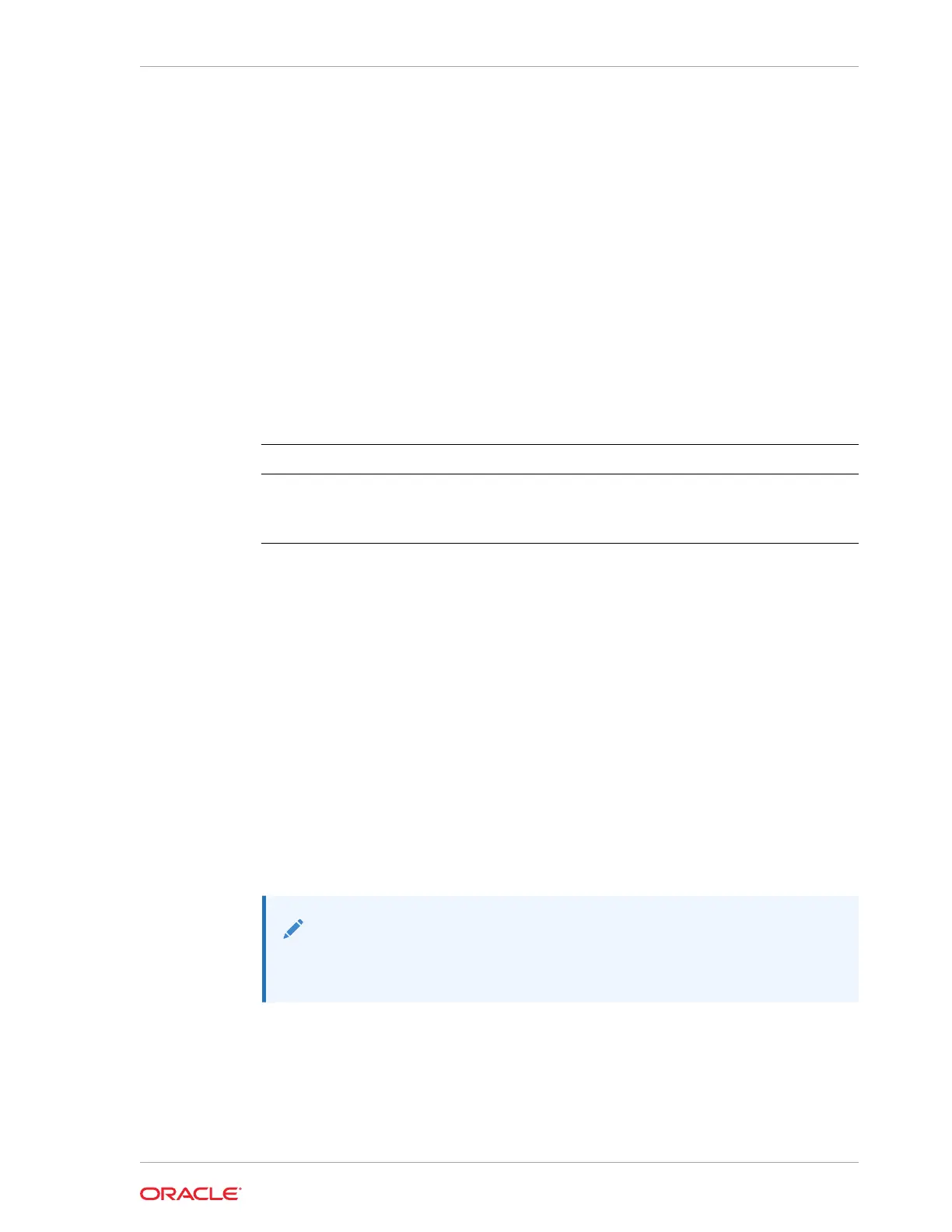Usage Notes
Run the command on both nodes. The Oracle ASR logs are always on the node where
the ASR Manager is installed, which is the master node.
oakcli unpack
Use the
oakcli unpack
command to unpack packages into the Oracle Appliance
Manager repository.
Syntax
oakcli unpack -package absolute_package_name
Parameters
Parameters Description
absolute_package_name
Identifies the package to be unpacked using the package's full
absolute path and file name
-h
(Optional) Display help for using the command.
Example 14-39 Unpacking Packages into the Oracle Appliance Manager
Repository
Unpack the
p13982331_23000_Linux-86-62.zip
package, which was previously
copied to
/tmp
on the current node, into the node's Oracle Appliance Manager
command-line interface repository:
oakcli unpack -package /tmp/p13982331_23000_Linux-86-62.zip
oakcli update
Use the oakcli update command to apply Oracle Database Appliance patches.
You can apply patches using the patch bundle and use the
--local
patching option to
patch components one node at a time without impacting the other node. This reduces
the downtime when applying the patch.
Note:
If you want to update only the Oracle Database software, use the
oakcli
upgrade
command.
Syntax
oakcli update -patch version [--server | --storage | --database] [--local}
[--noreboot] | [--clean] | [--verify][-h]
Chapter 14
oakcli unpack
14-55
