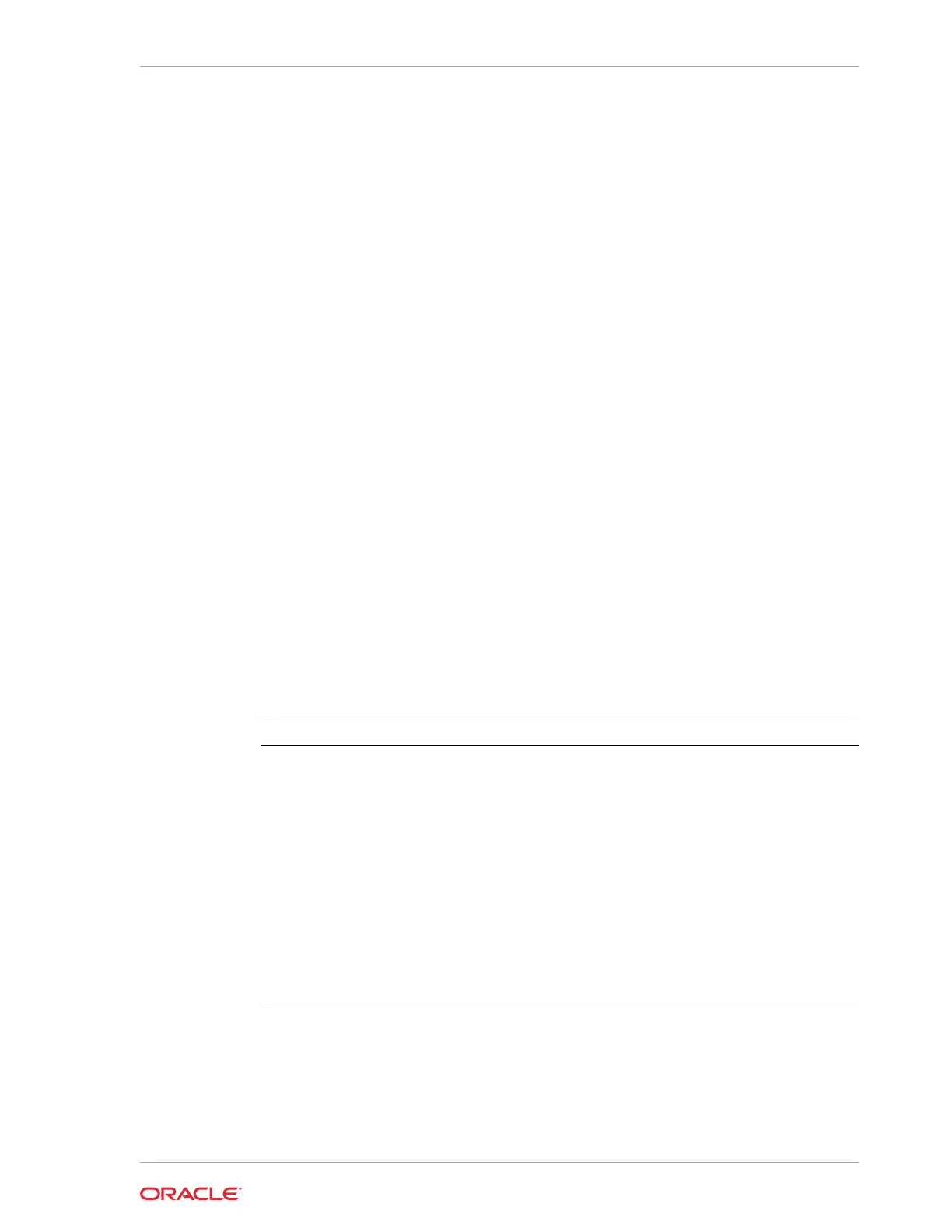oakcli Virtual Disk Commands
Use the oakcli virtual disk (vdisk) commands to manage virtual disks on Oracle
Database Appliance virtualized platform.
• oakcli create vdisk
Use the
oakcli create vdisk
command to create a new virtual disk in a shared
repository on Oracle Database Appliance Virtualized Platform.
• oakcli clone vdisk
Use the oakcli
clone vdisk
command to create clones of virtual disks.
• oakcli delete vdisk
Use the
oakcli delete vdisk
command to delete a virtual disk from a shared
repository on Oracle Database Appliance Virtualized Platform.
• oakcli show vdisk
Use the
oakcli show vdisk
command to display information about virtual disks on
Oracle Database Appliance Virtualized Platform.
oakcli create vdisk
Use the
oakcli create vdisk
command to create a new virtual disk in a shared
repository on Oracle Database Appliance Virtualized Platform.
Syntax
oakcli create vdisk vdisk_name -repo repository_name -size size -type shared|local -
sparse [-h]
Parameters
Parameter Description
vdisk_name
Name assigned to the virtual disk that is unique within the name
repository
-repo
repository_name
Name of the shared repository where the virtual disk will be
created and from which it will acquire its storage
-size
size
Amount of storage to be assigned from the shared repository to
the shared disk. The default unit is G (for gigabytes) and the
minimum size is 500 M (for megabytes)
-type shared | local
Sets the option of allowing the virtual disk to be shared by more
than one virtual machine (
shared
) or used by only one virtual
machine (
local
)
-sparse
Creates a sparse vdisk
-h
(Optional) Display help for using the command.
Example
Create a virtual disk named
t2g
in the shared repository named
repoprod1
for use by
only one virtual machine at a time in that repository. Assign the
t2g
virtual disk 2 GB in
the
repoprod1
shared repository.
Chapter 14
oakcli Virtual Disk Commands
14-63
