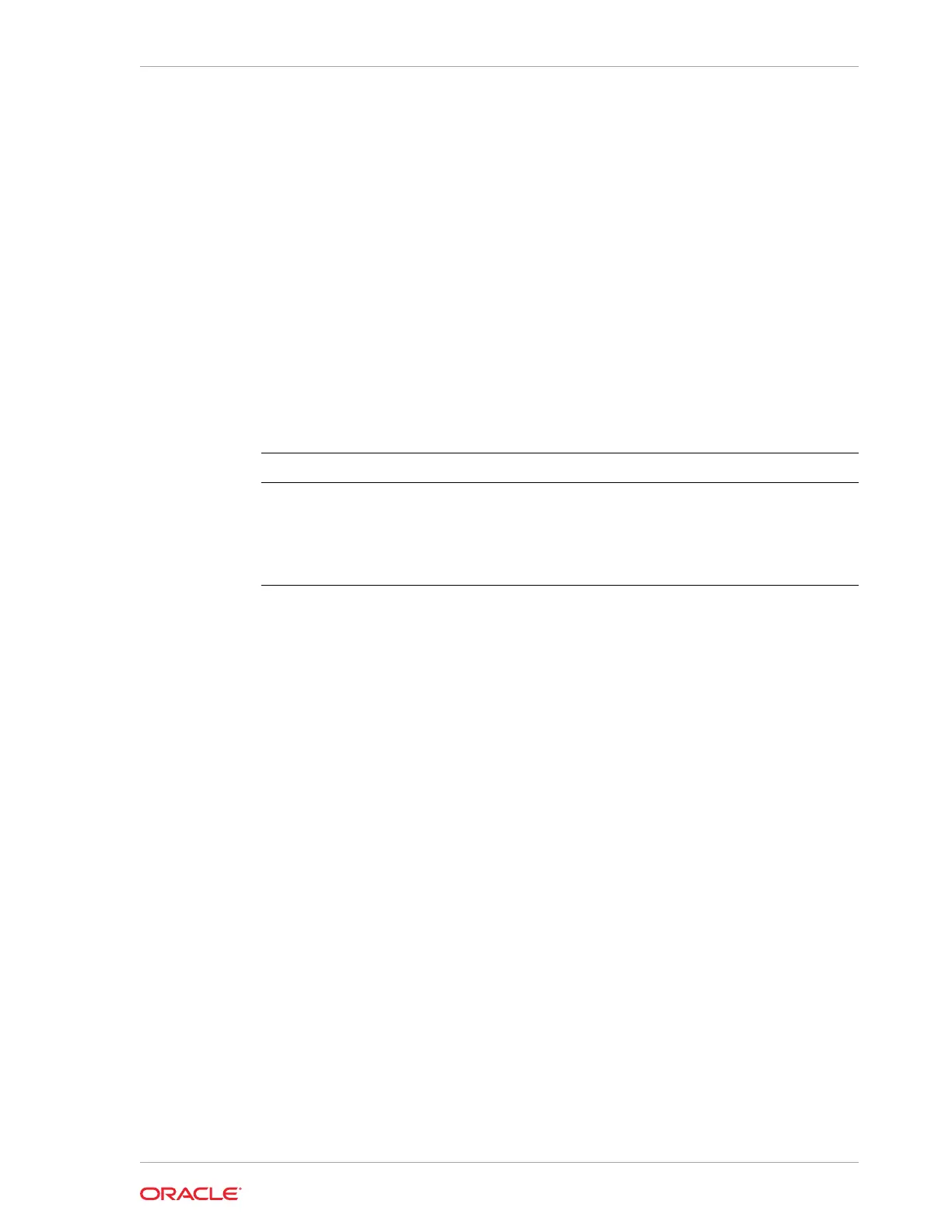Example 14-27 Displaying Information About a Specific Shared Disk
Display information about the shared disk named
pd_01
:
oakcli show disk -shared pd_01
oakcli show diskgroup
Use the
oakcli show diskgroup
command to display Oracle Automatic Storage
Management (Oracle ASM) disk group information.
Syntax
oakcli show diskgroup [disk_group_name][-h]
Parameters
Parameter Description
disk_group_name
(Optional) The name of an Oracle ASM disk group for which
complete details should be displayed. If you do not specify this
parameter, then information for all of the Oracle ASM disk
groups is displayed.
-h
(Optional) Display help for using the command.
oakcli show enclosure
Use the
oakcli show enclosure
command to display information about the storage
enclosure subsystem on the node where the command is executed.
Syntax
oakcli show enclosure [-h]
Parameter
-h
displays help for using the command.
oakcli show env_hw
Use the
oakcli show env_hw
command to display the environment type and hardware
version of the current node.
Syntax
oakcli show env_hw [-h]
Parameter
(Optional)
-h
displays help for using the command.
Chapter 14
oakcli show commands
14-43
