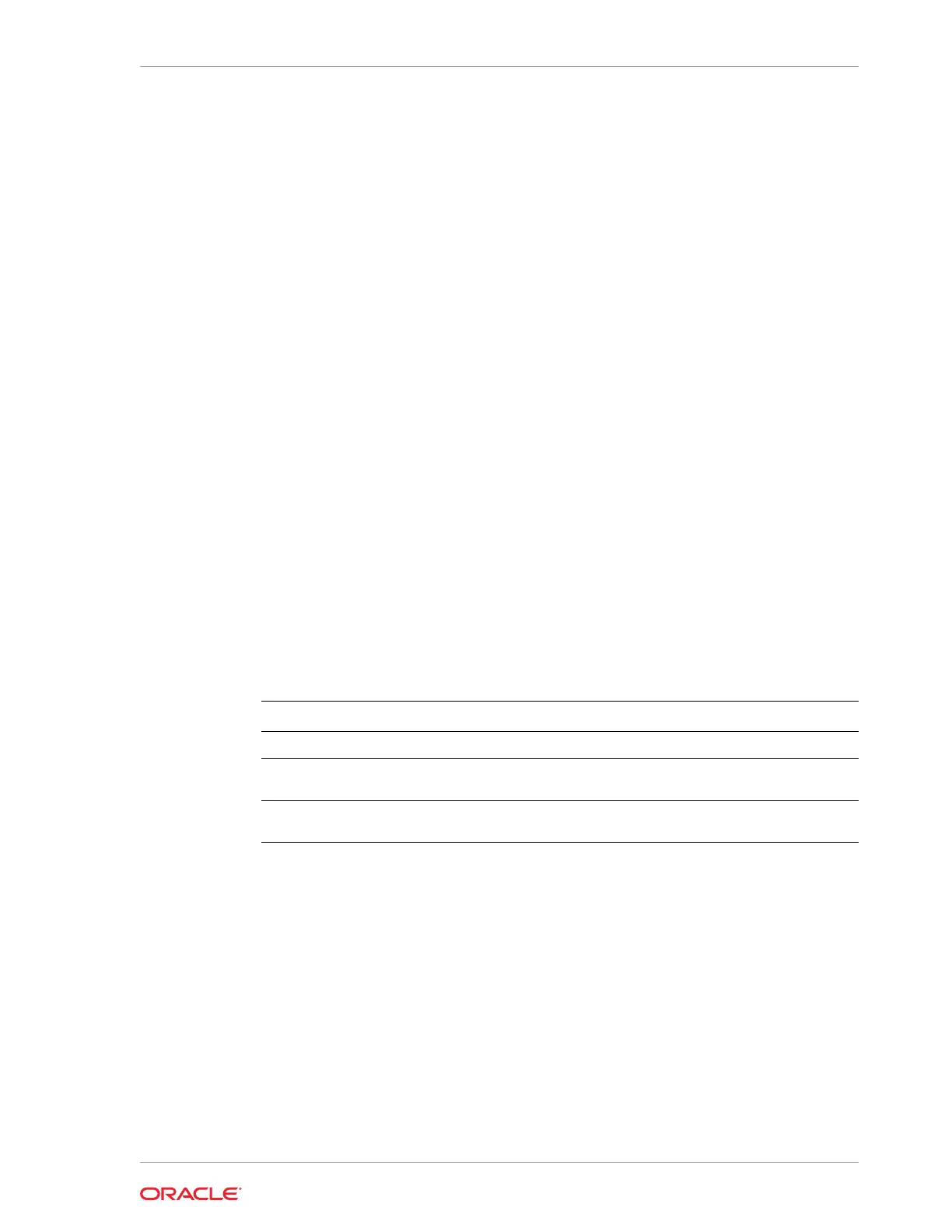Usage Notes
This command displays a list of all of the filesystems that are configured with the
create-database command and the create-dbstorage command.
Example 13-69 Displaying a List of all Database Storage
# odacli list-dbstorages
ID Type DBUnique Name Status
------------------------------------ -------- ----------- ----------
9fe39332-cc1a-4b4b-8393-165524a6ef6b Acfs rdb121a Configured
4f2a1b59-ca66-4d80-951c-425ab7b0acae Asm ee12db Configured
0266edac-c729-4539-861f-3f3d543be9e4 Acfs db12SE Configured
odacli describe-dbstorage
Use the odacli describe-dbstorage command to display storage configuration
details.
File Path
$ORACLE_HOME/opt/oracle/dcs/bin/odacli
Syntax
odacli describe-dbstorage -i [-j] [-h]
Parameters
Parameter Description
--id
,
-i
Identifies the database storage.
--json
,
-j
(Optional) Displays JSON output. The default
is false.
--help
,
-h
(Optional) Displays help for using the
command.
Usage Notes
• Use the odacli list-dbstorages command to get the database storage
identifier (ID).
• The DATA Location corresponds to the
init.ora
parameter
db_create_file_dest
.
• RECO Location corresponds to the
init.ora
parameter
db_recovery_file_dest
• REDO Location corresponds to the
init.ora
parameter
db_create_online_log_dest_1
Chapter 13
odacli Database Storage Commands
13-75
