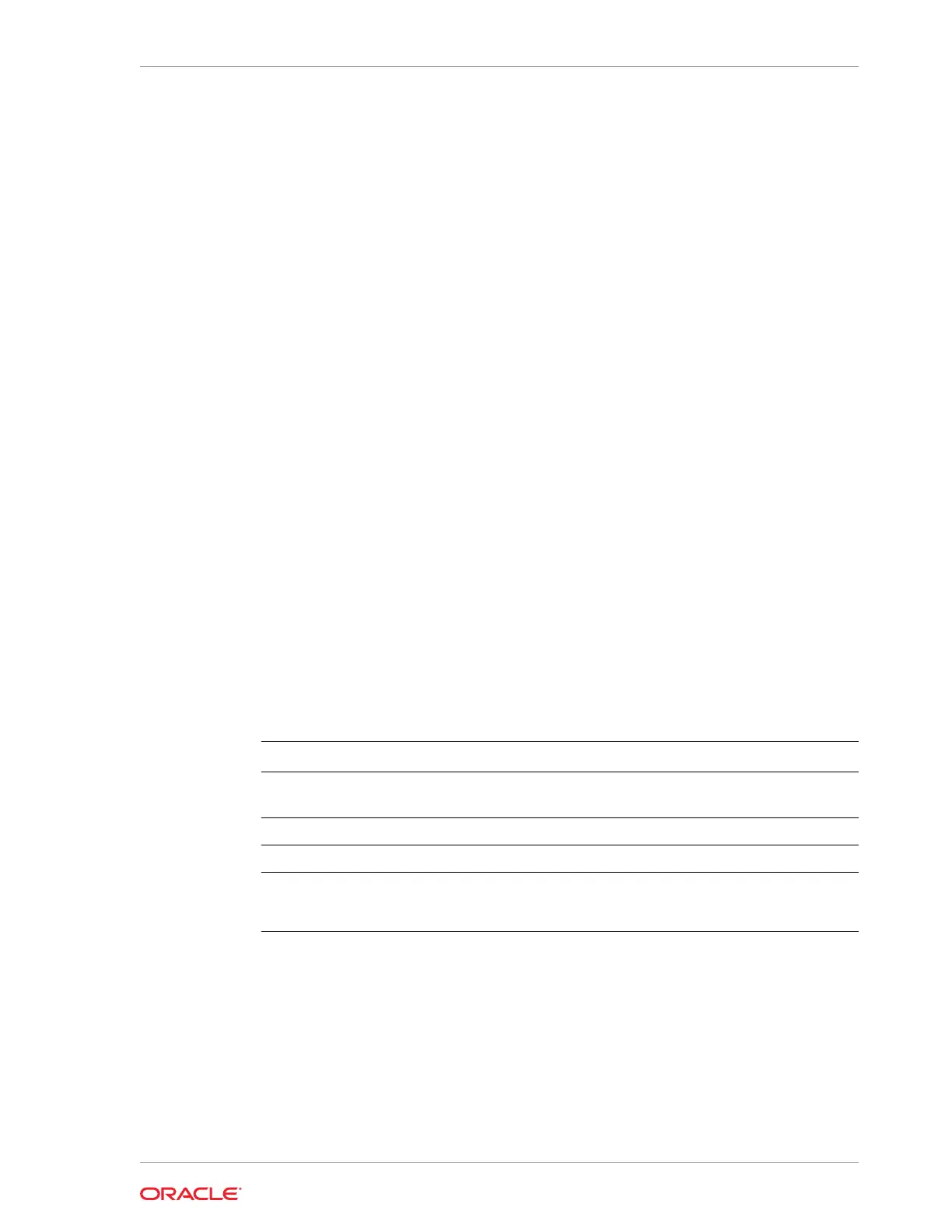"taskName" : "Setting up Network",
"taskResult" : "Network setup success",
"startTime" : "July 26, 2018 23:14:32 PM EDT",
"endTime" : "July 26, 2018 23:14:32 PM EDT",
"status" : "Success",
"taskDescription" : null,
"parentTaskId" : "TaskParallel_141",
"jobId" : "c26d217e-419b-4a91-8680-7b06bcfe9828",
"tags" : [ ],
"reportLevel" : "Info",
"updatedTime" : "July 26, 2018 23:14:32 PM EDT" } ],
"createTimestamp" : "July 26, 2018 23:14:32 PM EDT",
"description" : "Network service delete",
"updatedTime" : "July 26, 2018 23:14:32 PM EDT"
}
odacli describe-networkinterface
Use the odacli describe-networkinterface command to display the details of
any network interface.
File Path
$ORACLE_HOME/opt/oracle/dcs/bin/odacli
Syntax
To display the details of a specific network interface:
odacli describe-networkinterface -i id [-j][-h][-u]
Parameters
Parameter Description
--id
,
-i
Identifies the network interface ID. Use the odacli list-
networks command to obtain the
id
.
--json
,
-j
(Optional) Displays JSON output.
--help
,
-h
(Optional) Displays help for using the command.
--nodeNumber
,
-u
(Optional) Displays the network interface information for the
specified node. By default, the node number is always the first
node (Node0).
Usage Notes
By default, this command always displays the network interface description of the first
node (Node0). To display the description of another node, specify the node number
option (
-u
).
Chapter 13
odacli Network Commands
13-93