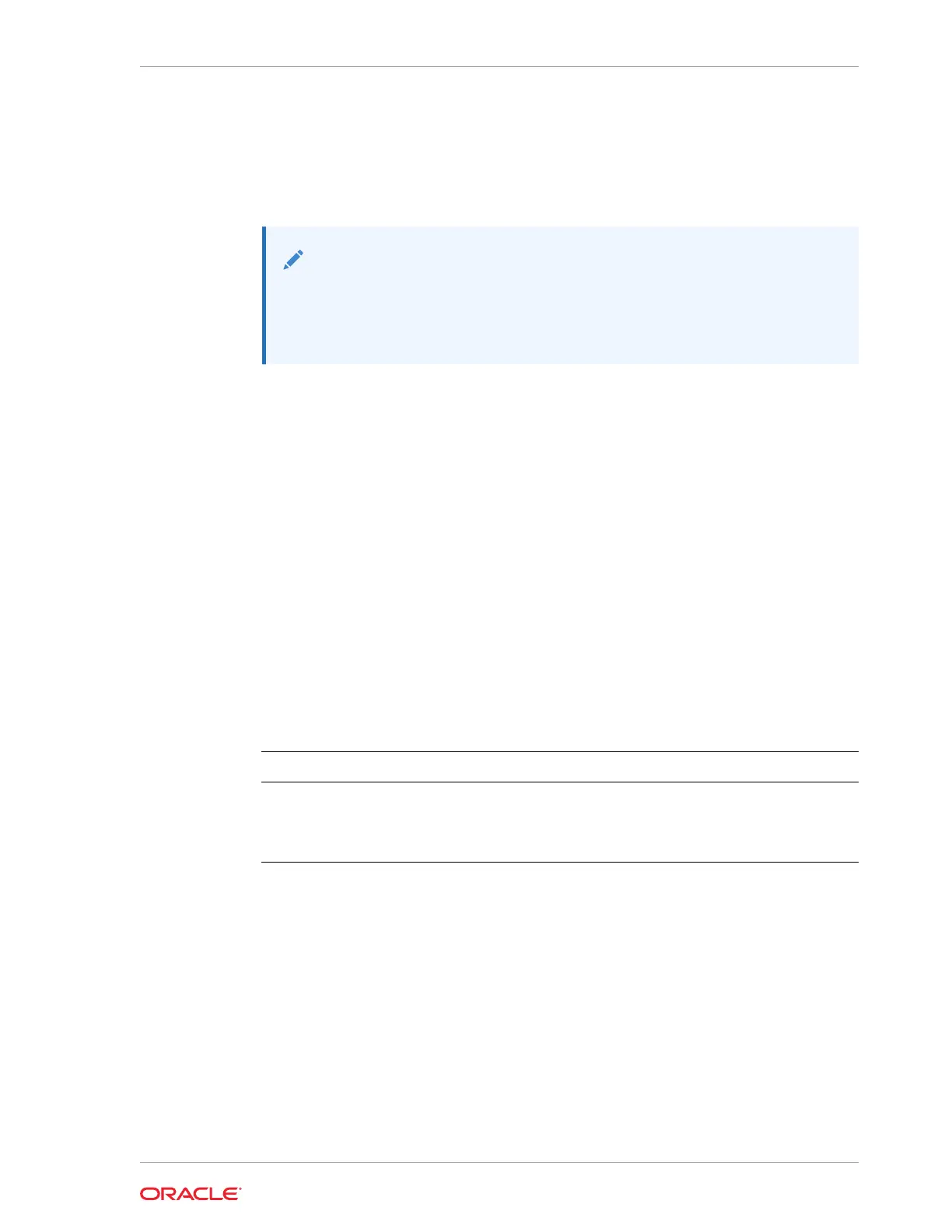oakcli show raidsyncstatus
Use the
oakcli show raidsyncstatus
command to display the status of the RAID
rebuild after a failed local disk is replaced.
Note:
The
show raidsyncstatus
command is only supported on a bare metal
platform; it is not supported on the virtualized platform. For general RAID
information, use the oakcli show iraid command.
Syntax
oakcli show raidsyncstatus [-h]
Parameter
(Optional)
-h
displays help for using the command.
oakcli show repo
Use the
oakcli show repo
command to display information about virtual machine
repositories.
Syntax
oakcli show repo [reponame -node 0|1] [-h]
Parameters
Parameter Description
reponame
[Optional] Identifies a specific repository name
-node
[Optional] Identifies the node number
0
or
1
-h
[Optional] Display help for using the command.
To see all repositories, omit the repository name and node number. To see a specific
shared repository, include the repository name and node.
Examples
Here are examples of how to use the
oakcli show repo
command.
Example 14-30 Displaying the Available Virtual Machine Repositories
Display the virtual machine repositories on Oracle Database Appliance Virtualized
Platform nodes:
oakcli show repo
NAME REPOTYPE NODENUM
odarepo1 local 0
Chapter 14
oakcli show commands
14-47
