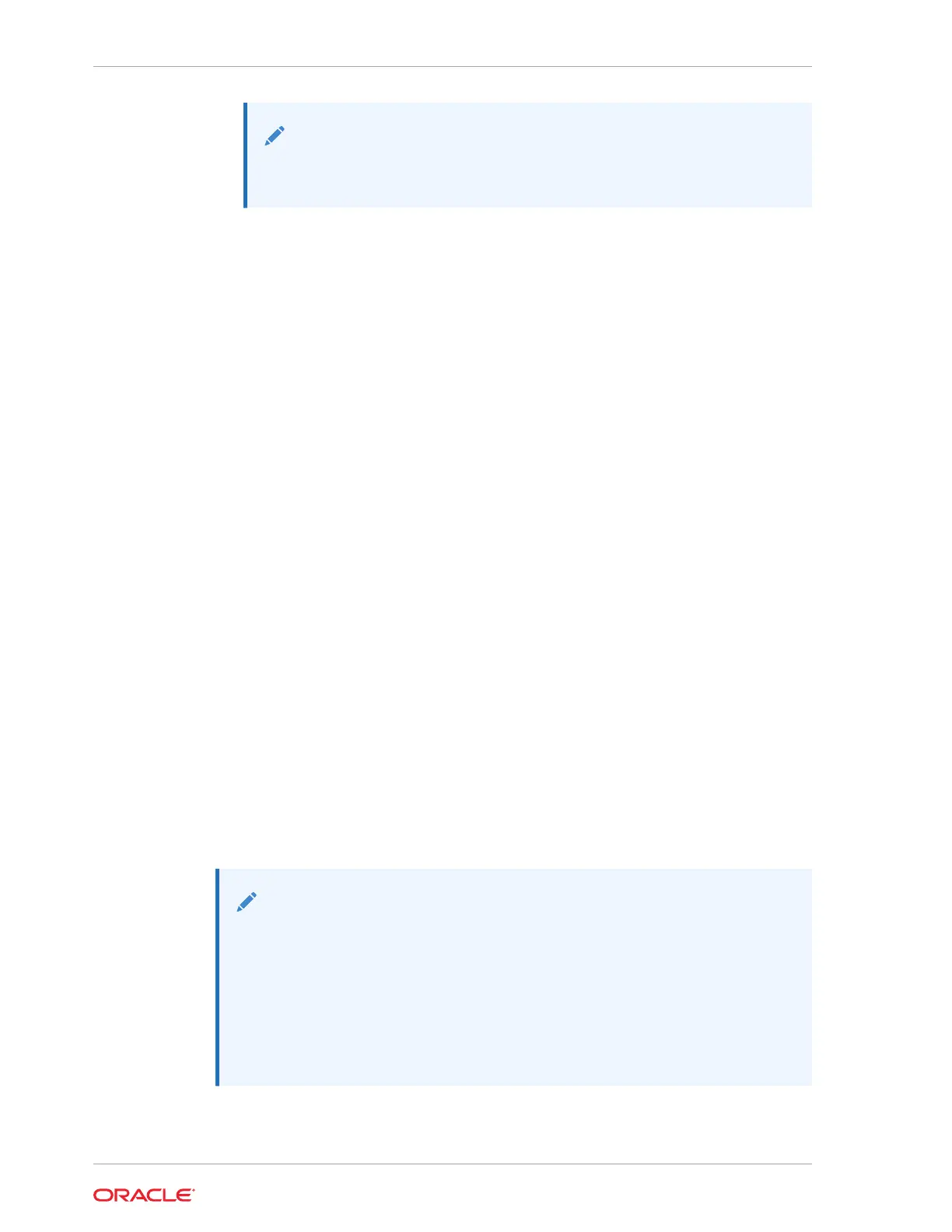Note:
If the ObjectstoreSwift Object was not created with valid credentials, then
creating the backup configuration will fail.
3. Check the job status.
# odacli list-jobs
When the job completes successfully, the backup configuration is ready. When
you create a new database, you have the option to associate the database with a
backup configuration.
4. (Optional) Update an existing database to attach the backup configuration to the
database.
When you attach the backup configuration to a database, the
dcs-agent
schedules daily automatic backups for the database.
# odacli update-database -i e3c4d8f6-5eb7-4f9e-ab27-7bdd5013ac10 -bi
7d942e0a-ba00-4cbc-9bfb-0de83ed279e5 -bp
You can create manual backups outside of scheduled backups, view backup reports,
or disable automatic backups.
Backing Up a Database with the CLI
Create a level 0, level 1, or LongTerm database backup with the command-line
interface.
You can create a database backup in the Web Console or with the command-line
interface. When you attach a backup configuration file to a database, the
dcs-agent
automatically schedules daily backups for the database. The day and time are based
on the Oracle Database Appliance time zone. The AutoSchedule triggers a level 0
Backup every Sunday and a level 1 the other 6 days of the week. Use the command
odacli update-schedule to disable or change the scheduled backup time.
To create a Long Term database backup, or a level 0 or level 1 backup outside of the
automatic backups, use the command odacli create-backup.
Note:
To recover a database, there must be a level 0 backup taken, so that the
backup report contains information about the base backup. Restoring a
database to the same system with a different DB Name and DB Unique
Name or to another system does not always require a long term database
backup report. You can use archivelog, or level 0, or level 1 backup reports
as well. If you use the archivelog backup report , a prior database backup
must exist.To restore a database to another system, you must have a long
term database backup in Oracle Object Storage.
1. Verify that a backup configuration file is associated with the database.
Chapter 11
Using the CLI to Backup, Restore, and Recover
11-18
