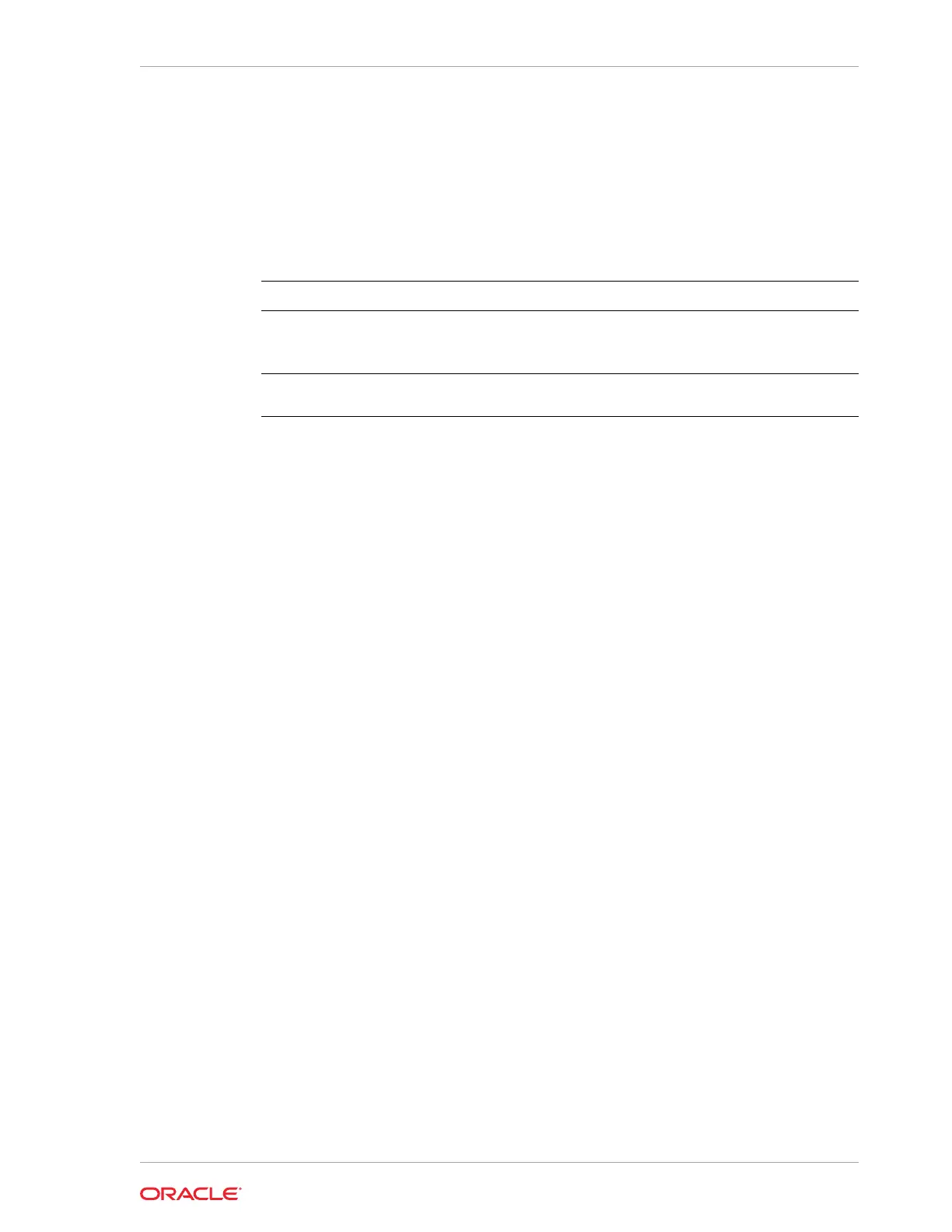Syntax
To list jobs and view job details and status:
odacli list-logspaceusage [-c] [-h]
Parameters
Parameter Description
--components
,
-c
Describes the list of components delimited by
comma. The values can be
gi|database|
dcs
. For example,
gi,dcs
.
--help
,
-h
(Optional) Displays help for using the
command.
Example 13-90 Displaying a List of Logs
To display log file space usage for a list of components:
odacli list-logspaceusage
Timestamp: July 25, 2018 7:31:39 PM UTC
----------------------------------------------------------------
Component Size(MB) Partition LogUsagePercentage
PartitionFreePercentage
-------------------- -------------------- --------------------
--------------------
dcs 477.00 /dev/mapper/VolGroupSys-LogVolOpt 0.79
81.00
gi 1863.68 /dev/mapper/VolGroupSys-LogVolU01 1.85
86.00
odacli create-logcleanjob
Use the odacli create-logcleanjob command to create a job to purge log files
for a specified time period.
File Path
$ORACLE_HOME/opt/oracle/dcs/bin/odacli
Syntax
To list jobs and view job details and status:
odacli create-logcleanjob [-h] [-c] [-o] [-u]
Chapter 13
Log Commands
13-97
