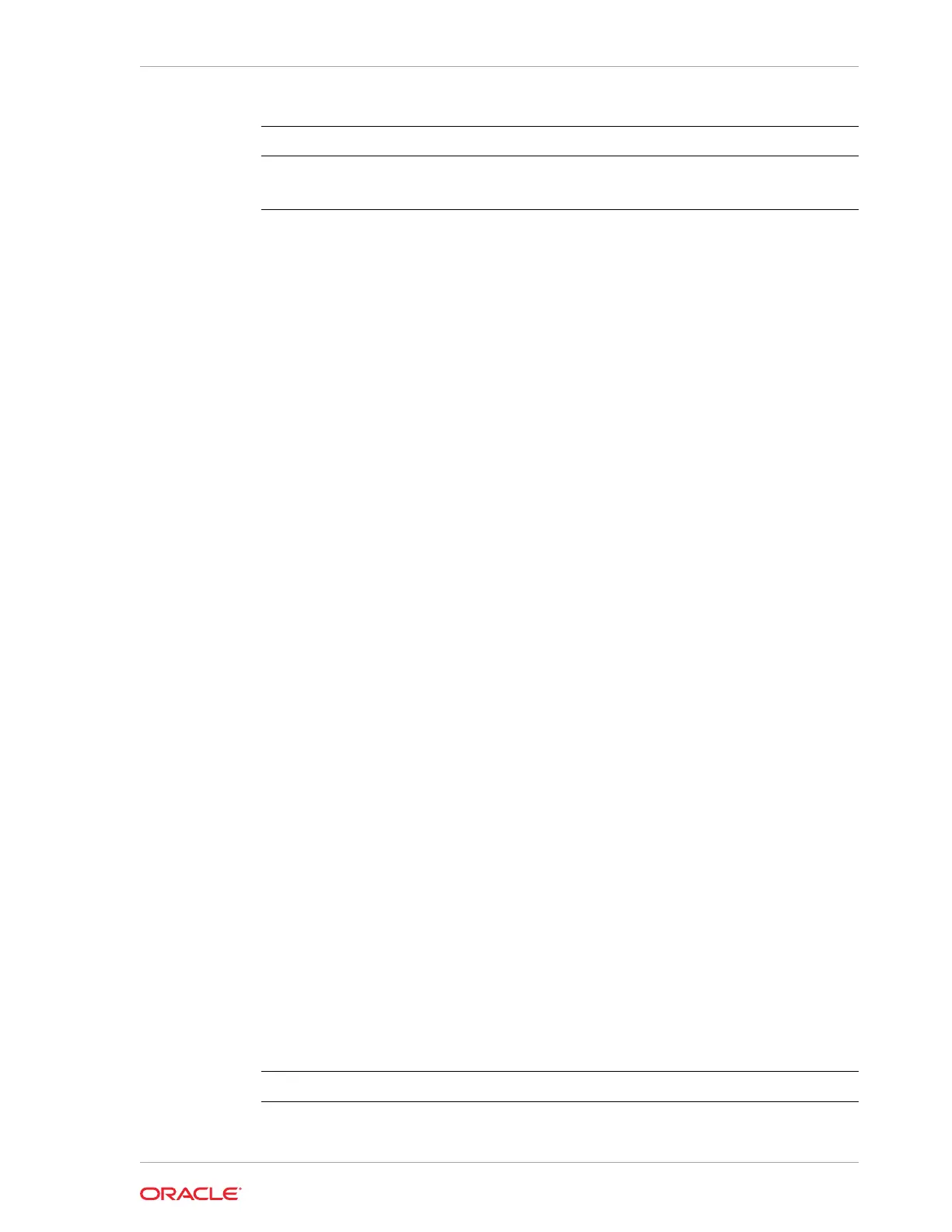Parameter Description
-d
Provides details about the virtual machine starting procedure
-h
(Optional) Display help for using the command.
Example 14-52 Starting a Virtual Machine on Node 0
Start the virtual machine named
vm1_odarepo1
on Node 0.
oakcli start vm vm_odarepo1 -node 0
oakcli Virtual Machine Template Commands
Use the oakcli Virtual Machine template commands to list and manage virtual machine
(VM) templates.
• oakcli configure vmtemplate
Use the
oakcli configure vmtemplate
command to configure a virtual machine
template on Oracle Database Appliance Virtualized Platform.
• oakcli delete vmtemplate
Use the
oakcli delete vmtemplate
command to delete a virtual machine
template.
• oakcli import vmtemplate
Use the
oakcli import vmtemplate
command to import virtual machine
templates.
• oakcli modify vmtemplate
Use the oakcli modify vmtemplate command to add networks to or delete
networks from an existing virtual machine template.
• oakcli show vmtemplate
Use the
oakcli show vmtemplate
command to display information about virtual
machine templates.
oakcli configure vmtemplate
Use the
oakcli configure vmtemplate
command to configure a virtual machine
template on Oracle Database Appliance Virtualized Platform.
Syntax
oakcli configure vmtemplate name [-vcpu cpucount -maxvcpu maxcpu -cpuprio
priority -cpucap cap -memory memsize -maxmemory max_memsize -os sys -
keyboard
lang -mouse mouse_type -domain dom -network netlist -disk disks][h]
Parameters
Parameter
Description
name
Name assigned to the virtual machine template
Chapter 14
oakcli Virtual Machine Template Commands
14-75
