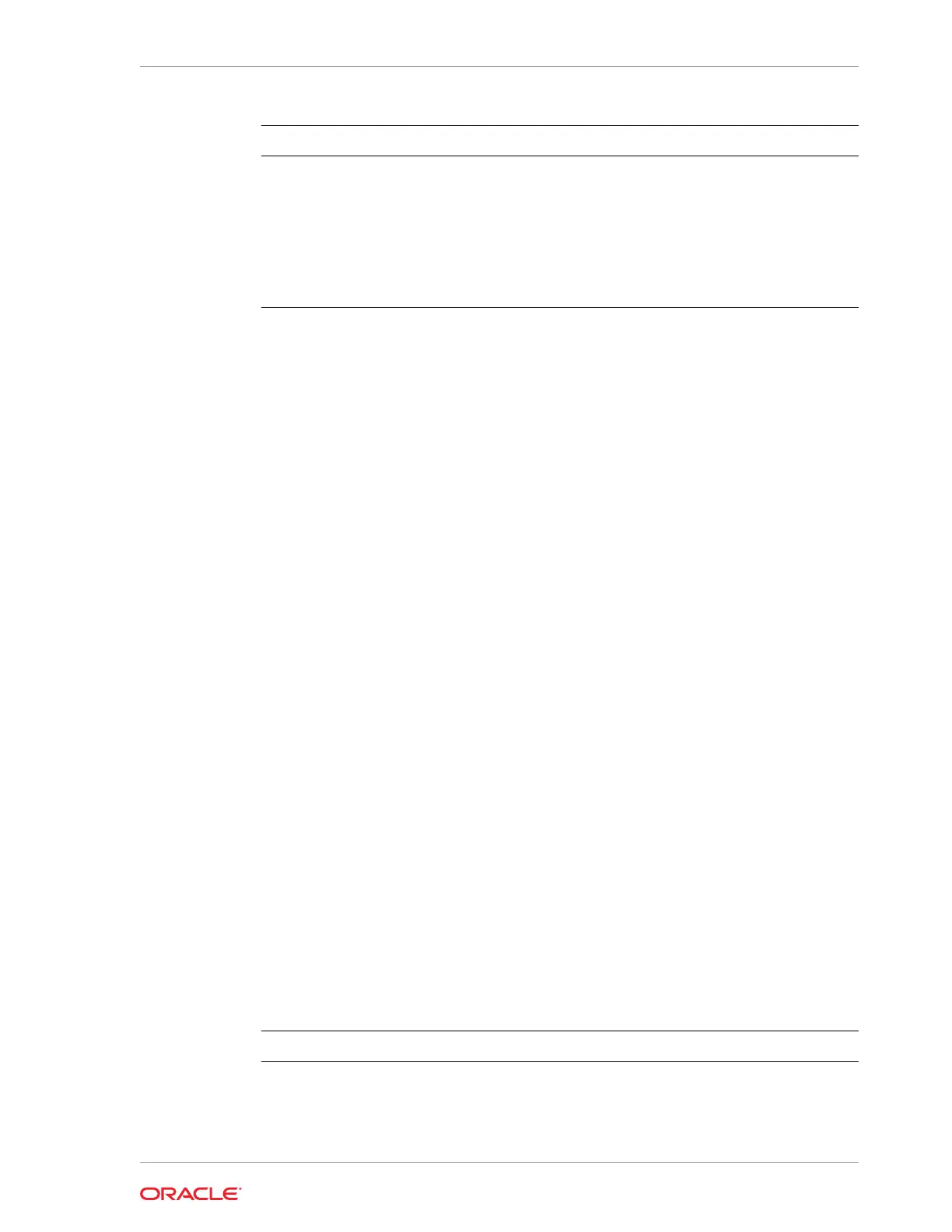Parameter Description
-node
node_number node_number
is the number of the node where the shared
repository is to be stopped, either 0 or 1. The
-node
parameter
is only valid when stopping a virtual machine on a shared
repository. If
-node
is not specified, the shared repository is
stopped on both nodes.
oda_base
Stops ODA_BASE on the local node
-h
(Optional) Displays help for using the command.
Examples
Here are examples of how to use the
oakcli stop
command.
Example 14-35 Forcing a Virtual Machine to Stop
Force the virtual machine named
vm1_odarepo1
to stop:
oakcli stop vm vm_odarepo1 -force
Example 14-36 Stopping a Shared Repository
Stop the shared repository named
repo1
on Node 0:
oakcli stop repo repo1 -node 0
Example 14-37 Stopping the Local ODA_Base
Connect to Dom0 on the desired node and enter the following command to stop
ODA_BASE on that node:
oakcli stop oda_base
oakcli stordiag
Use the
oakcli stordiag
command to run diagnostic tests on a disk in the storage
shelf or storage expansion shelf.
The tool produces a list of 14 disk checks for each node.
Syntax
oakcli stordiag resource_type [n| [-h]
Parameters
Parameter
Description
resource_type
Prefix that depends on the configuration. See "Usage Notes."
n
(Optional) Disk number (starting with 0 and increasing to one
less than the number of disks)
Chapter 14
oakcli stordiag
14-53
