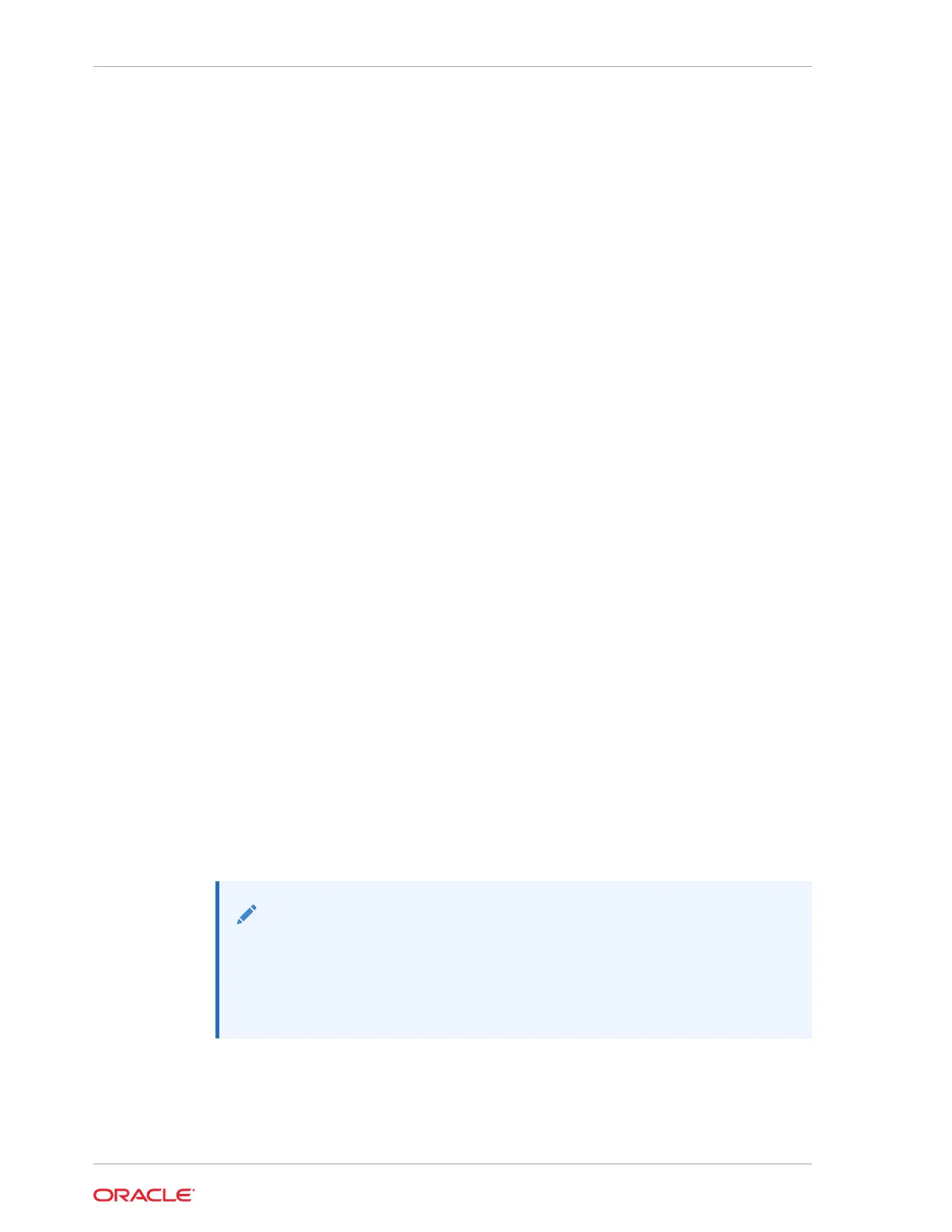Usage Notes
Example 13-22 Updating the Storage
# odacli update-storage -v 18.3.0.0.0
odacli Appliance Commands
Use the
odacli appliance
commands to perform lifecycle activities for the appliance.
• odacli create-appliance
Use the odacli create-appliance command in a JSON file format to
provision Oracle Database Appliance.
• odacli describe-appliance
Use the odacli describe-appliance command to display appliance details.
• odacli describe-system
Use the odacli describe-system command to display details about
components installed on the system.
• odacli list-featuretracking
Use the odacli list-featuretracking command to display the latest
feature tracking report.
odacli create-appliance
Use the odacli create-appliance command in a JSON file format to provision
Oracle Database Appliance.
File Path
$ORACLE_HOME/opt/oracle/dcs/bin/odacli
Syntax
To view help for the odacli create-appliance command:
odacli create-appliance -r requestjson [-j] [-h]
Note:
The odacli create-appliance command only supports a JavaScript
Object Notation (JSON) file format. An example JSON files and a readme
are available in an appendix in this document and in the /opt/
oracle/dcs/sample directory.
Chapter 13
odacli Appliance Commands
13-28
